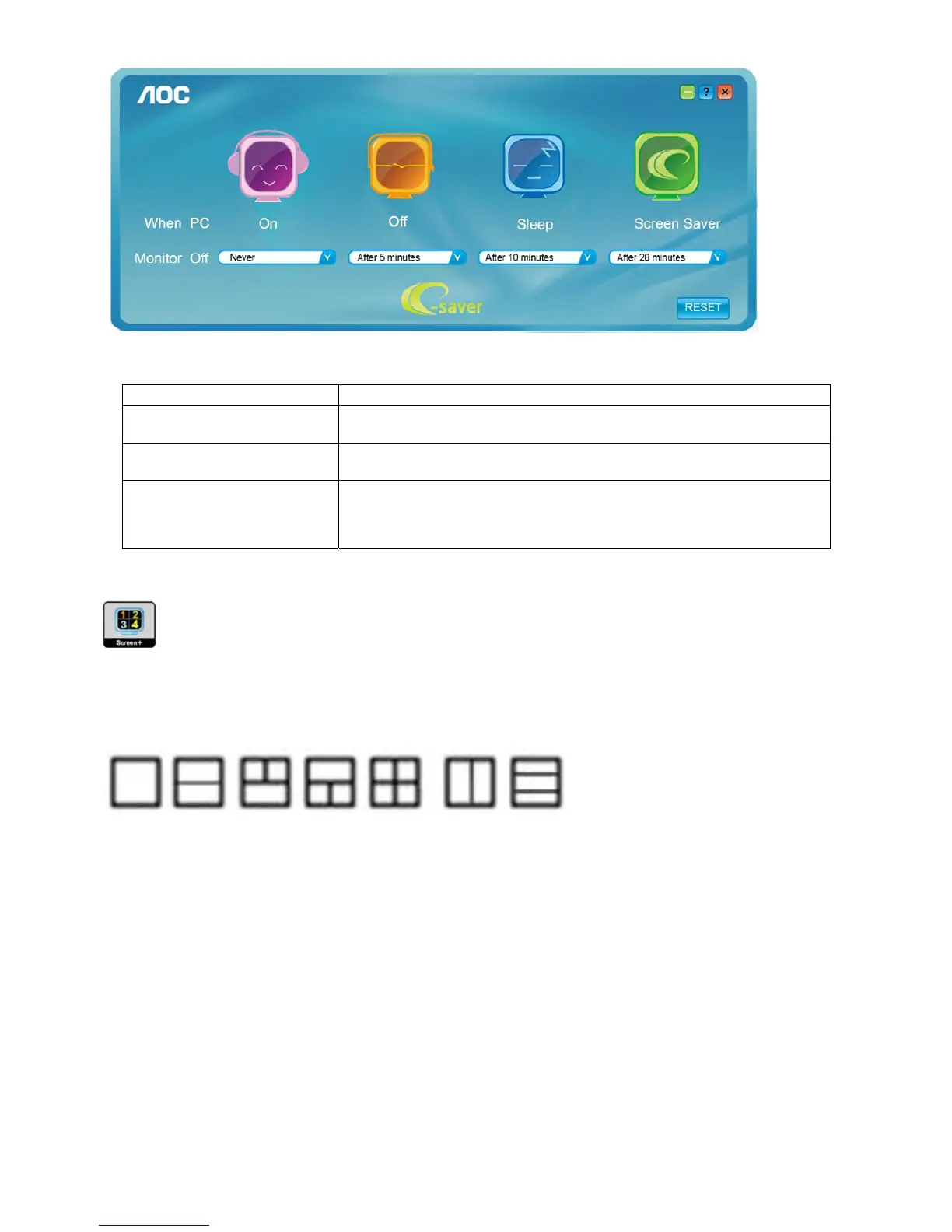24
Question Answer
e-sensor no power
1. Into the factory mode,set Burn in to OFF;
2. Set e-sensor to ON.
interface show e-sensor
The detecting range is too near or far and the User is far away the
monitor, reset the examination area.
it can’t your monitor to turn off
or dark while you are away
1. Please do not block the e-Sensor on the LOGO, which is located on
the left of AOC logo.
2. The detecting range is too far or the things blocks monitor , reset the
examination area.
Screen+
Welcome to "Screen+" software by AOC, Screen+ software is a desktop screen splitting tool, it splits the desktop
into different panes, each pane displays a different window. You only need to drag the window to a corresponding
pane, when you want to access it. It supports multiple monitor display to make your task easier. Please follow the
installation software to install it.
