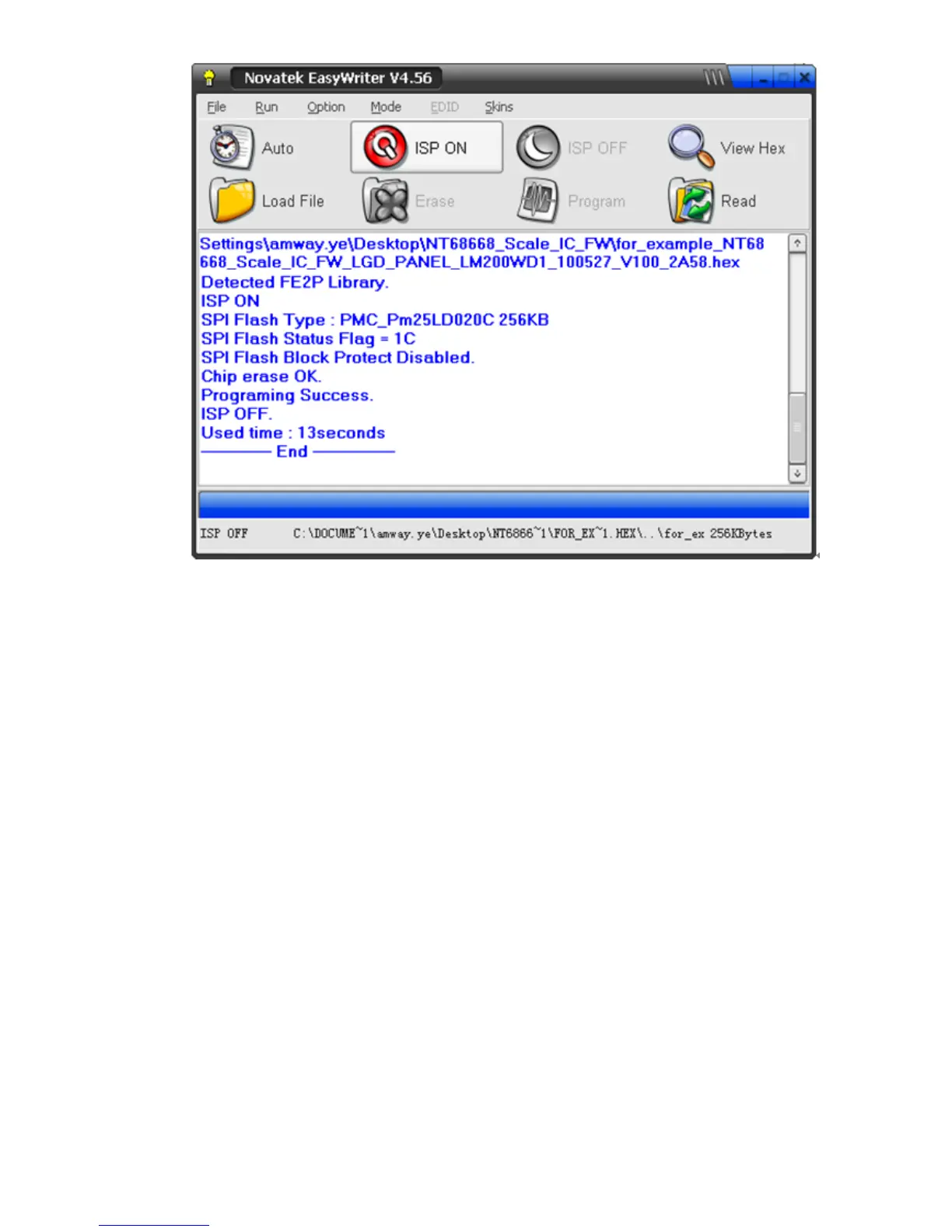61
Note: After installation, you must restart the PC to take the setup to effect.
Step4:Check whether the FW version is correct, then do “Auto Color” and “Reset”.
a. For VGA, if can’t use the recommended optimal resolution; for DVI, if no video with PC source, while picture is
normal with chroma source, it’s the reason for “DDC Loss”, so pls do DDC programming.
b. When the monitor connects the DVD or other play devices with DVI cable, and play the HD video with
copyright, while the low-resolution, snowflake point or no video with normal audio; But picture is normal with PC
source, pls programming the “HDCP code” or replace the new main board. (Pls refer to the “HDCP code”
programming as below)
Step5:HDCP Write SOP
I. Prepare condition:
1.Prepare one PC and the system is WIN98/NT/2000/XP, make sure the PC have Print Port.
2. Install Port95nt Software, the way of the install Port95 (LPT PORT drive):
a. select the software of Port95nt.exe, and run it,
b.After install ok, restart the PC.
3.Connect the cable and Jig:
a. Use the Print cable connect the PC and HDCP record card
b. Connect the VGA cable with the ISP record card .the picture of Print cable, VGA cable and ISP record card
as below: