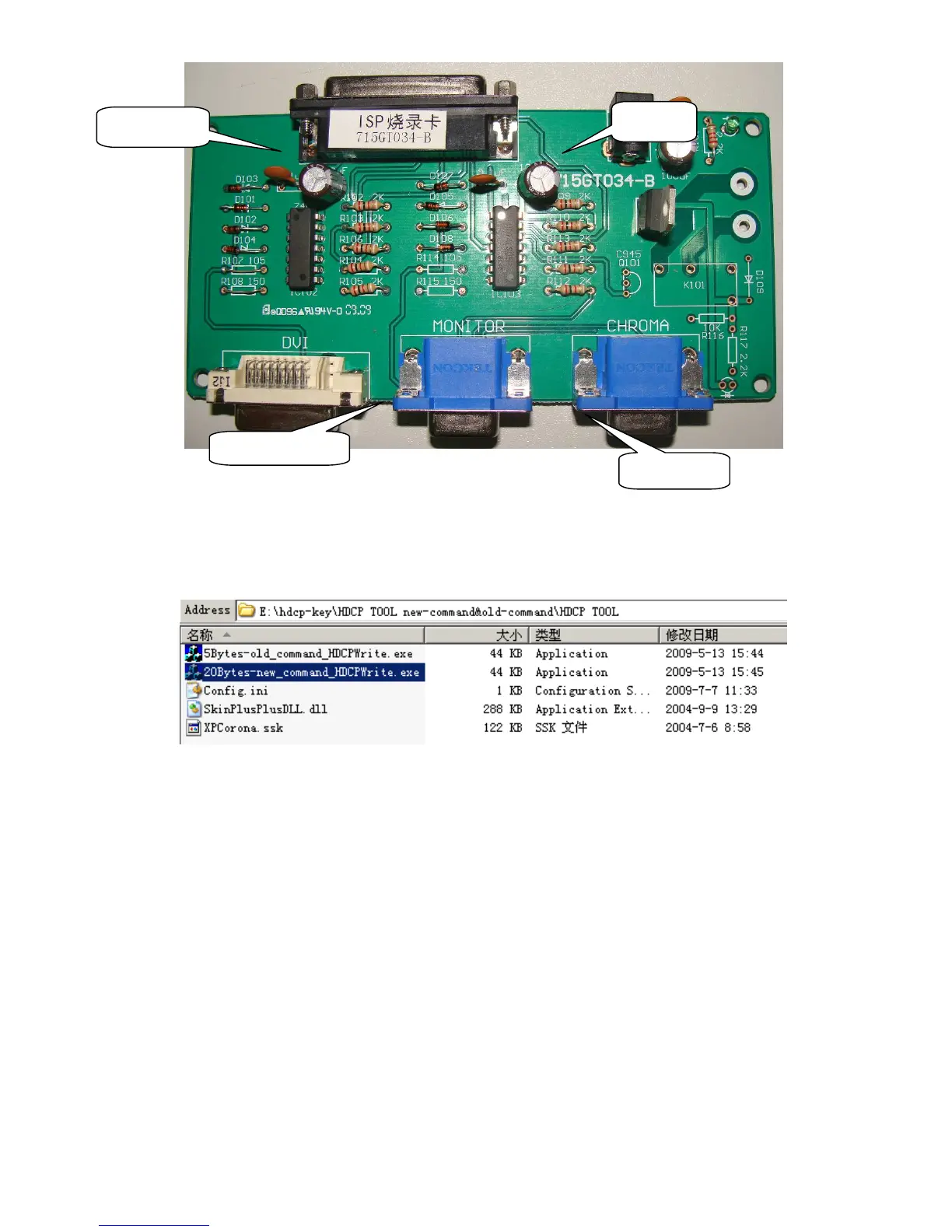62
ISP Tool TPV P/N : 715GT034-B
II. HDCP Write Step:
Step1. Double click“HDCPWrite.exe”
Note:
For the monitor produced before 2008-01-01, please use “5Bytes_old_command.exe” for HDCP key.
For the monitor produced after 2008-01-01, please use “20Bytes-new_command.exe” for HDCP key.
Step2. Click“加载HDCP” and choose the corresponding “*.BIN” by scaler IC.
Connect PC
Connect PC
Connect Monitor
DC 12V
