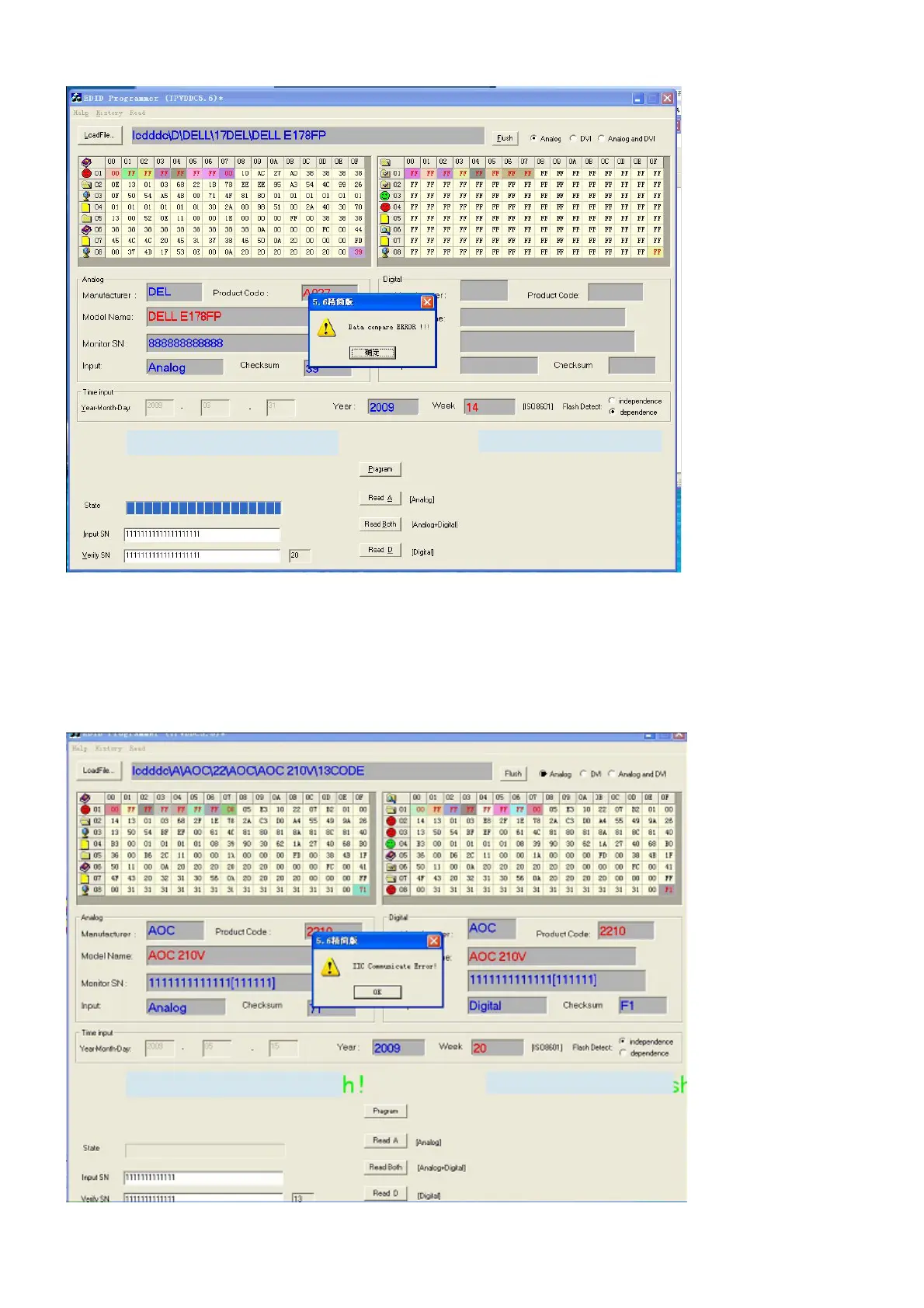47
Note:If the warning massages “Data compare ERROR” appears, Please refer to following check points.
1. You may forget to Pull out the cable to the signal generator, when start writing.
If PIN 5 of the VGA cable port to the monitor is grounding, appear can read cannot write phenomenon, cut it(PIN 5).
When write DVI EDID, appear can read cannot write phenomenon, please cut pin14 (the shortest pin) DVI cable port
to the When write HDMI EDID, appear can read cannot write phenomenon, please cut pin 14(the shortest pin) HDMI
cable port to the PC and after trying write.
Also please pay special attention: When write HDMI&VGA&DVI EDID and display “Data compare ERROR please
check the TOOL power supply and PC LPT whether OK?
When write EDID appear the below picture, and it can be read but can’t written, please do as the following steps and
the problem will be solved.
