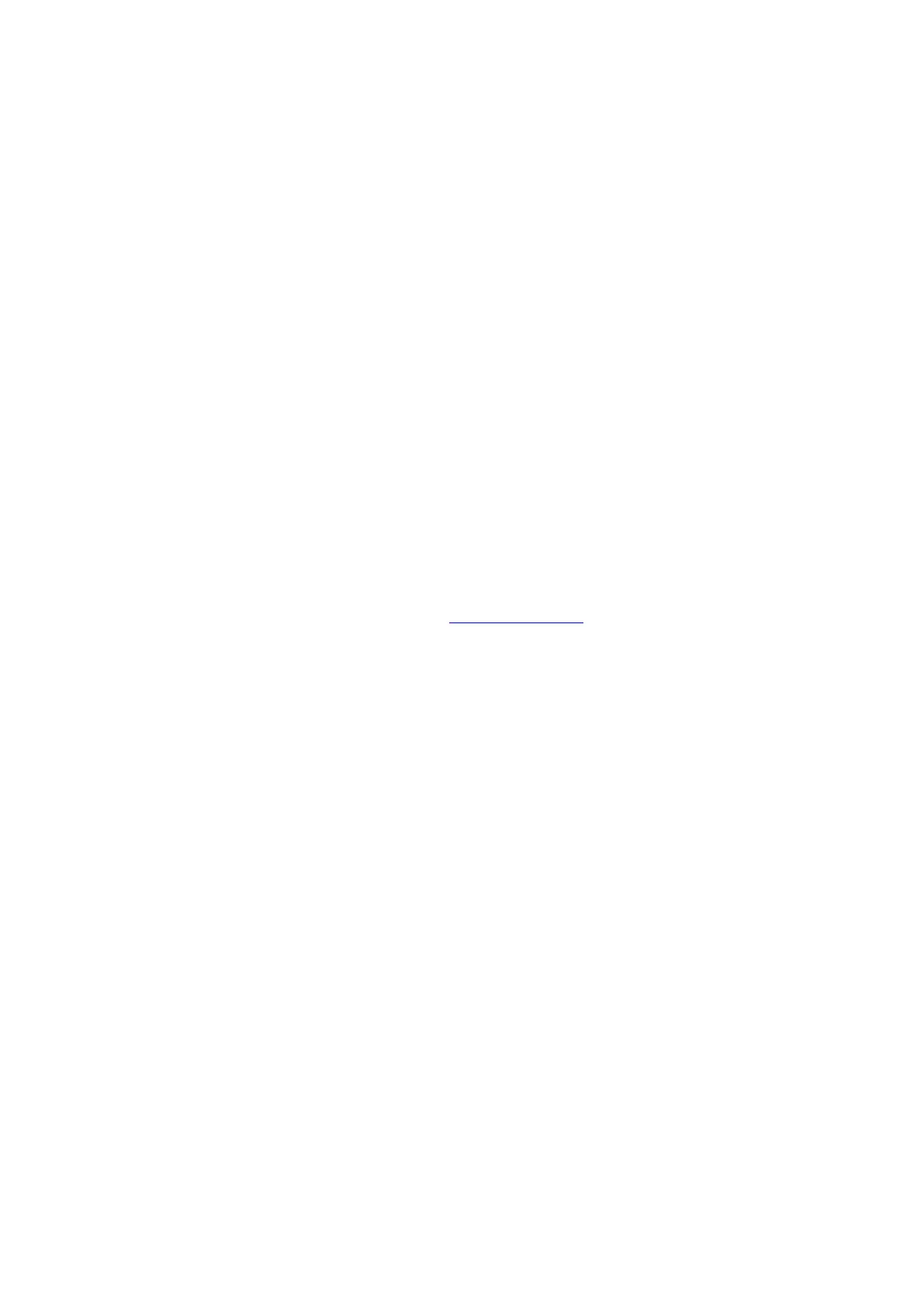11
G-SYNC Compatible function
1. G-SYNC Compatible function is working with DP/HDMI
2. To enjoy the perfect gaming experience with G-SYNC, you need to purchase a Separate NVIDIA GPU card that
supports G-SYNC.
G-sync system requirements
Desktop computer connected to G-SYNC monitor:
Graphics cards supported: G-SYNC features require NVIDIA GeForce® GTX 650 Ti BOOST or higher graphics cards.
Driver: R340.52 or later
Operating system:
Windows 10
Windows 8.1
Windows 7
System requirements: DisplayPort 1.2 of the GPU must be supported.
Notebook computer connected to G-SYNC monitor:
Supported graphics cards: NVIDIA GeForce® GTX 980M, GTX 970M, GTX 965M GPU or higher graphics cards
Driver: R340.52 or higher
Operating system:
Windows 10
Windows 8.1
Windows 7
System requirements: DisplayPort 1.2 driven directly from the GPU must be supported.
For more information about NVIDIA G-SYNC, please visit: https://www.nvidia.cn/