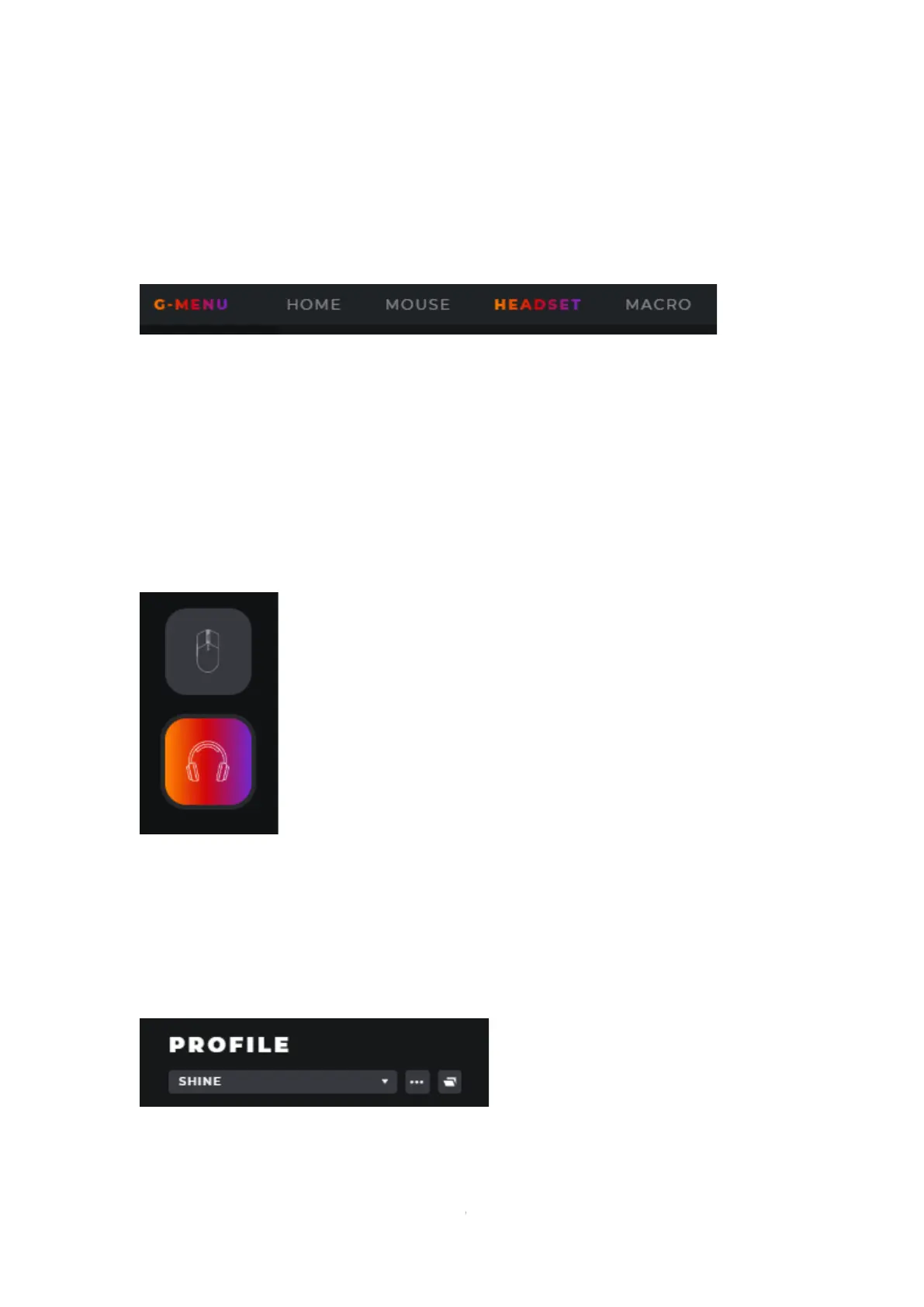8. Headset Settings
8.1 General Settings
8.1.1 Top Navigation
G-Menu navigation options: Home, Monitor, Mouse, Keyboard, Mouse mat, Headset,
and Macro.
The unconnected devices will not be displayed.
Click an active button to open the device settings interface.
Click the Home button to return to the homepage.
8.1.2 Left Navigation
Navigation button are, from top-to-bottom: Monitor, Keyboard, Mouse, Mouse mat,
Headset.
The icons of unconnected devices are hidden.
8.1.3 Profile Management
◼ Display Profiles
Click on the Profile drop-down menu to display all local profiles.