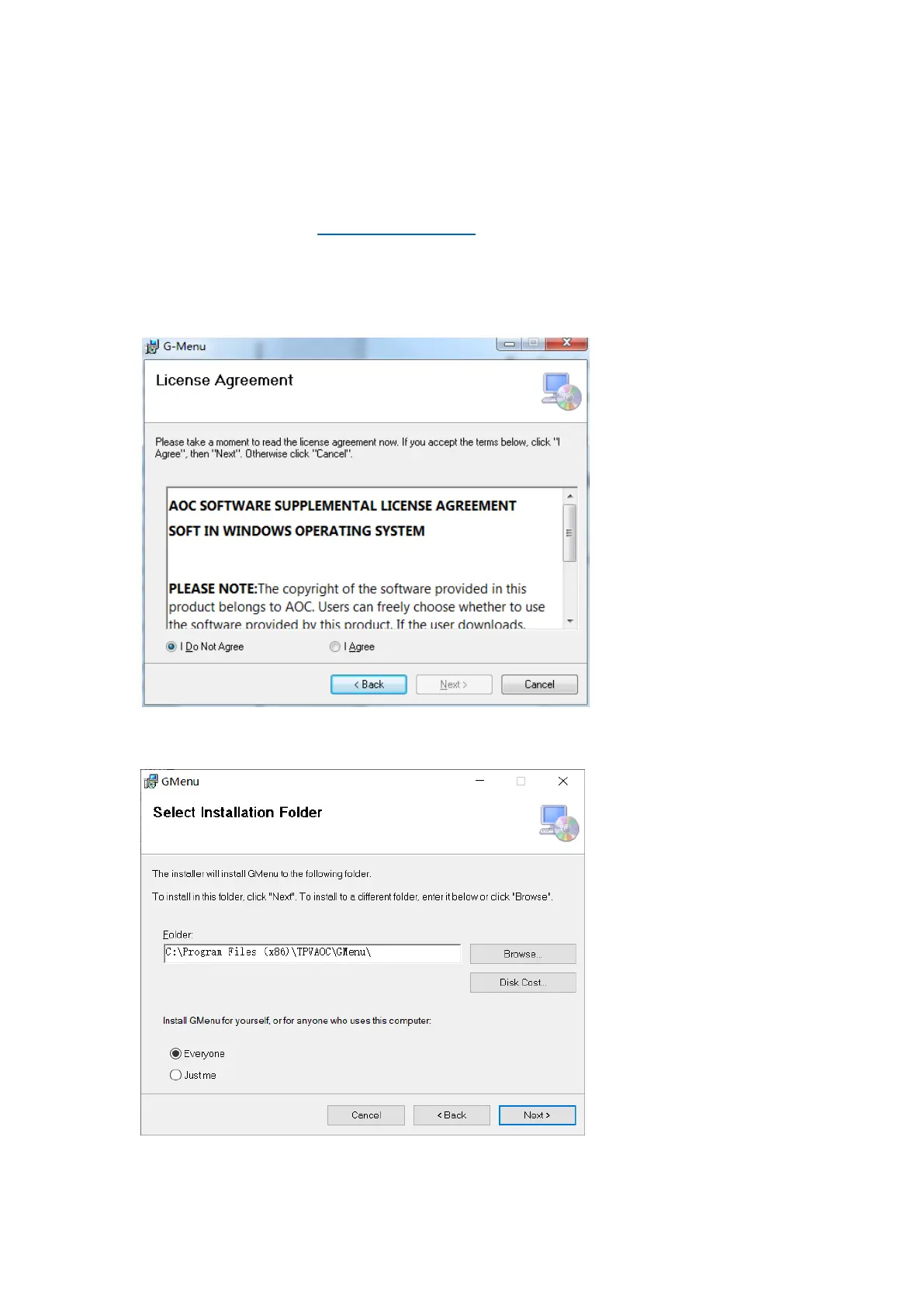4. Software Installation
Search and download the latest version of AOC G-Menu file from your local/regional
AOC official website by http://www.aoc.com , and double click the EXE file to start
the installation.
Accept the license agreement by selecting the I Agree radio button, and clicking the
Next button.
Select the installation folder. Select the default folder by pressing the Next button.
Selecting the Browse button will open a Browse for Folder dialog box.
