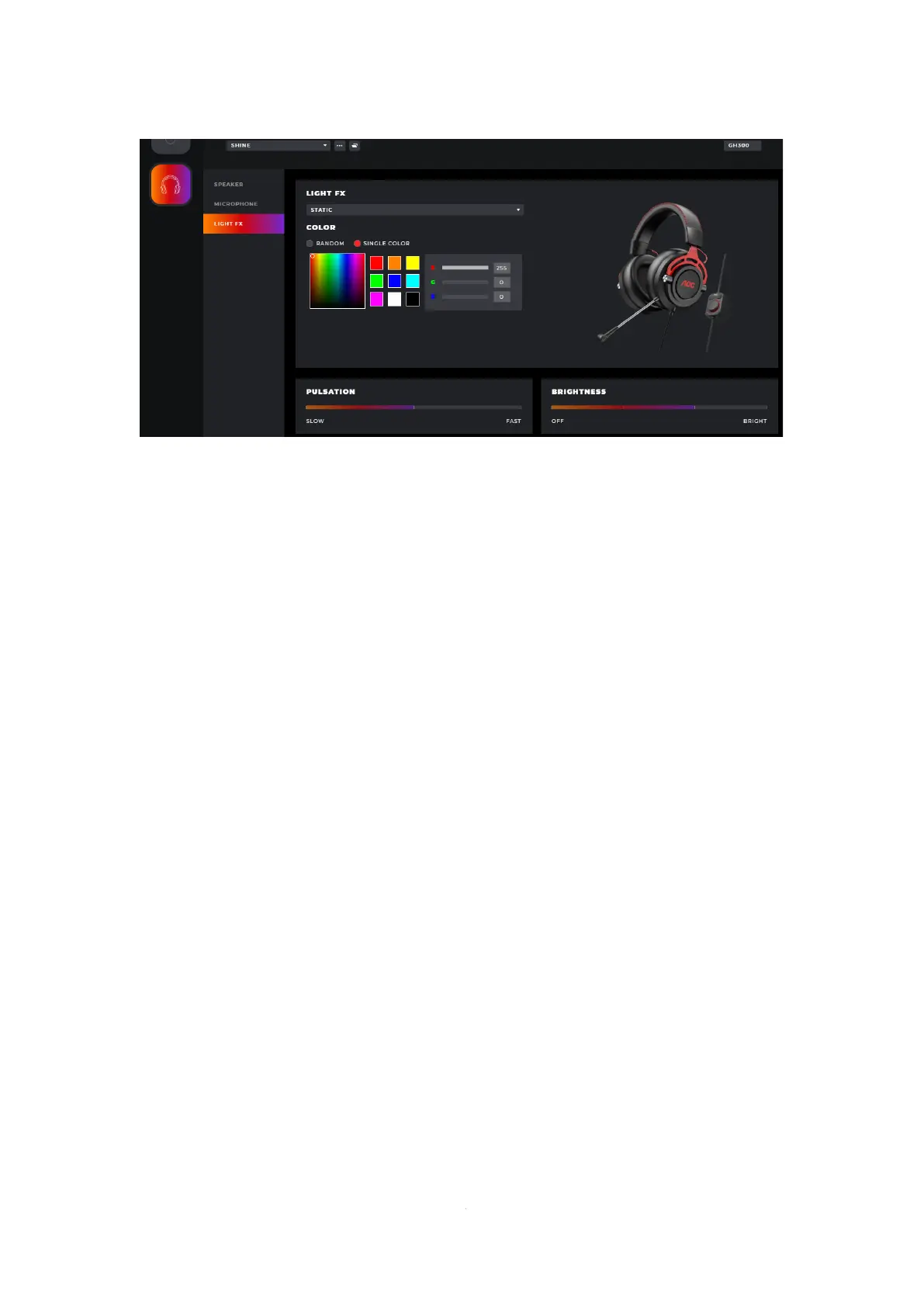⚫ LIGHT FX
Click drop-down box to select a light effect.
⚫ COLOR
◼ RANDOM: Let the computer select a random color.
◼ SINGLE COLOR: A color can be selected from the color palette, color block, or a
color can be defined by entering RGB values.
⚫ PULSATION
Select how fast the color will change.
⚫ BRIGHTNESS
Select the brightness the color will glow or turn off.
