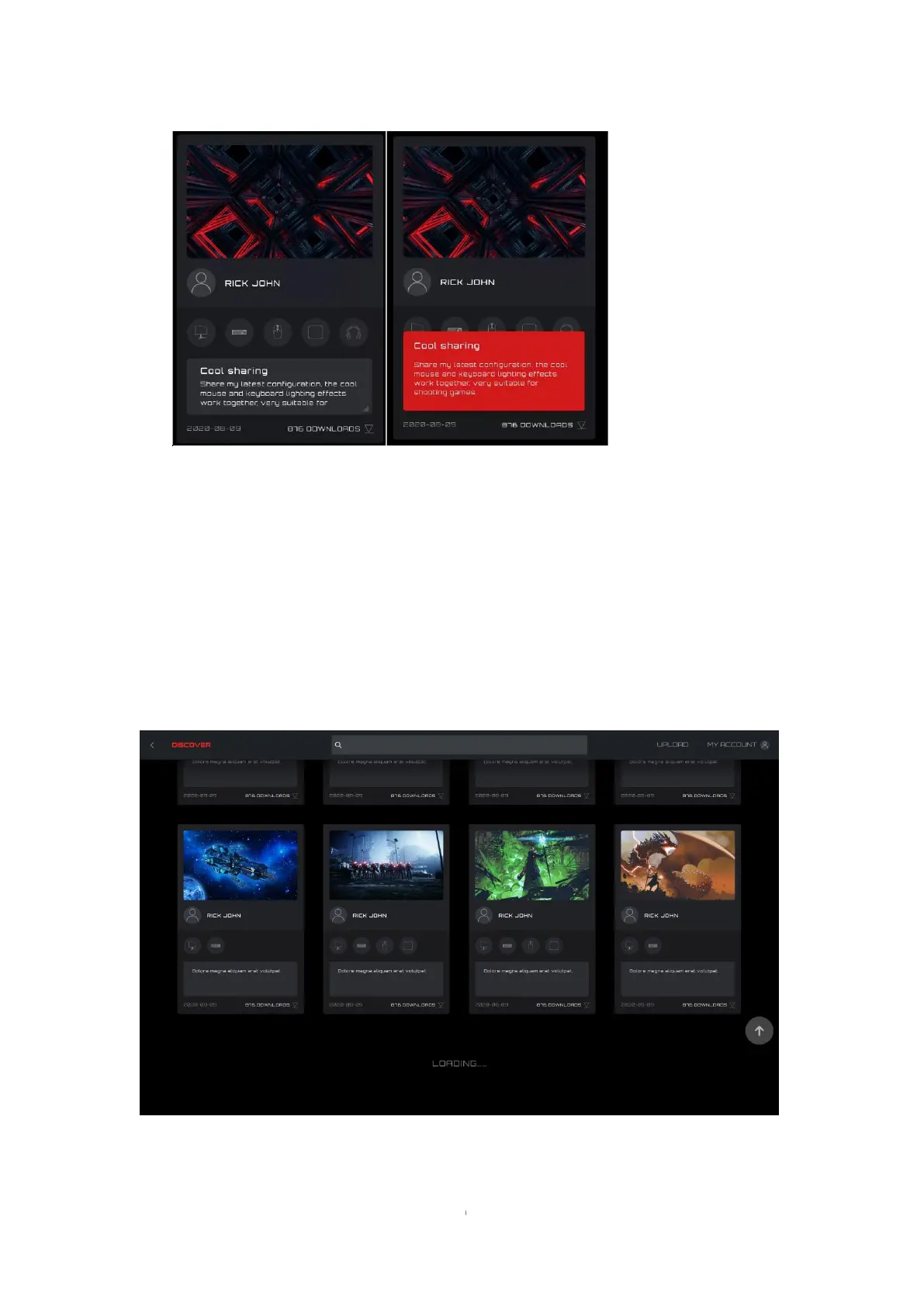◼ Upload Date: When the profile was uploaded, in year-month-day (yyyy-mm-
dd) format.
◼ Downloads: Shows how often the profile was downloaded.
◼ Download Icon: Click on the Download button to download the profile.
◼ Once the profile has been downloaded, the profile will be available for
configuration. Click the Configure button to enter the configuration dialog
box.
⚫ Load a Profile
◼ Double-click on a profile to load a profile for use.