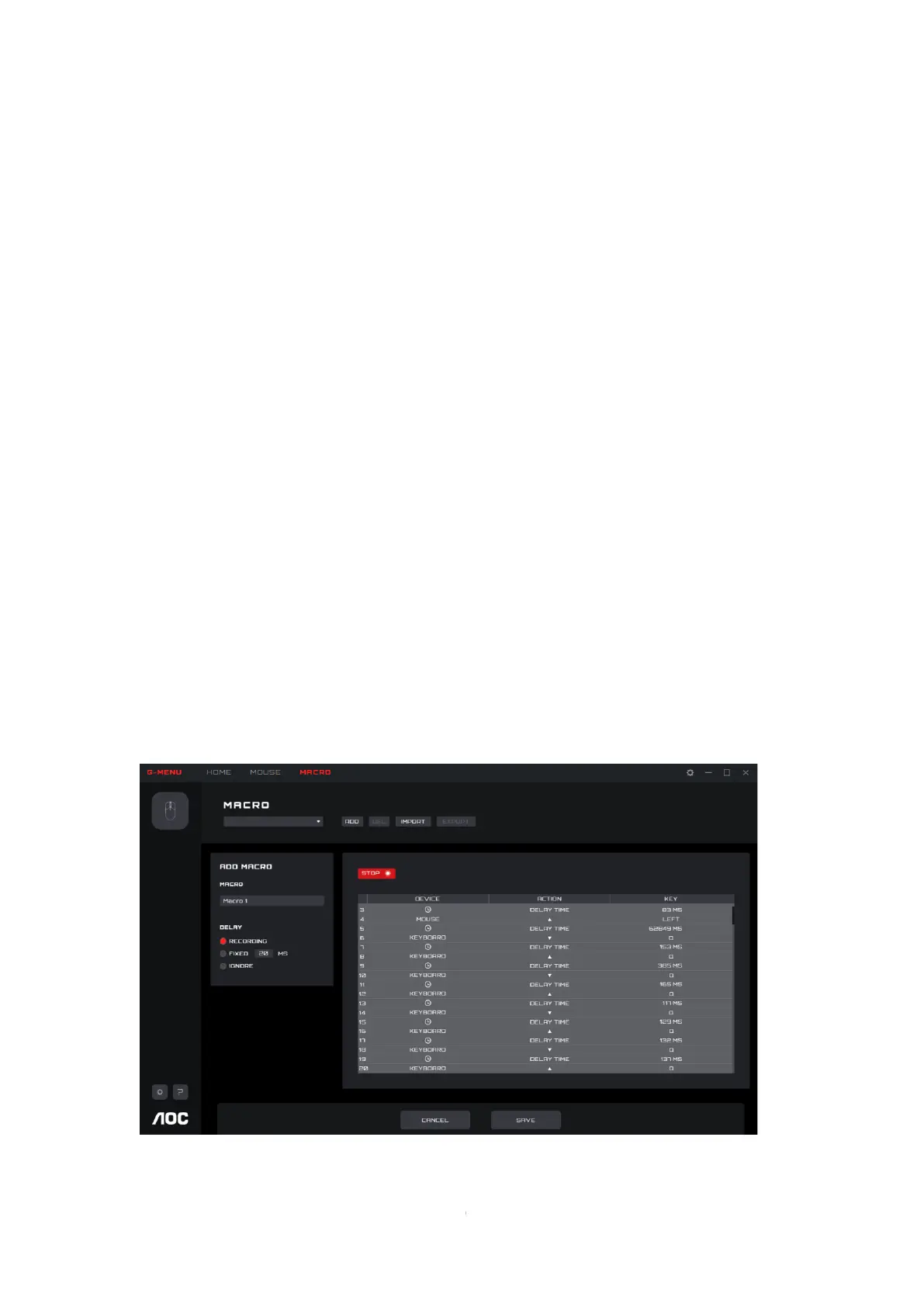2) DELAY
Select the delay time for running the macro.
◼ Recording: Follow the delays between actions exactly as recorded. Default.
◼ Fixed: The trigger time between each action is fixed. Default, 20ms.
◼ Ignore: Do each action in order, without delay.
3) START
Click the Start button to begin recording a macro.
If a macro exists, click the Clear button to remove the actions and begin a new
recording.
While recording, the Start button becomes a Stop button. During a recording, the
macro setting options are disabled and only the keypress record box will be updated.
Click the Stop button to finish recording.
4) Keypress record
Provides a real-time recording of all device keypress operations.
◼ Device: Show which device initiated the event, or the delay between events.
◼ Action: Registers Key down, key up and delay time events.
◼ Key: Which key was pressed or the duration of the delay time between events.
5) SAVE