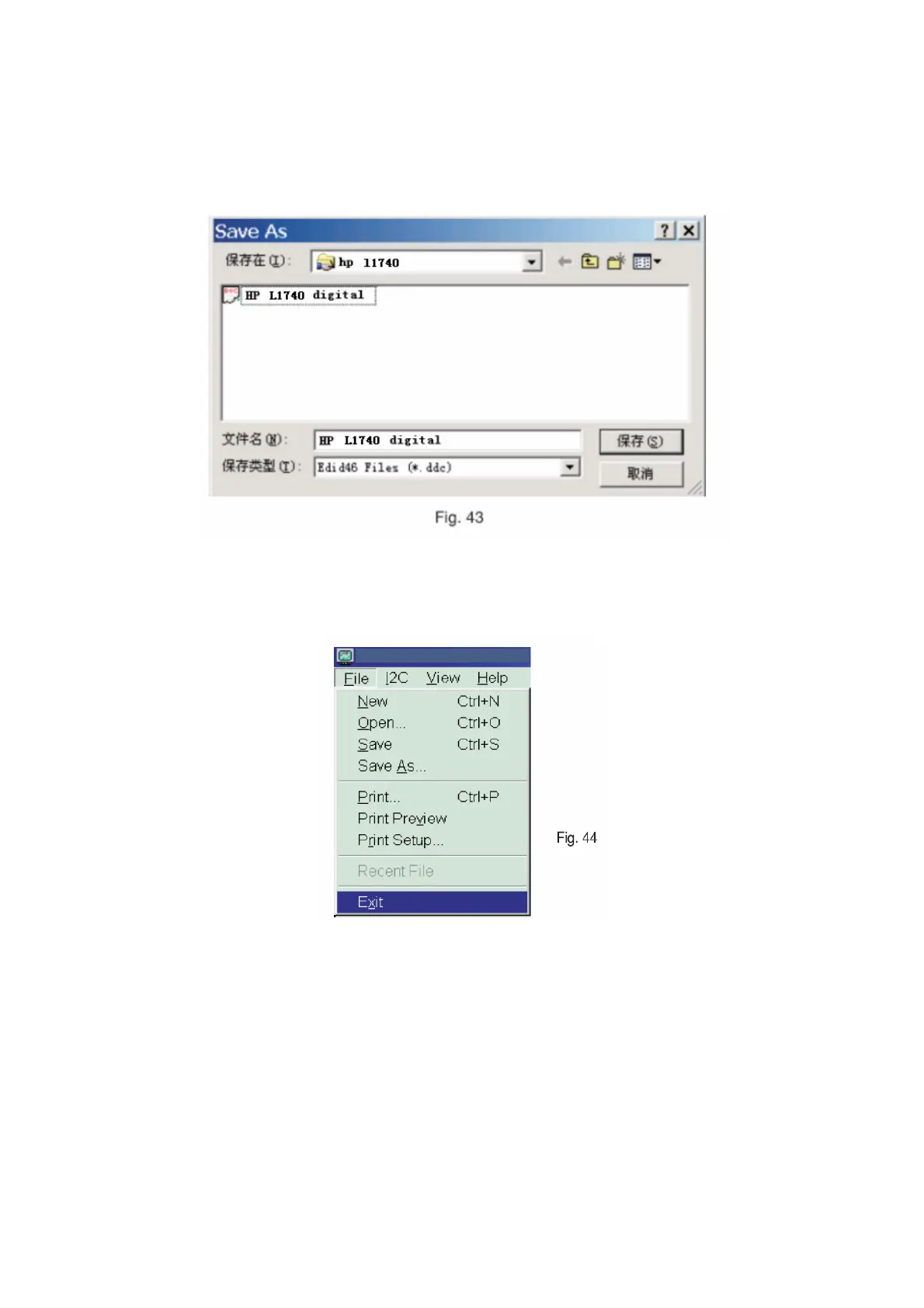HP L1740
52
1. Click (Save) icon (or click "file"-> "save as") from the tool bar and give a file name as shown in Fig. 46.
The file type is EDID46 file (*.ddc) which can be open in WordPad. By using WordPad, the texts of DDC data & table
(128 bytes, hex code) can be modified. If DDC TEXTS & HEX Table ar completely correct, it can be saved as *.ddc
flie to re-load it into DDC IC for DDC Data application.
2. Click Save.
Step 7: Exit DDC program
Pull down the File menu and select Exit as shown in Fig. 44.
Step 8: Turn off the monitor, exit the factory mode.
