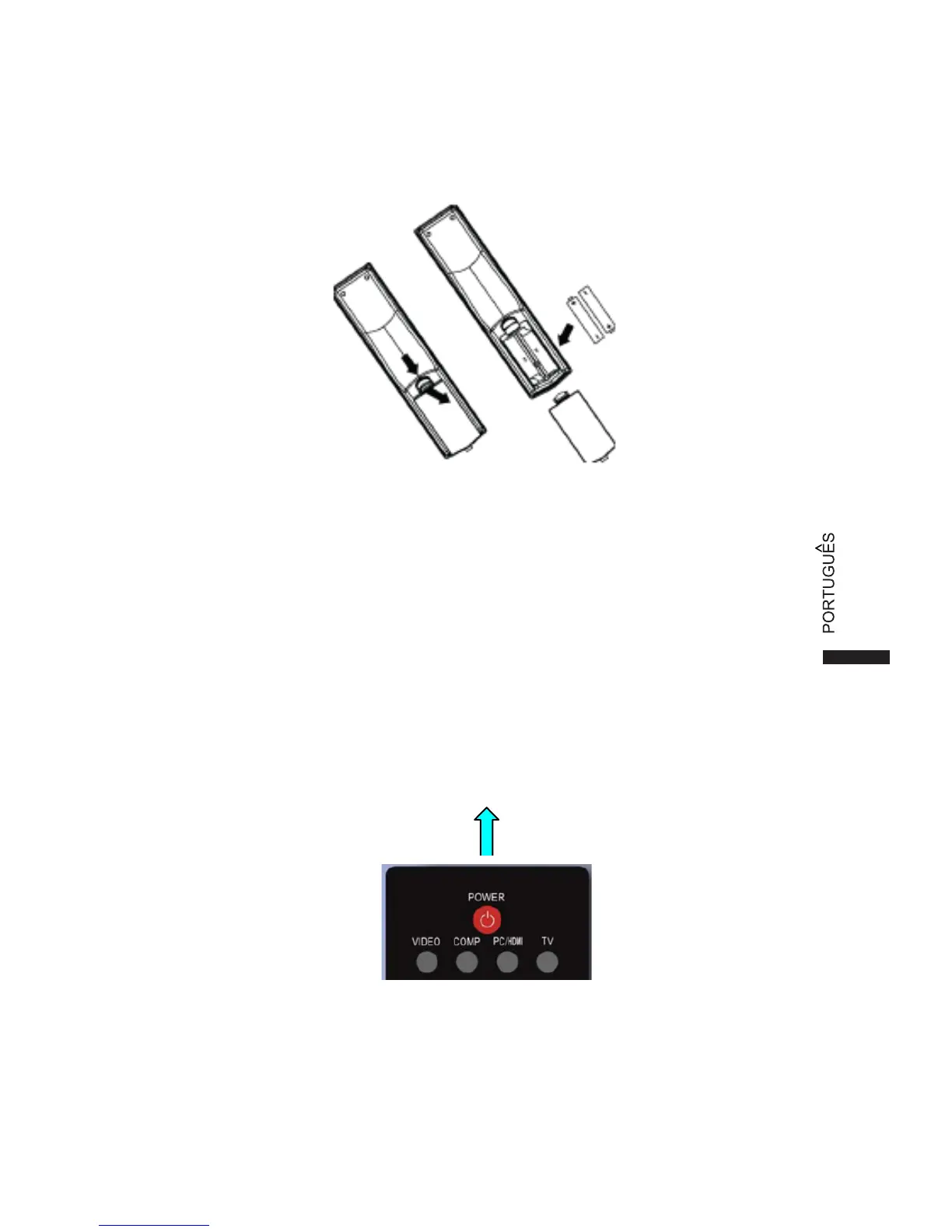10
3. Controle remoto:
Remova a tampa do compartimento de pilha. Insira as 2 pilhas fornecidas
(Tipo AAA 1.5V).
4. Energia:
Insira o cabo de energia no soquete da parede que tenha um fornecimento
de energia AC. Você pode ver os estados do LED no painél frontal. Se a
côr do LED for Azul, significa que o aparelho de TV está ligado. Se a côr
do LED for vermelha, significa que este aparelho de TV está no estado de
espera.
5. Para ligar a TV:
Aperte a tecla POWER no controle remoto ou os botões de controle no
painél frontal. Espere um minuto, a TV se ligará e poderá ver a
visualização na tela.
Tecla POWER