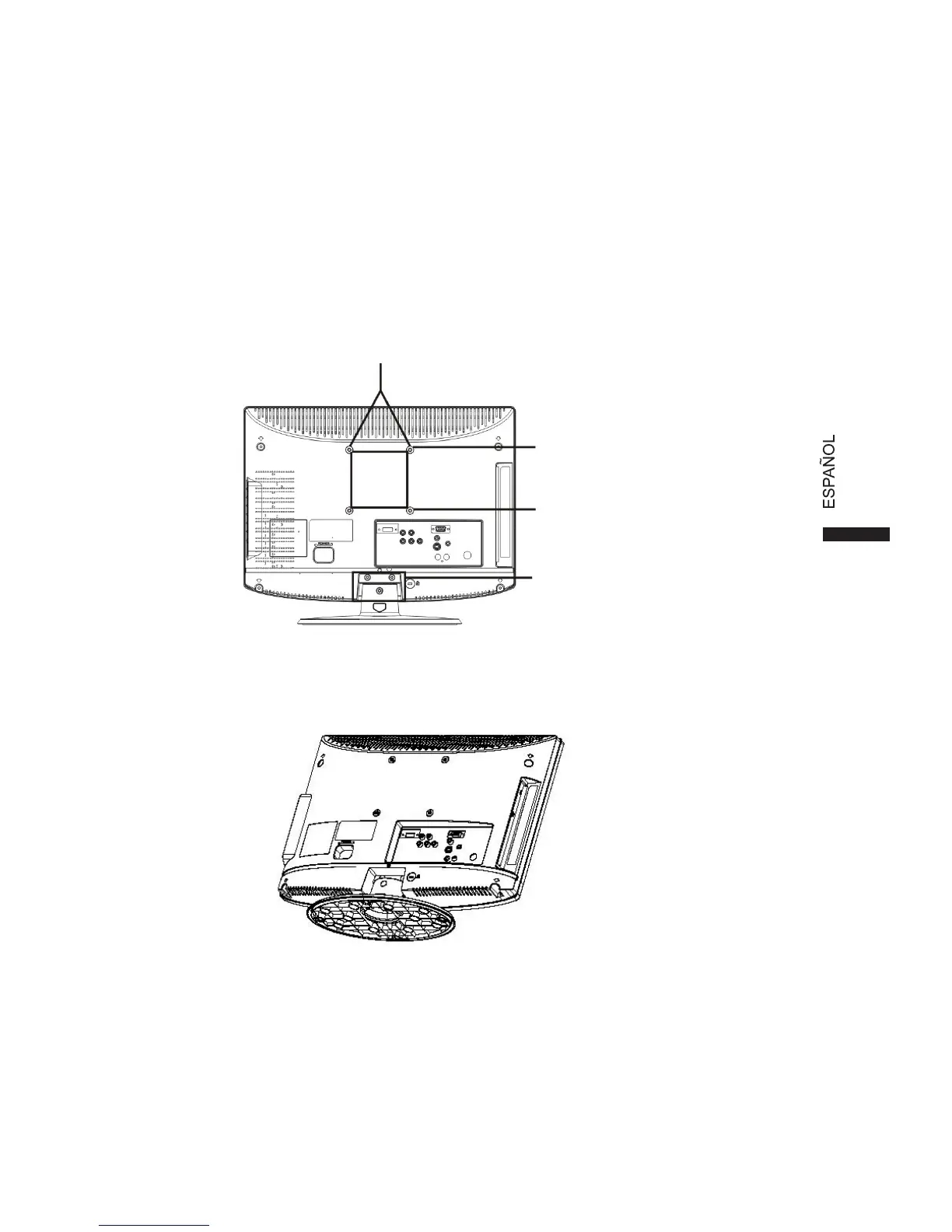8
Preparar su TV LCD para montarlo en una pared
Sugerimos que se monte la TV al menos a 2,36 pulgadas (60 mm) de la pared
para evitar interferencias con el cable.
Antes de montar la TV necesitará retirar la base.
Para instalar el brazo de montaje en pared en su TV:
1 Extraiga los dos tornillos T4 y dos M4 que mantienen su TV unido al
soporte.
2 Extraiga la base del soporte.
3 Fije el brazo de montaje en pared a la parte trasera de su TV utilizando
cuatro tornillos M4, como indica la ilustración.
100 mm
Instale
el brazo
aquí
Retire los tornillos
T
4
R
etire los tornillos
M
4
Retire el soporte
Nota: no se incluye el brazo e montaje en pared de 100 mm x 100 mm ni los
tornillos M4.
100
mm