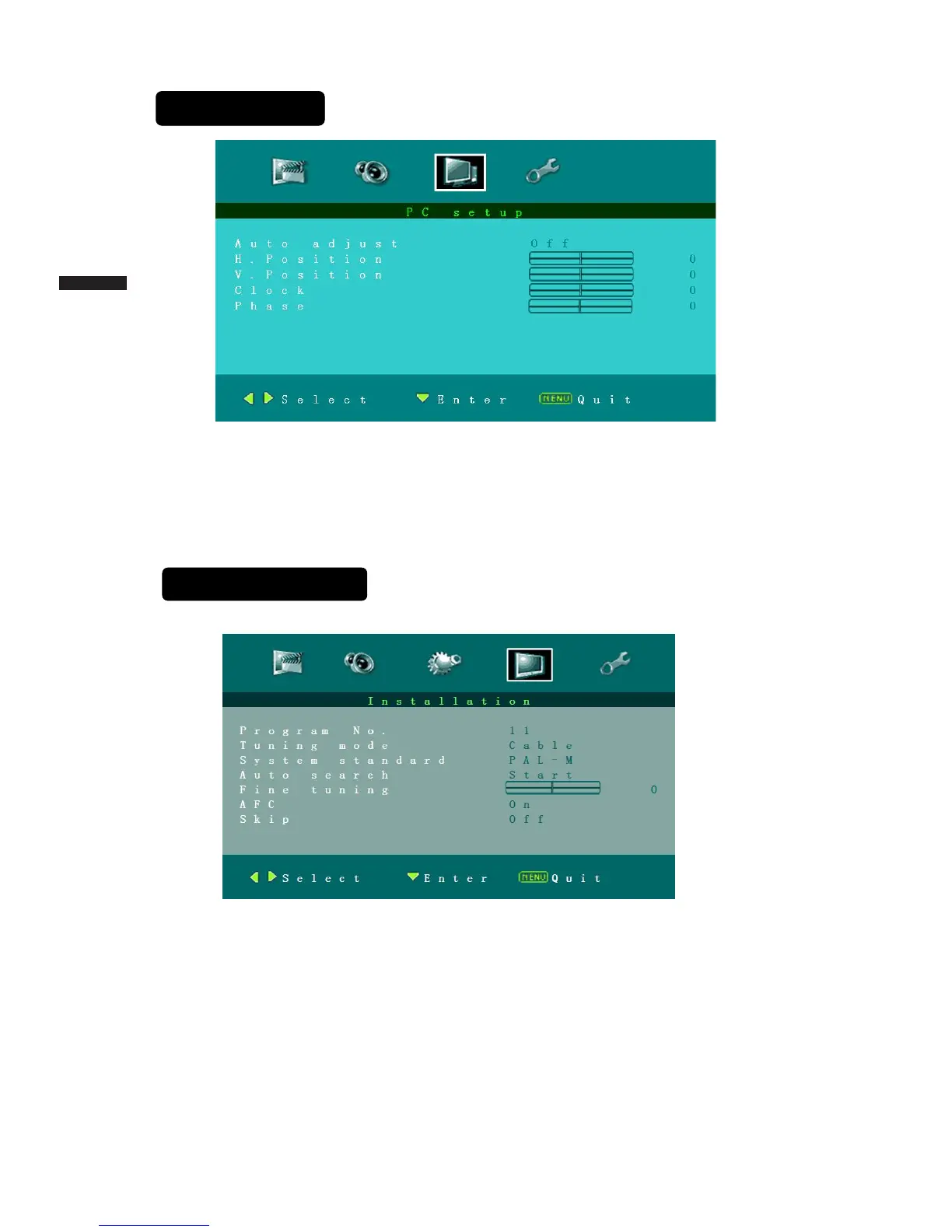29
PC setup Menu
1.Auto adjust: Automatically adjust PC input to the optimal screen size.
2.H.Position:Adjust Horizontal position of picture from -50~50.
3.V.Position: Adjust Vertical position of picture from -50~50.
4.Clock: Adjust clock of signal. The tuning range is -50~50.
5.Phase: Adjust phase of signal. The tuning range is -50~50.
Installation Menu
Installation Menu
1.Program No.: Shows the current channel number.
2.Tuning mode:Select the mode of TV signal as Cable or Air.
3.System standard:Can set as NTSC-M, PAL-M or PAL-N. Advise please do
not change this item after auto search action.
4.Auto search: Select "Auto Search" to search all signaled channel; when the
searching is complete, it stays at the first channel with signal and all
channels that have been located are stored. If you would like to stop "Auto
Search" during the process, simply by pressing the MENU or EXIT button.
5.Fine tuning:Fine tune the frequency of current channel.
ENGLISH