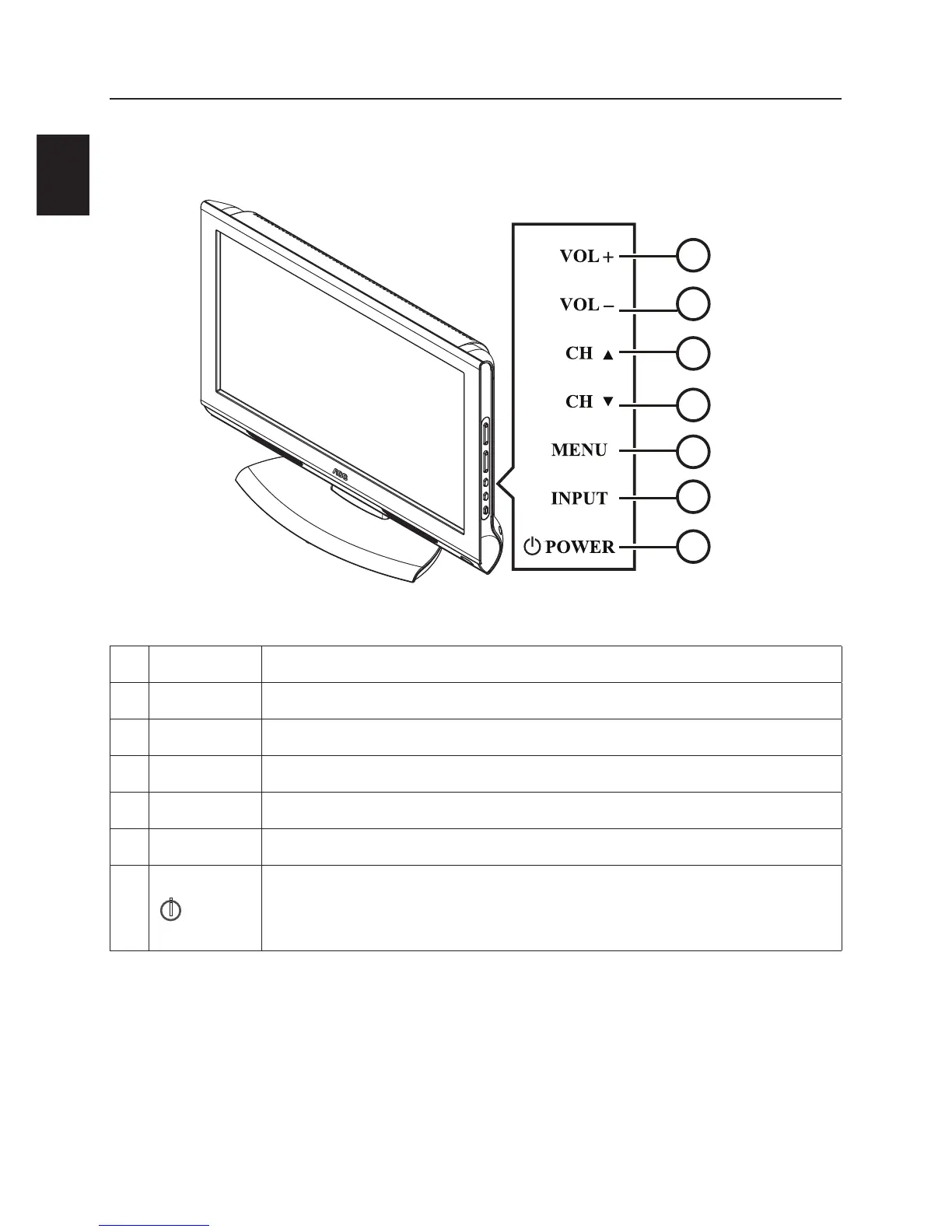1 VOL + VOL +: Press to increase the sound volume level.
2. VOL - VOL - : Press to decrease the sound volume level.
3. CH
▲
CH +: Press to select the next higher Program number.
4. CH
▼
CH - : Press to select the next lower Program number.
5. MENU Menu key: Press to open or exit the OSD (on-screen display) menu.
6. INPUT Source key: Press to select the input source.
7.
i
POWER
Power key: Press to turn on / off (standby) the TV set. (Press to turn on
TV after the power on status, LED had changed to the
Blue
color and
stopped flashing.)