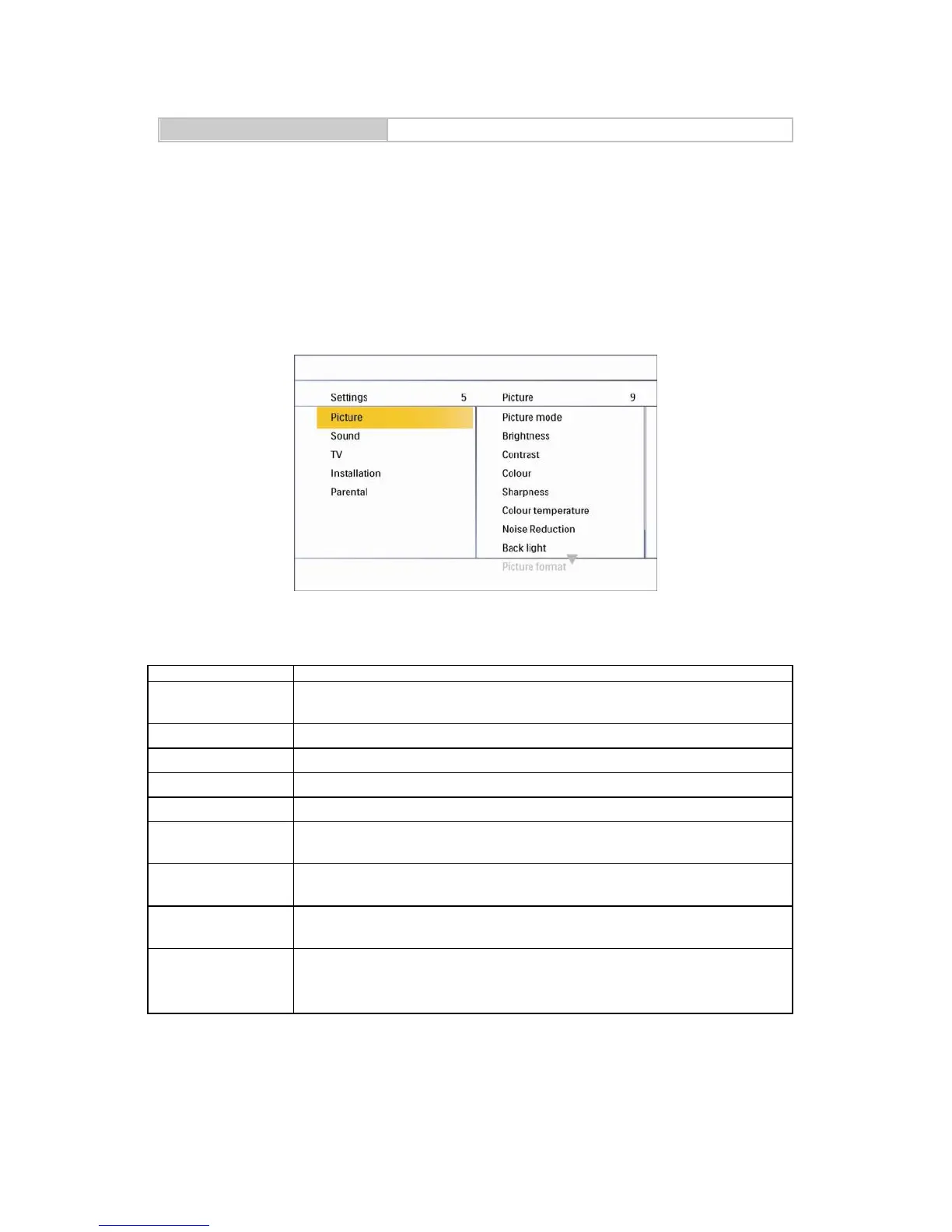1. Press the MENU button on the side of the LCD TV or press the MENU button on the remote control.
2. Press the ∧/∨button to highlight the menu entries.
3. Press the < button to enter the submenu.
4. Press the ∧/∨button to highlight the item to be adjusted.
5. Press the > button to enter the setting.
6. Press the MENU button to quit the picture setting.
Picture
To set the LCD TV to a predefined picture settings. Use the ∧/∨buttons to
toggle between User, Cinema, Sport, Vivid, and Hi-Bright.
To brighten the dark parts of the picture.
To sharpen the picture quality.
To choose between Normal (neutral), Warm (redder), and Cool (bluer).
To filter out and reduce the image noise and improve picture quality. Use the ∧
/∨ buttons to toggle between Off, Low, Medium, and Strong.
To make the background colour brighter or darker.
To display a list of available display formats. Use the ∧/∨ buttons to toggle
between Automatic, Panorama, 4:3, Movie expand 14:9, Movie expand16:9,
16:9 subtitle, and Wide screen.