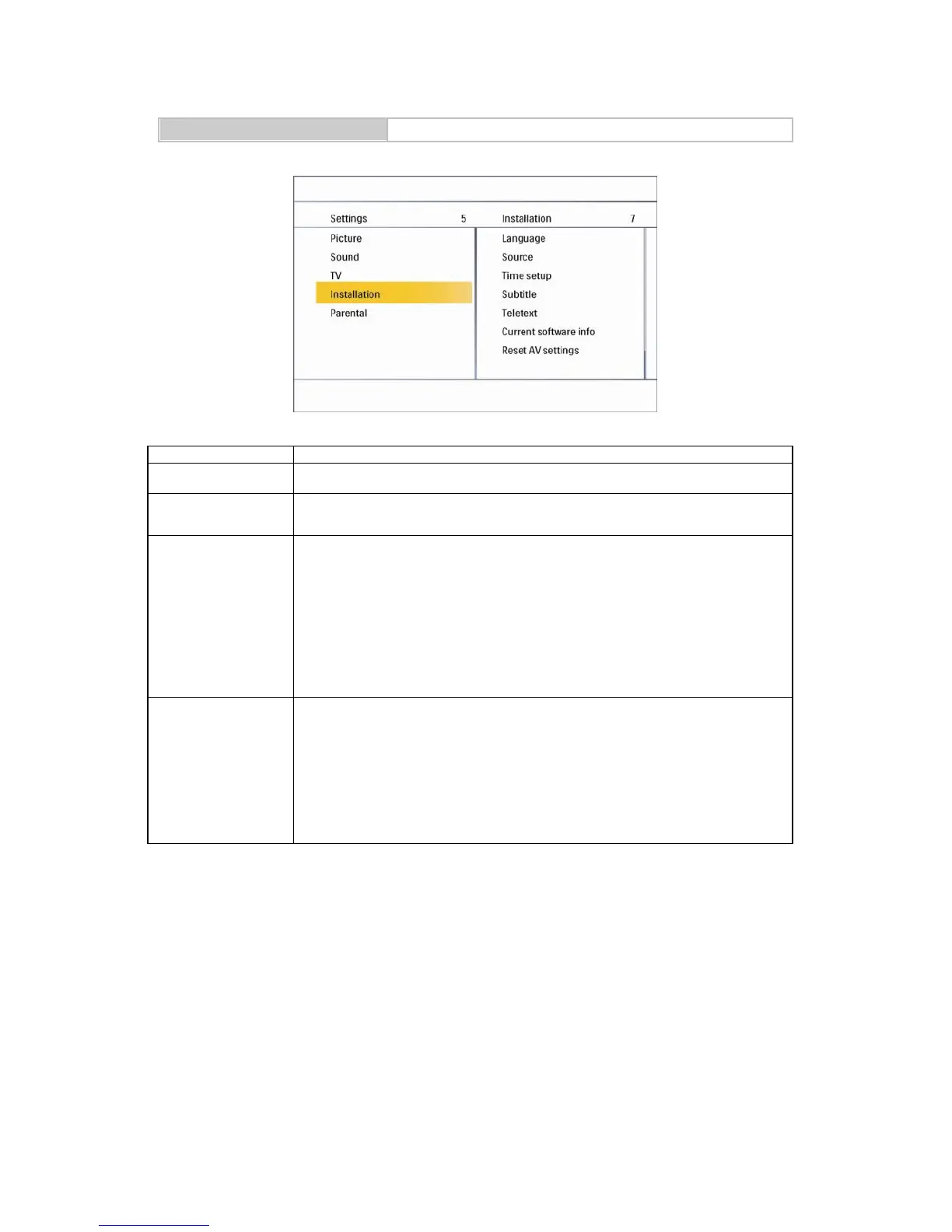To choose of languages in your interface.
To identify the accessory devices you have connected to the external
inputs/outputs.
Use the ∧/∨ buttons to toggle between :
Time zone: to select the time zone you are in.
Time: to set the time and date or make it auto synchronization.
Tip: Before you want to set the time and date by your own, please make sure
Auto synchronization is Off.
Sleep timer: to set the TV to turn itself off within a certain time.
Use the ∧/∨ buttons to toggle between :
Analog subtitle: to display the transmitted subtitle on the screen. This text
can either be permanently displayed (assuming that the service is
available in the broadcast) or only when mute is active.
Digital subtitle language: to select the transmitted language on the screen.
Subtitle type: to choose the normal type or hearing impaired type of
subtitle.