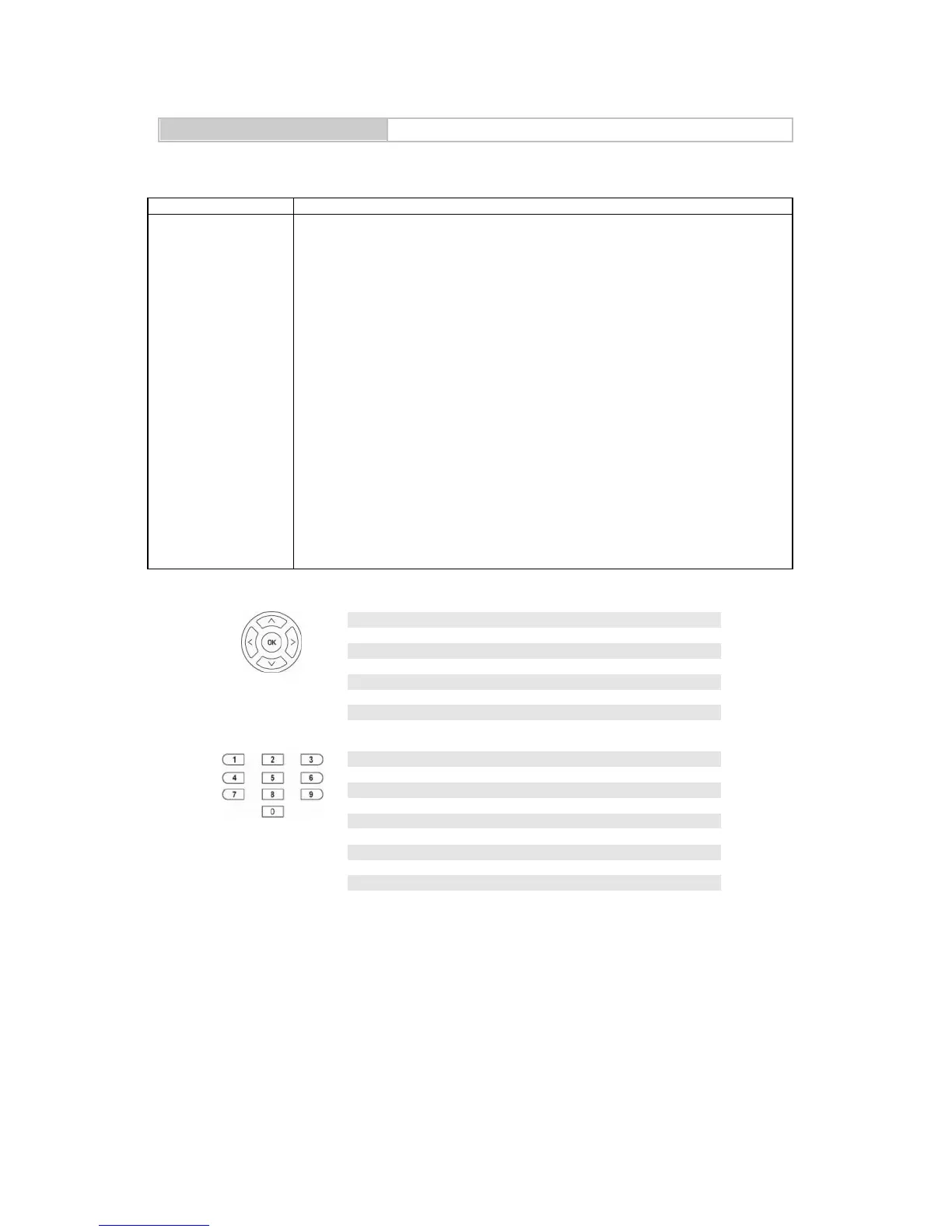Channel sort
1. Use the ∧/∨ buttons to select Channel sort in the Channels menu.
2. Press the > button to enter it and use the ∧/∨ buttons to highlight a
program you want to sort and press the OK button to select.
3. Use the ∧/∨ buttons to highlight the second program you want to
exchange with the first selected on and press the OK button to switch.
Channel name edit
1. Use the ∧/∨ buttons to select Channel name edit in the Channels
menu.
2. Press the > button to enter it and press the ∧/∨ buttons to highlight the
program you want to edit.
3. Press the Red button to start editing program name.
4. Use the ∧/∨ buttons to edit name and use the >button to move to the
next character. Please refer to below table for available characters.
5. Press the Green button to confirm.
Tip: When functions attached to the colour buttons are active or selected, the
colour buttons are shown on screen.