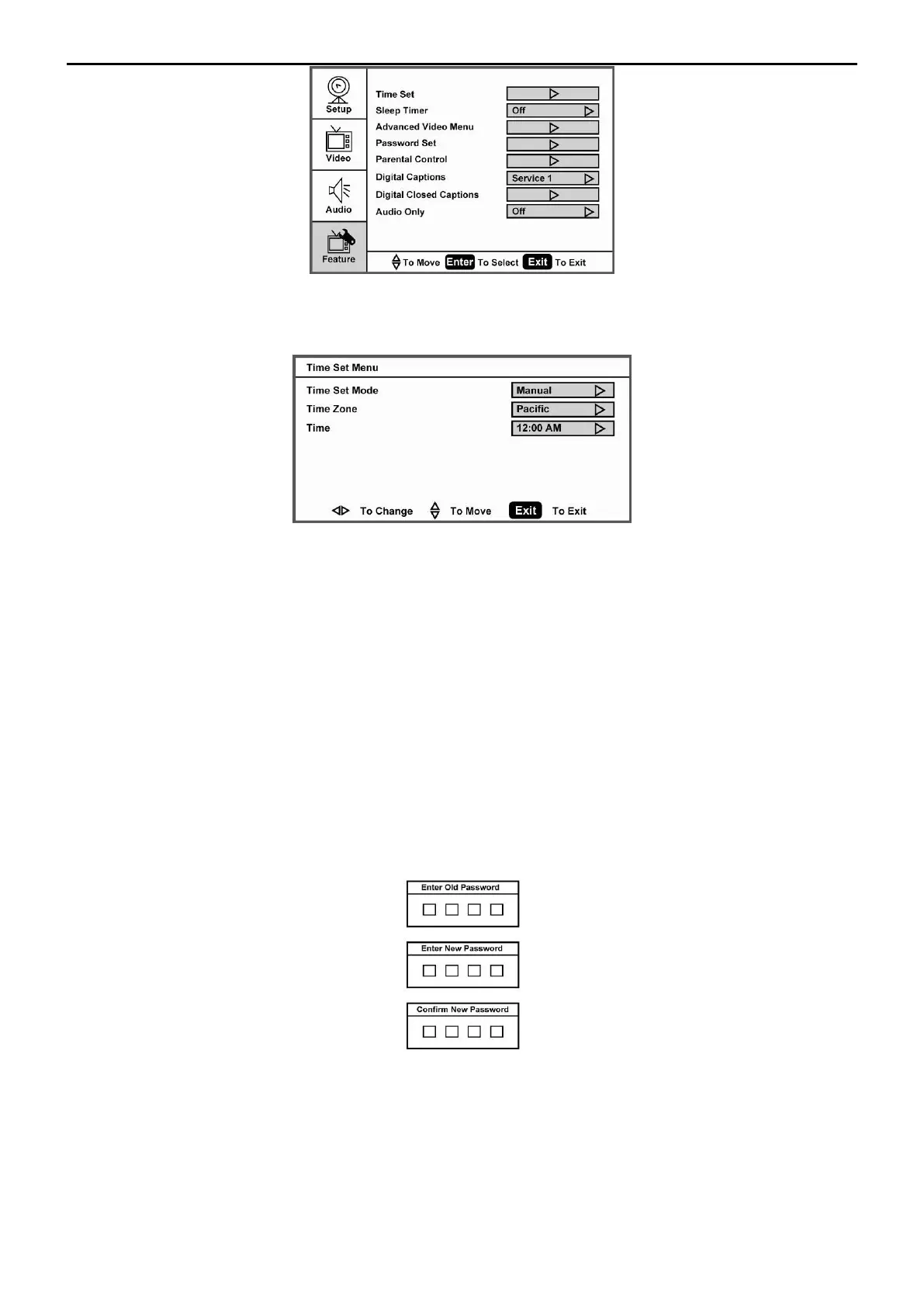42″LCD TV AOC L42H861
1. Time Set: Set current time. This sub-menu includesTime Set Mode ,Time Zone and Time items. 【Time Set
Mode】user can choose Auto or Manual,【Time Zone】item provides user to set current time zone, such as: Pacific,
Alaska, Hawaii, Eastern, Central and Mountain.
【
Time
】
item provides user to set the time clock.
2. Sleep Timer: Enable or disable the TV standby timer. User can set the TV standby timer
as off / 5 min / 10 min /
15 min/ 30 min / 45 min / 60 min/ 90 min / 120 min / 180min/ 240min. Timer starts to count down after cursor
leaving the sub-menu. (At the moment, the item shows 『** min Left』and the cursor highlights on the Feature
icon.)
3. Advanced Video Menu: Provide the Noise Reduction、Color Temperature and 3D Y/C. Dynamic Contrast options
for enhancing video quality.
【
Noise Reduction
】
gi
ves four NR effect degrees, such as: Low、Mid、High and Off. The default setting is Mid.
【
Colour Temp
】
gives three color temperature modes as: Normal、Warm and Cool.
【
3D Y/C
】
provides On / Off switches. The default setting is On.
【
Dynamic Contrast
】
user can choose 0n or Off.
【
Setting
】
restores the default advanced video option settings.
4. Password Set: Change the 4-numeral parental control password. Three steps are required for changing the
password: Enter Old Password -> Enter New Password -> Confirm New Password. Note: This item is only
available in TV, Composite and S-Video source modes. The default password is 『0 0 0 0』.
5. Parental Control: provide the parental Control (V-chip) function setting.
Before
entering the Parental Control
sub-menu, user has to key in the password first. Then enter the Parental Lock item, User can modify the
restricted table about MPAA or TV Rating respectively. While exiting the sub-menu, the parental control function
is working. The inhibitive channels or source signals can be un-lock through pressing the V-CHIP key on the
remote control and then key in the correct password. Note: This feature is only available in TV, Composite and
S-Video source modes. (The default password is: 0 0 0 0.)
