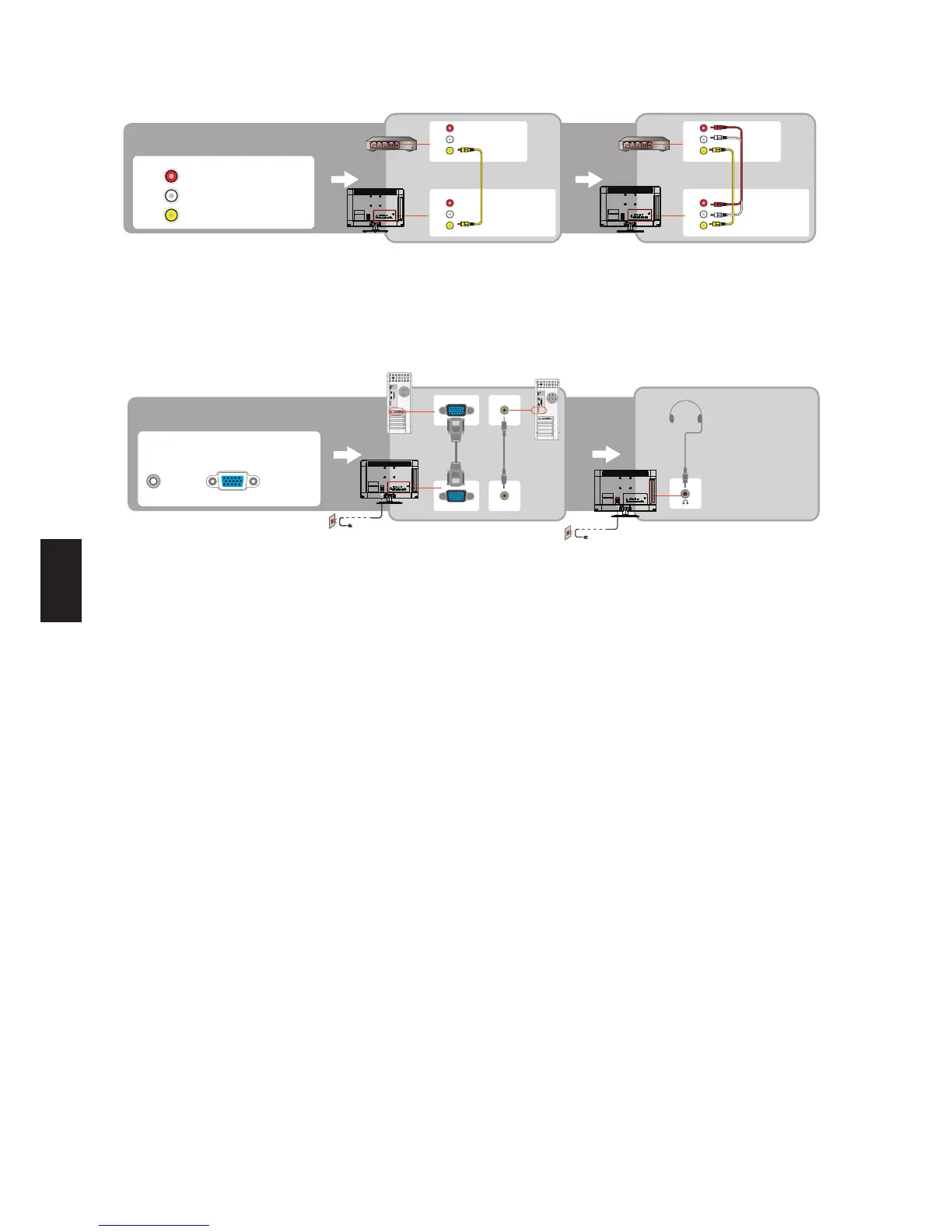Conexión de Señal de Video Compuesto
AV
AV IN
Conexión del PC
Puede usar el televisor a modo de monitor para su PC, como se muestra a continuación con la conexión de HD15 a HD15. Este televisor
también se puede conectar a su PC con una salida DVI o HDMI. (Consulte la Guía de Configuración rápida).
PC
D-SUB
VGA IN
Conecte el terminal PC IN a su PC mediante el cable HD15-HD15 de núcleo de ferrita (RGB analógico) y un cable de audio.
Si su PC está conectado al televisor y no transmite ninguna señal al televisor por más de 30 segundos, el televisor entra automáticamente al
modo de espera.
