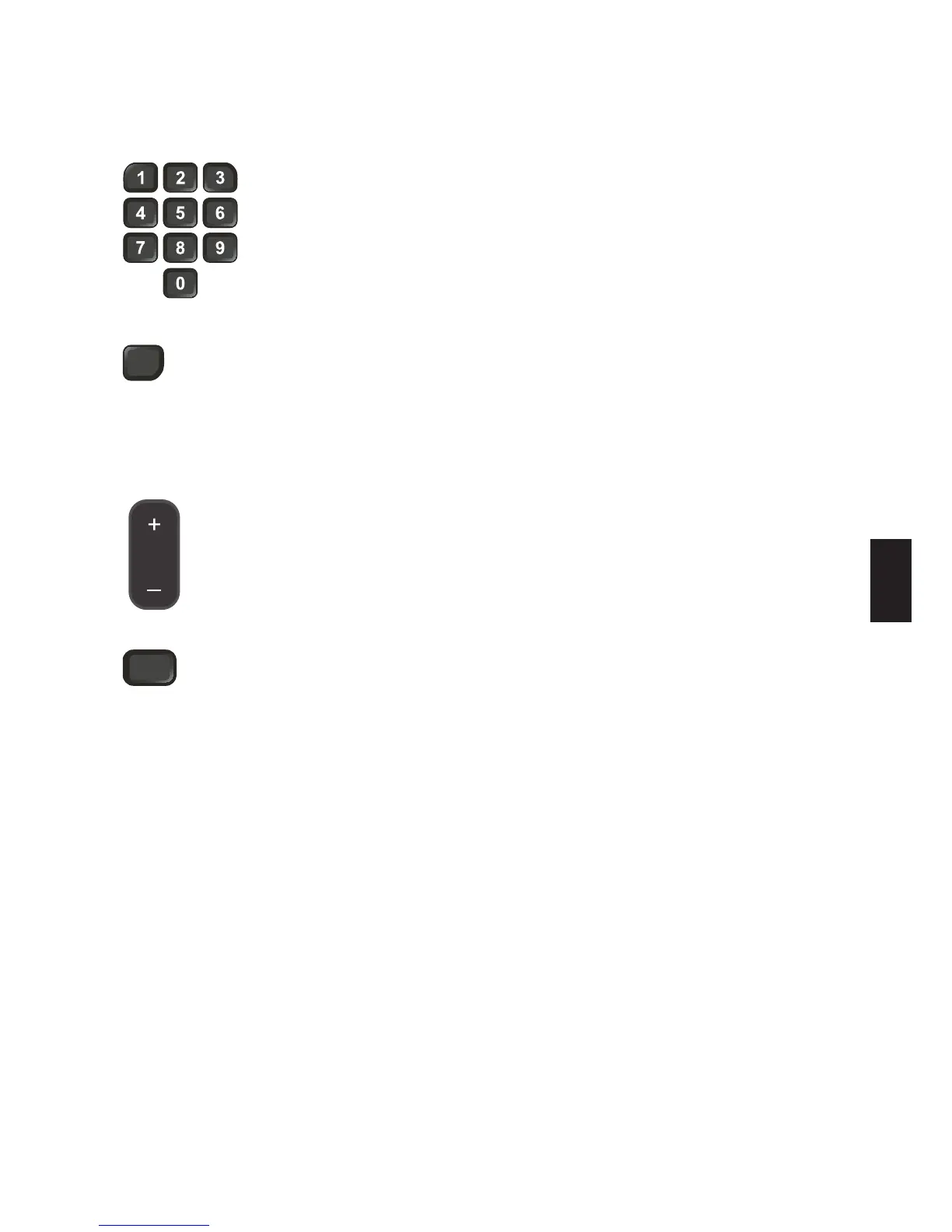Cambiar de Canal / Volver
En la TV AOC, puede cambiar los canales directamente desde el control remoto o presionando los botones CH ▲/▼ en la esquina inferior
izquierda de la TV para seleccionar los canales.
1. Pulse directamente los números para cambiar de canal.
PR
2. Presione el botón “Back” (“Anterior”) para regresar a la visualización anterior.
Back
Cambiar Volume (Volumen), Mute (Silencio)
1. Pulse VOL (VOL) para cambiar el volumen.
VOL
2. Pulse MUTE (MUTE) para poner el televisor en silencio.
Mute
