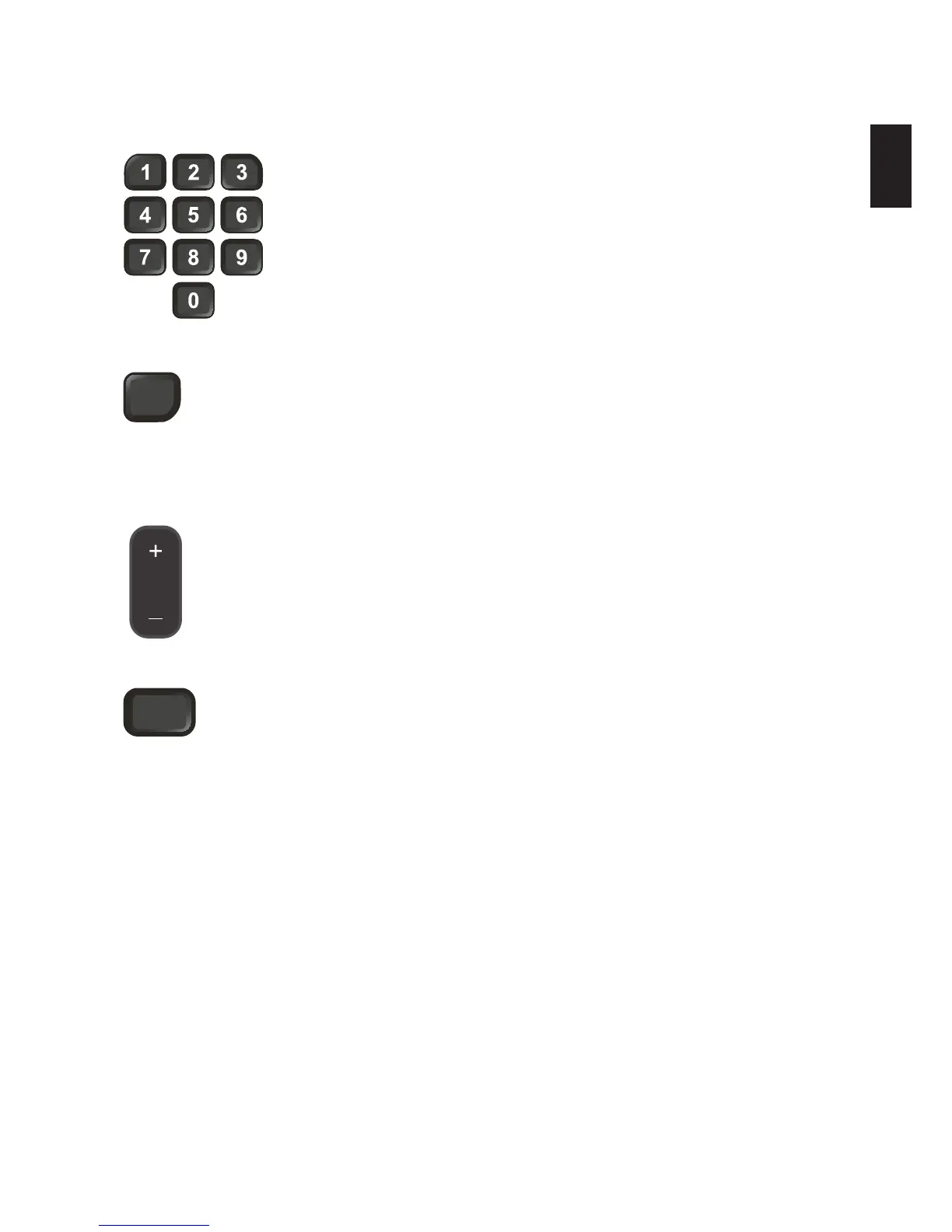Changing Channel/Flashback
On AOC TV, you can change channel on the remote control directly, or press CH ▲/▼ in the left downside corner of TV to choose the channel.
1. Press the number keys directly to change the channel.
PR
2. Press back to go to the previous view.
Back
Changing Volume/Mute
1. Press Vol key to adjust volume.
VOL
2. Press mute to mute the TV.
Mute
