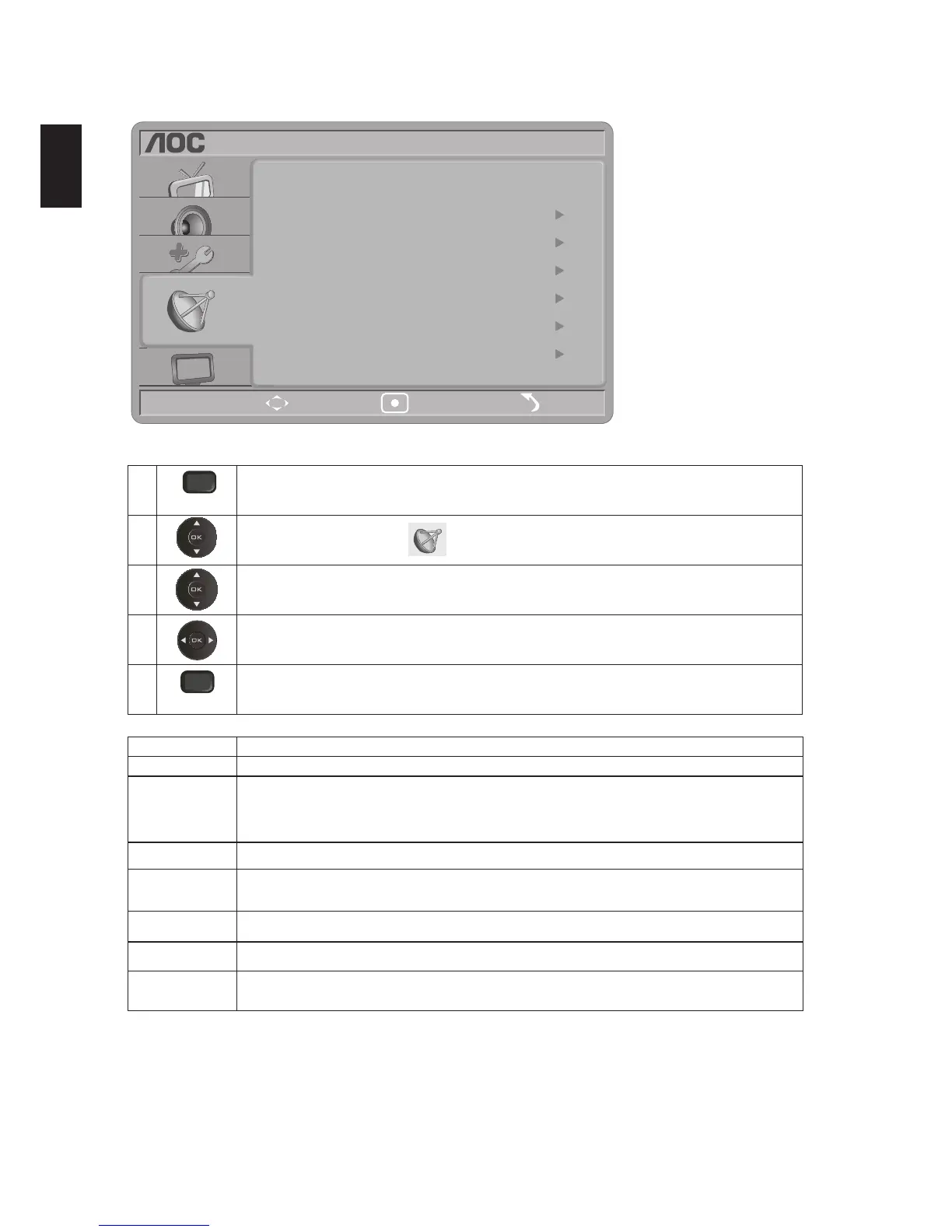Adjust Channel Setting
This setup is available in TV mode only.
CHANNEL
Move Select Exit
Auto Search
Update Search
Channel Lock
Manual Search
Channel Skip
Channel Swap
Cable
Source
1
Menu
Press Menu key and the Menu screen displays.
2
Press ▲/▼ to select “CHANNEL”
,
then press OK.
3
Press ▲/▼ to select options for scanning channels: Source, Auto Search, Update Search, Manual Search,
Channel Lock, Channel Skip, Channel Swap, then press OK to enter selection mode.
4
Press ◄/► to adjust.
5
Menu
Press Menu key to exit.
Items
Description
Source
Select the mode of TV tuning mode as Cable or Air.
Auto Search
Create list of available stations in your TV set automatically.
1. Select the Auto Search option.
2. Press OK or ► to start auto scanning. Stations found by scanning function are recorded in your TV set.
3. Press Menu key to end auto program scanning.
4. Stations found by scanning will be overwritten by next auto scanning.
Update Search Update the list of stations found by previous scanning.
Manual Search
Press and hold the ► key for 3 seconds until your TV set entering the manual scan mode.
Stations found by manual scanning are saved in predefined channel numbers.
Channel Lock You are required to enter a valid password before viewing programs of channels being locked.
Channel Skip Channels with value of ON to this setting will be skipped when the program ◄/► keys are pressed.
Channel Swap Triger switch to given channel.
