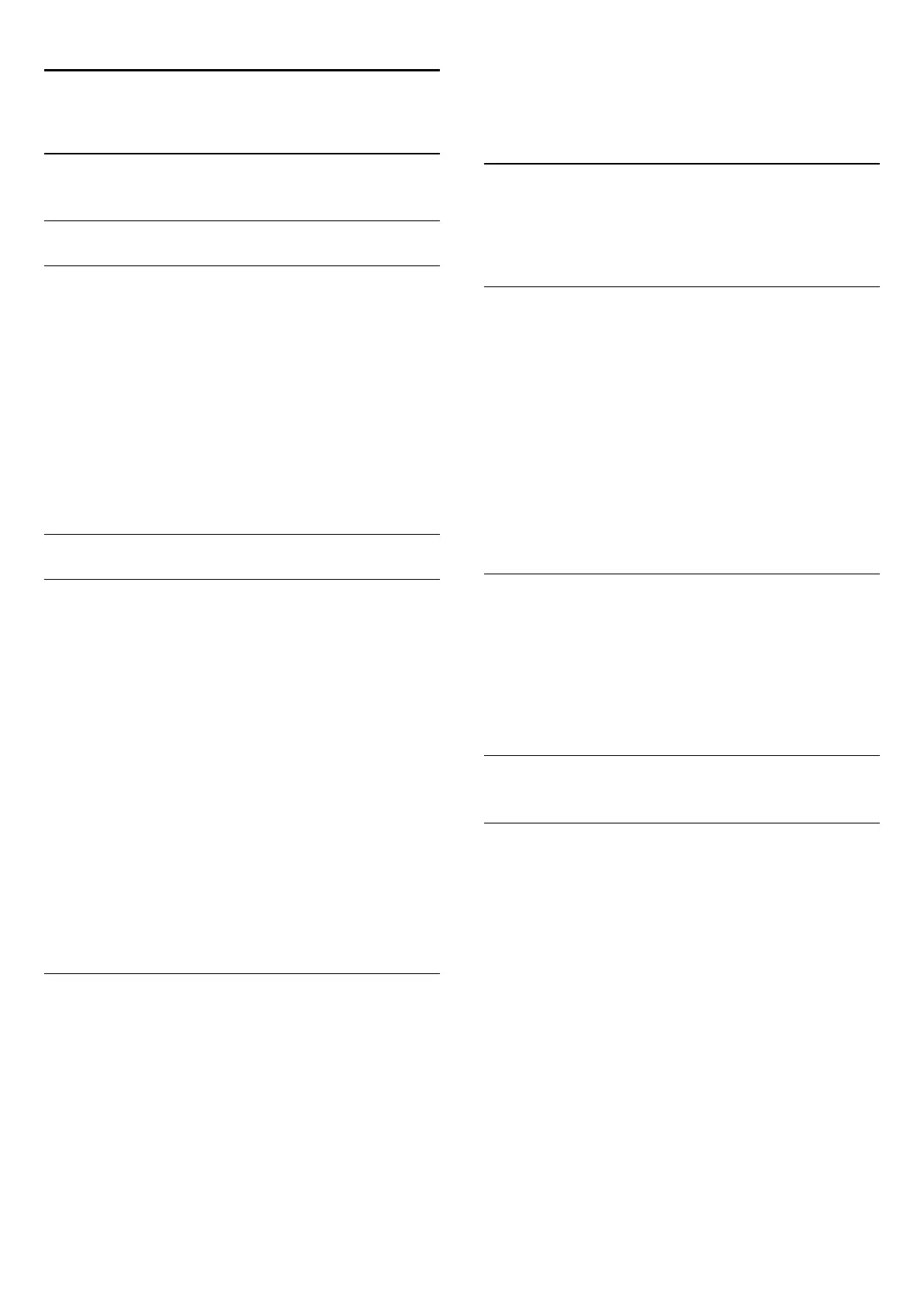19
Channel installation
19.1
Antenna/cable installation
Search for channels
Update channels
You can always start a channel update yourself.
To start a channel update manually…
1 - Press the
Settings
key, select
Antenna/cable installation
and
press
OK
.
2 - Enter your PIN code if necessary.
3 - Select
Search for channels
and press
OK
.
4 - Select
Start now
and press
OK
.
5 - Select
Update channels
and press
OK
.
6 - Press
BACK
to close the menu.
Reinstall channels
Reinstall all channels
You can reinstall all channels and leave all other TV settings
untouched.
If a PIN code is set, you will need to enter this code before you
can reinstall channels.
To reinstall channels…
1 - Press the
Settings
key, select
Antenna/cable installation
and
press
OK
.
2 - Enter your PIN code if necessary.
3 - Select
Search for channels
and press
OK
.
4 - Select
Start now
and press
OK.
5 - Select
Reinstall channels
and press
OK
.
6 - Select your country and press
OK
.
7 - Select
Start
and press
OK
to update channels. This can take
a few minutes.
8 - Press
BACK
to close the menu.
Reinstall TV
You can redo the full TV installation. The TV is completely
reinstalled.
To redo the full TV installation…
1 - Press the
Settings
key, select
General settings
>
Reinstall
TV
and press
OK
.
2 - Enter your PIN code if necessary.
3 - Select
Yes
and press
OK
to confirm.
4 - The TV will perform a complete reinstallation. All settings will
be reset and installed channels will be replaced. The installation
can take a few minutes.
5 - Press
BACK
to close the menu.
Service navigation
Switch the availability to navigate through primary channels only
or all channels, on or off.
Install digital channels
If you know the channel frequency of the channels you want to
install, you can search and store digital channels one by one. For
best results, contact the service provider.
1 - Press the
Settings
key, select
Antenna/cable installation
and
press
OK
.
2 - Enter your PIN code if necessary.
3 - Select
Digital: Reception test
>
Search
and press
OK
.
4 - Press the numbered buttons to enter the channel frequency.
5 - Select
Search
and press
OK
.
6 - When the channel is found, select
Store
and press
OK
.
Antenna connection
During the channel installation, just before you search for
channels, you selected Antenna or Cable. Antenna searches for
terrestrial analogue channels and digital channels. Cable searches
for analogue and digital channels available from a cable
operator.
19.2
Channel list copy
Introduction
Channel List Copy is intended for dealers and expert users.
With Channel List Copy, you can copy the channels installed on
one TV onto another AOC TV of the same range, thereby
avoiding time-consuming channel searches by uploading a
predefined channel list to a TV. Use a USB flash drive with a
storage capacity of at least 1 GB.
Conditions
• Both TVs must be from the same year range.
• Both TVs have the same hardware type. Check the hardware
type on the TV type plate on the back of the TV. Typically
noted as Q . . . LA
• Both TVs have compatible software versions.
Current software version
To check the current version of the TV software…
52
