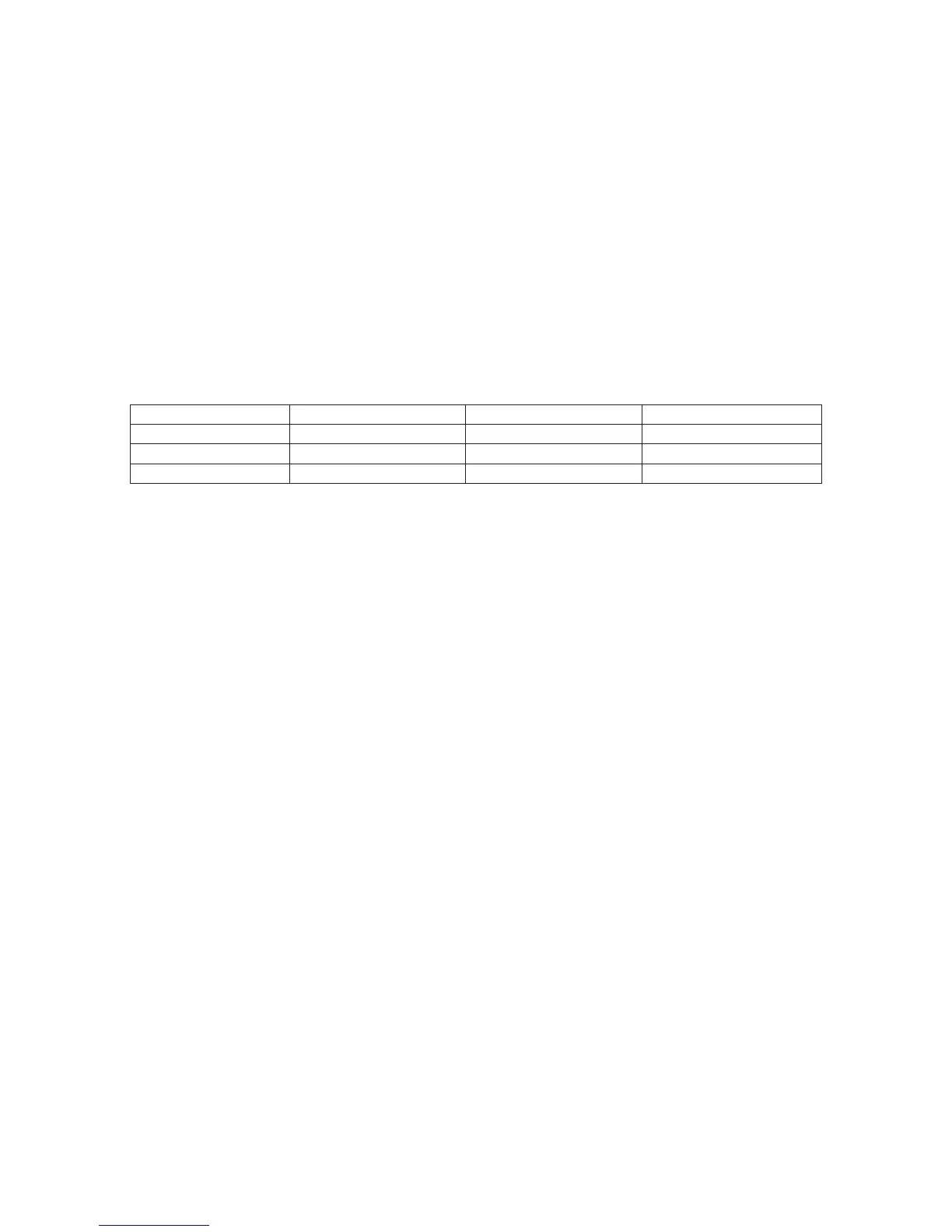38
7. Adjustment
7.1 White Balance Adjustment
It only need adjust WB (Ypbpr’s Normal/Warm/Cool).
Content of WB Adjustment
1. Enter into the factory mode: MENU+1+9+9+9+back
2. Take an example of adjustment Ypbpr_Normal:
a. Select item “Source”: Ypbpr and item “Color Temp”: Normal.
b. Adjust gain of RGB to meet spec in the below setting of time\pat.
(COMPONENT mode: TIM = 314; PAT = 141(80IRE))
3. Check the color temperature of other “Source”, If the color temperature can’t meet spec, please adjust it
4. The white color temperature should be app.
Normal/(9300
K)
x (center) 0.287 r 0.02 0.313 r 0.02 0.276 r 0.02
y (center) 0.296 r 0.02 0.329 r 0.02 0.282 r 0.02
Lv(center) >210cd >200cd >210cd
