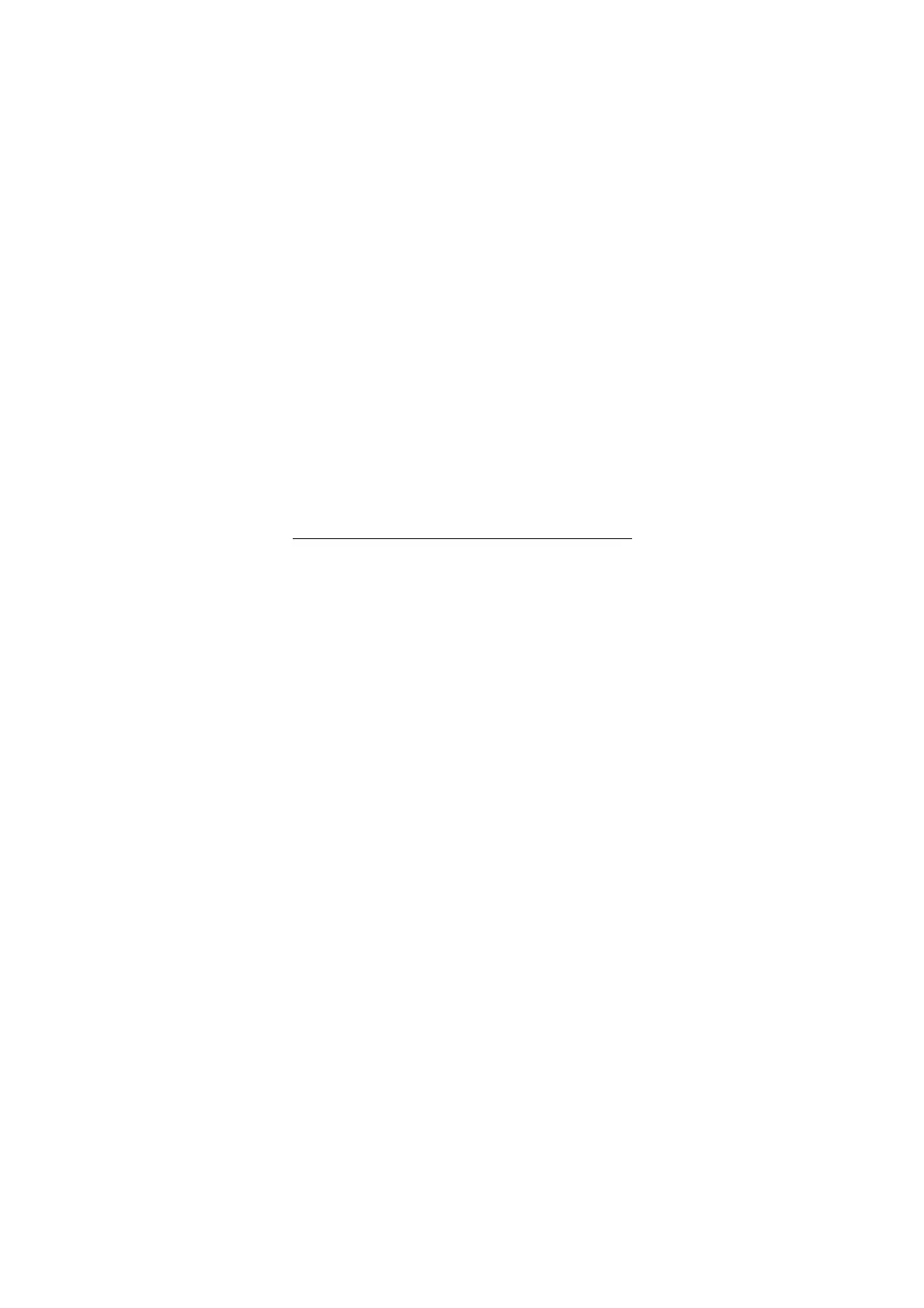-2-
5.3.2 Closing notification panel ....................................................................................... 14
5.4 Recently run apps .............................................................................................................. 14
5.5 Changing wallpaper ........................................................................................................... 14
5.6 Power control ..................................................................................................................... 14
CHAPTER 6 MAIN INTERFACE ...................................................................................... 16
6.1 Main interface ..................................................................................................................... 16
6.2 Apps interface .................................................................................................................... 16
6.3 Browser ............................................................................................................................... 17
6.3.1 Opening browser ..................................................................................................... 17
6.3.2 Going to a webpage ................................................................................................ 18
6.3.3 Setting a home page ............................................................................................... 18
6.3.4 Browsing a webpage ............................................................................................... 18
6.3.5 Managing bookmarks .............................................................................................. 19
6.3.6 Other functions ........................................................................................................ 20
6.4 Video player ........................................................................................................................ 20
6.4.1 Video playing ........................................................................................................... 20
6.4.2 Delete video.............................................................................................................. 22
6.5 Audio player........................................................................................................................ 22
6.5.1 Playlist ...................................................................................................................... 22
6.5.2 Playing audio ........................................................................................................... 23
6.5.3 Sound effects ........................................................................................................... 24
6.6 Picture browser .................................................................................................................. 25
6.6.1 Browsing pictures ................................................................................................... 25
6.6.2 Picture file operation ............................................................................................... 26
6.7 Camera ................................................................................................................................ 27
CHAPTER 7 APPS .......................................................................................................... 28
7.1 Moving a program icon to another interface ................................................................... 28
7.2 Deleting a program icon .................................................................................................... 28
7.3 Adding a Widget ................................................................................................................. 28
7.4 Creating a folder ................................................................................................................. 28
7.5 Renaming a folder .............................................................................................................. 28
CHAPTER 8 COMMON TOOLS ...................................................................................... 29