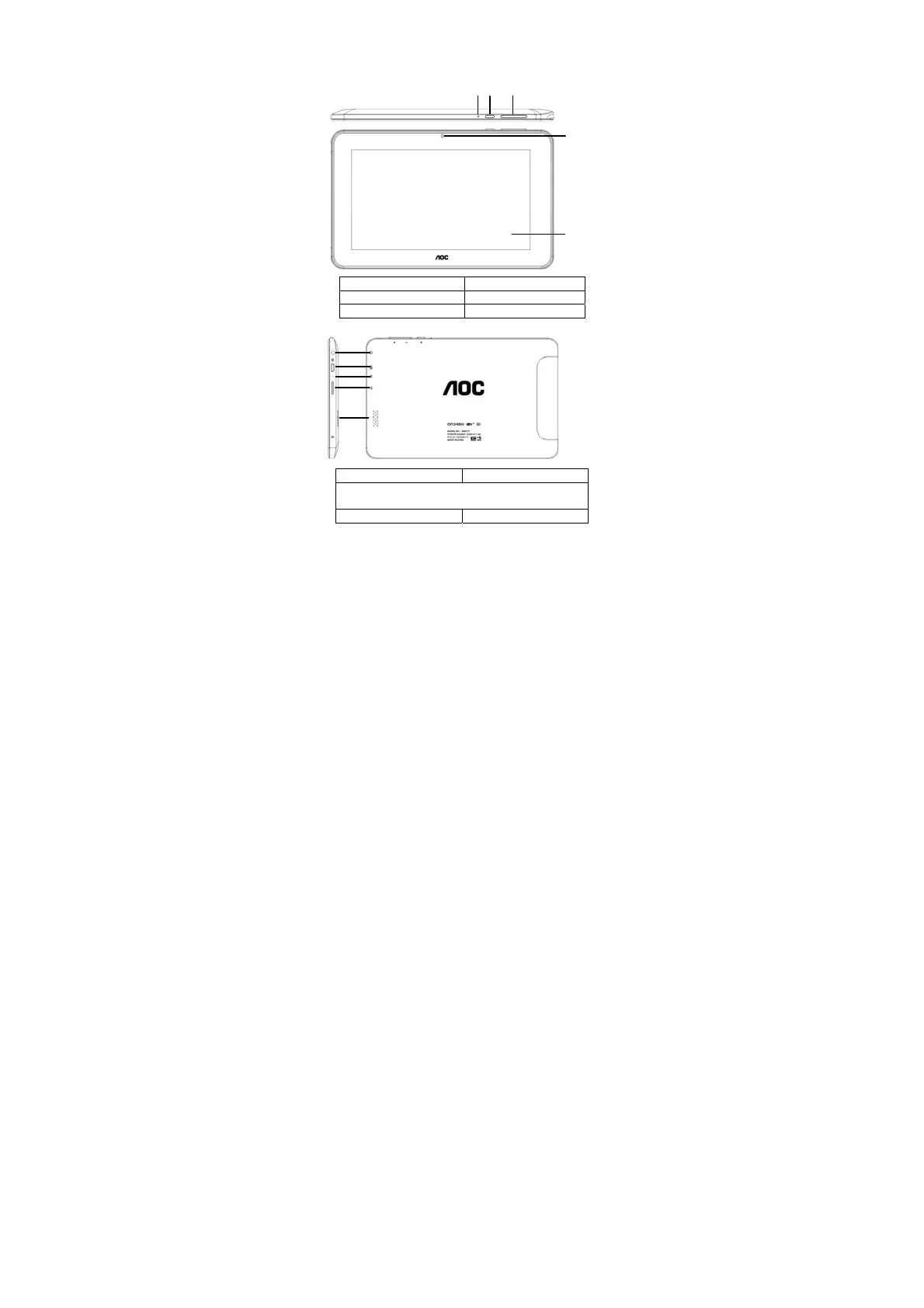-4-
Chapter 2 Buttons and Appearance
A. Operation indicator B. Power button
C. Volume +/- buttons D. Front camera
E. Touch screen
F. Headphone jack H. Build-in Microphone
G. MINI USB port (Power cable jack/connecting to PC/ connecting
to USB drive)
I. Micro SD (TF) card slot J. Audio speaker
D
E
BC
F
G
I
J
H