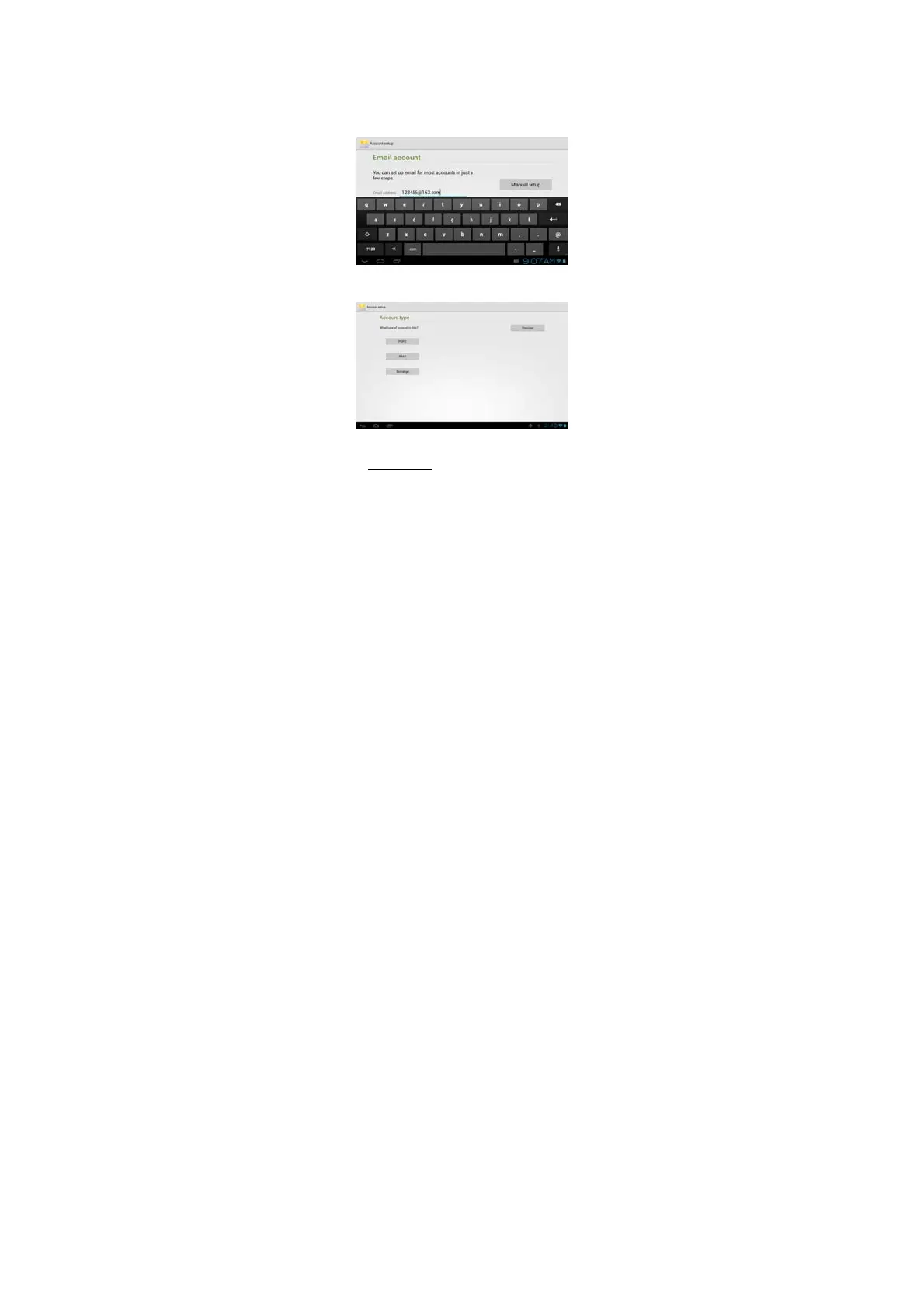-29-
Chapter 8 Common Tools
8.1 E-mail
When you use the e-mail for the first time, you need to create an e-mail account first.
1. Enter the address and password for your e-mail account and Touch “Next”.
2. Select an account type. Touch “POP3” for a POP3 account.
3. Touch “POP3 Server” and “Port”, enter “pop.+ account suffix” and port number. For example, if
the e-mail account is 123456@163.com
and the port number is 110, enter “pop.163.com” and
“110”. Then touch “Next”.
Note: If you select IMAP Account in step 2, touch “IMAP Server” and enter“IMAP.163.com”.