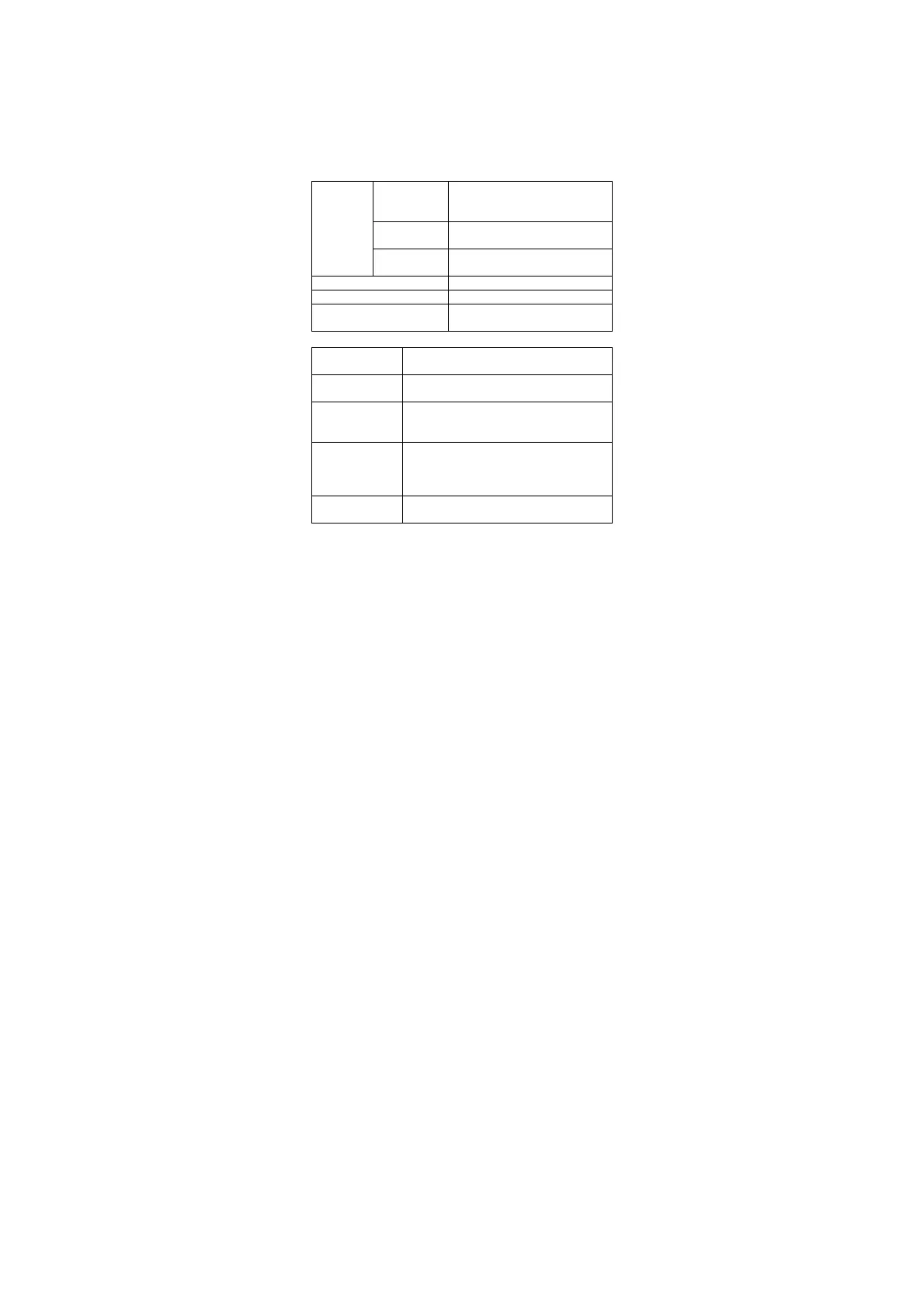-38-
settings, and touch “Save”.
Tip: Not all wireless networks are connected to the Internet. Some wireless networks may be
connected to several computers and cannot be connected to the Internet.
9.1.2 More
VPN: Add VPN network.
Portable hotspot: (Only for tablets with 3G/4G connections or USB Network Interface Card)
9.2 DEVICE Settings
9.2.1 Sound
Volumes
Music, video,
games &
other media
Set the media volume for music and video.
Touch the volume bar to adjust the volume
level.
Notifications
Set the notification volume by touching the
volume bar to adjust the volume level.
Alarms
Set the alarm volume by touching the
volume bar to adjust the volume level.
Default notification Set your default notification ringtone.
Touch sounds Play sound when touch screen.
Screen lock sounds
Play sounds when locking and
Un-locking the screen.
9.2.2 Display
Brightness
Adjust the screen brightness. Touch the brightness bar
to adjust the volume level and touch “OK” to save.
Wallpaper
Choose wallpaper from Gallery, Live Wallpapers or
Wallpapers.
Auto-rotate
screen
When feature is checked on, the Landscape/Portrait
switching feature is enabled.
This product supports 4-direction rotation display.
Sleep
Select the delay time before the screen automatically
closes. There are six options
available: 15 seconds, 30 seconds, 1 minute, 2 minutes,
5 minutes,10 minutes, 30 minutes.
Font size
Set the font size of tablet. There are four options
available: Small, Normal, Large and Huge.
9.2.3 Storage