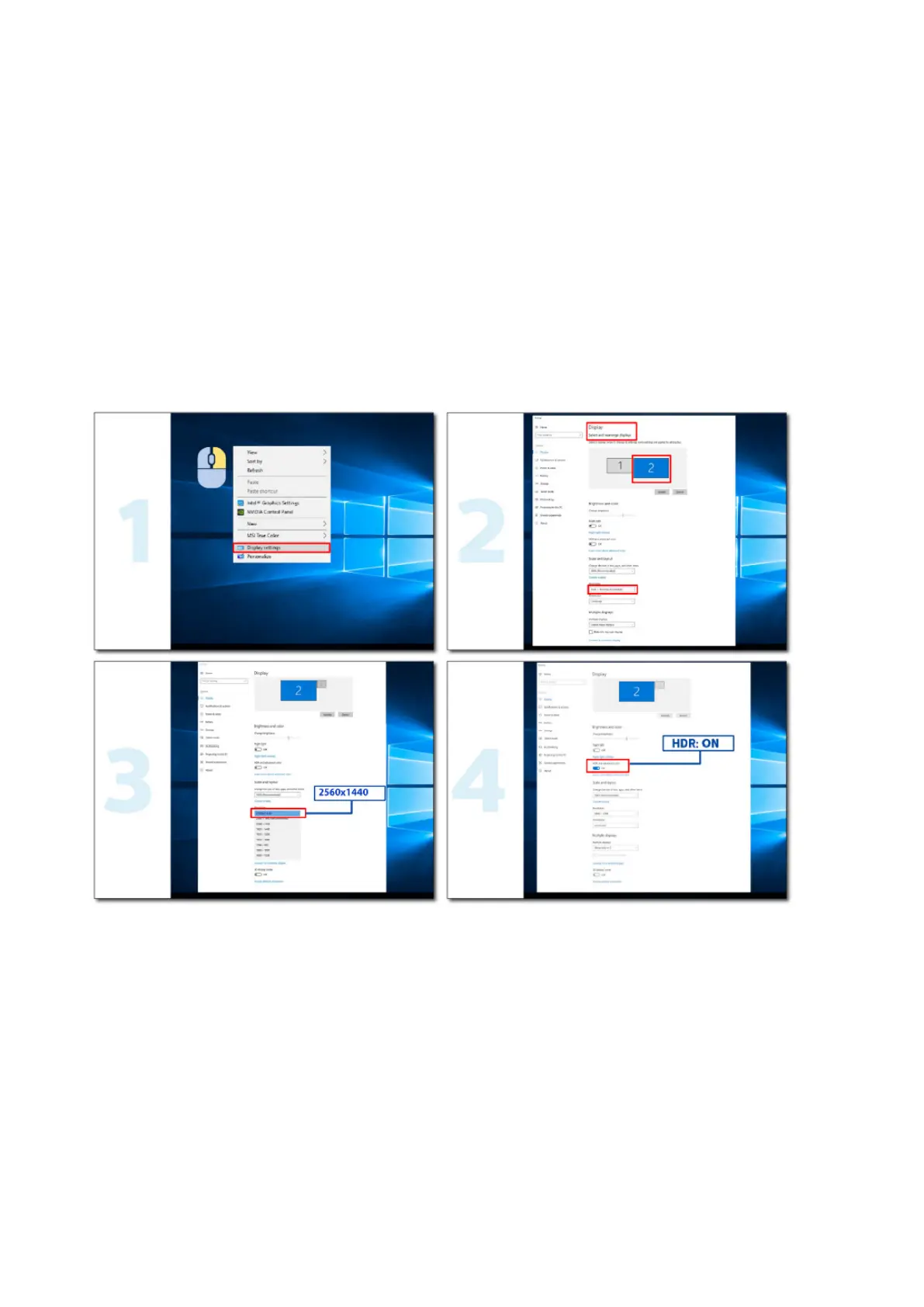12
HDR
This monitor is compatible with HDR10 formatted input signals.
The display may automatically activate the HDR function if the player and content are compatible. Please contact
the device manufacturer and the content provider for information on the compatibility of your device and content.
If you have no need for the automatically activated HDR functions, please select “OFF” from the display settings
menu.
Note:
1. 3840×2160@50Hz/60Hz is only available on devices such as UHD players or Xbox/PS.
2. Display Settings:
a. The display resolution is set to 2560x1440, and HDR is preset to ON. Under these conditions, the screen may
slightly dim, indicating HDR has been activated.
b. After entering an application, the best HDR eect can be achieved when the resolution is changed to 2560x1440
(if available).