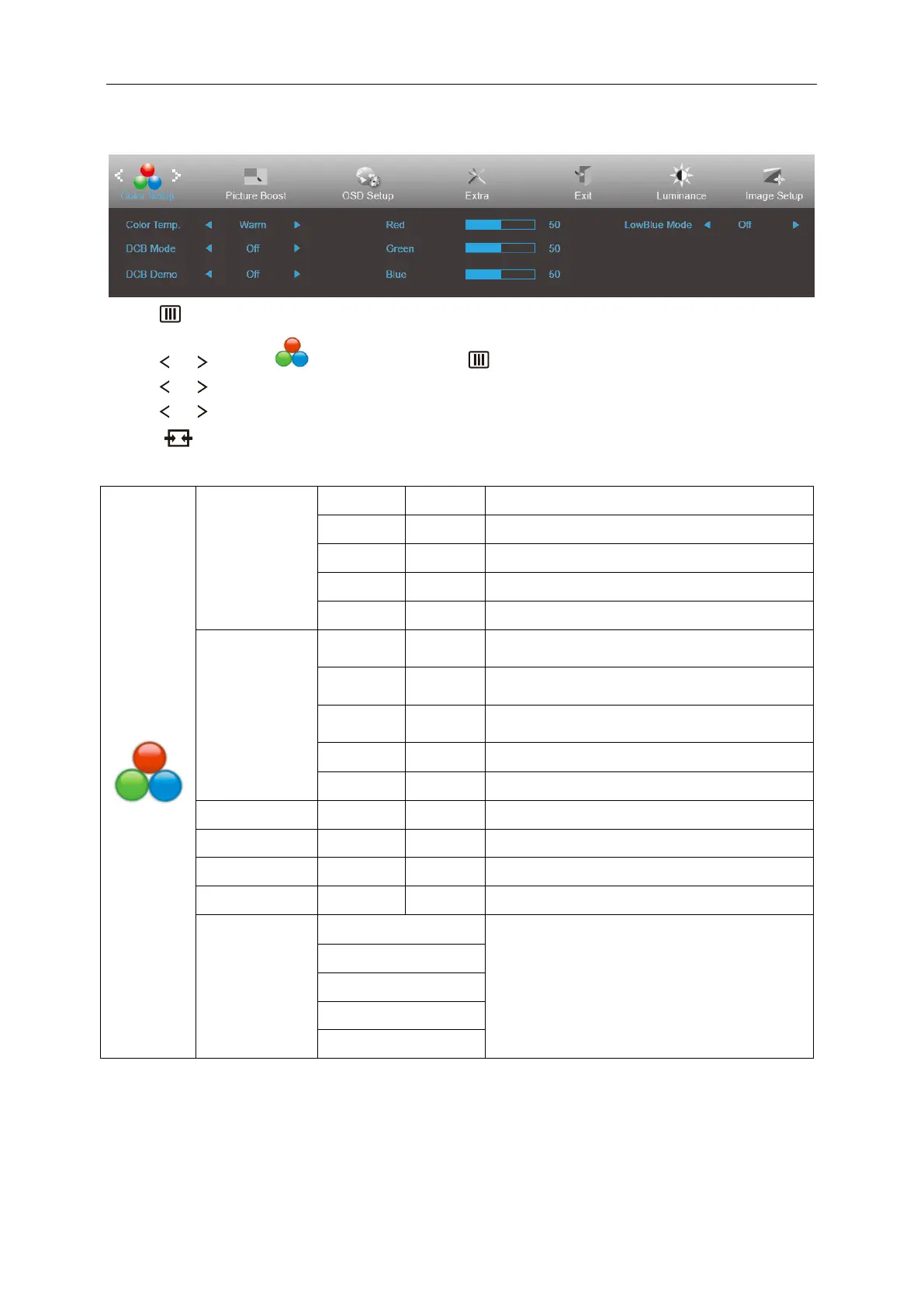Color Setup
1 Press
MENU (Menu) to display menu.
2 Press
or to select (Luminance), and press to enter.
3 Press
or to select submenu.
4 Press or to adjust.
5 Press
to exit.
Color Temp.
Warm Recall Warm Color Temperature from EEPROM.
Normal Recall Normal Color Temperature from EEPROM.
Cool Recall Cool Color Temperature from EEPROM.
sRGB Recall SRGB Color Temperature from EEPROM.
User Recall User Color Temperature from EEPROM
DCB Mode
Full
ON/OFF Disable or Enable Full Enhance Mode.
Nature
Skin
ON/OFF Disable or Enable Nature Skin Mode.
Green
Field
ON/OFF Disable or Enable Green Field Mode.
Sky-blue ON/OFF Disable or Enable Sky-blue Mode.
AutoDetect
ON/OFF Disable or Enable AutoDetect Mode.
DCB Demo ON/OFF Disable or Enable Demo.
Red 0-100 Red gain from Digital-register.
Green 0-100 Green gain from Digital-register.
Blue 0-100 Blue gain from Digital-register.
LowBlue Mode
Multimedia
Decrease blue light wave by controlling color
temperature
Internet
Office
Reading
Off