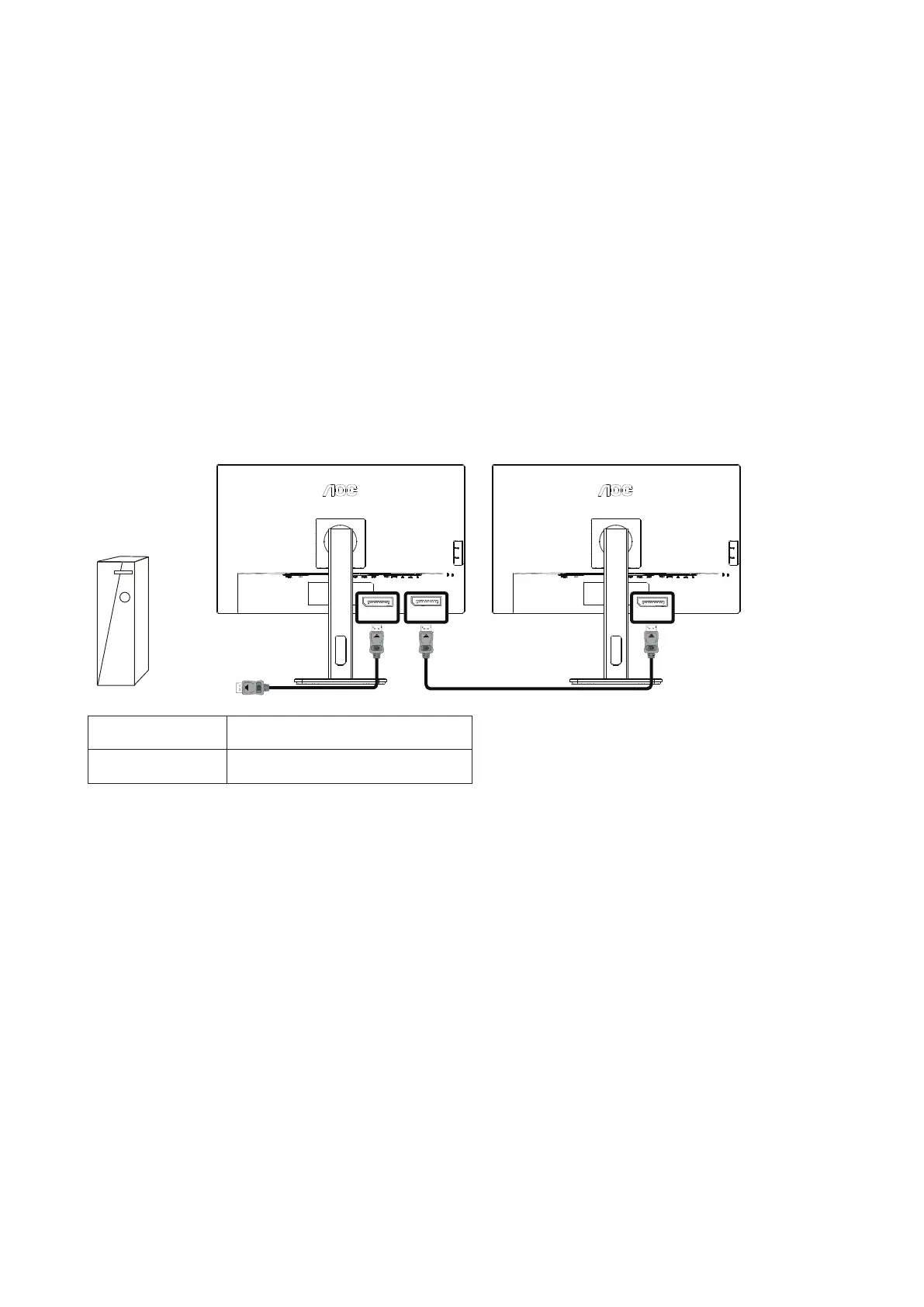13
Daisy-chain function
DisplayPort Multi-Stream feature enables multiple monitor connections.
This display is equipped with DisplayPort interface and DisplayPort over USB-C which enables daisy-chaining to multiple
displays.
To daisy-chain monitors, rst to check below:
1.Make sure the GPU on your PC support DisplayPort MST (Multi-stream transport)
2.Select the input source: press the MEMU-button>Extra>Input Select>DP/USB C(depend on the input source)
3.Set the “MST” to “On”: press the MEMU-button>OSD Setup>MST>On
Note: If you cannot set the “MST” to “On”, please conrm that the input source is not “Auto”.
Note:
Depending on the capabilities of your graphic cards, you should be able to daisy chain multiple displays with various
congurations. Your display congurations will depend on your graphic card capabilities. Please check with your graphic
card vendor and always update your graphic card driver.
DisplayPort multi-streaming over DisplayPort
PC
DP IN DP INDP OUT
Display Resolution
Maximum number of external
monitors that can be supported
2560x1440@60Hz 2