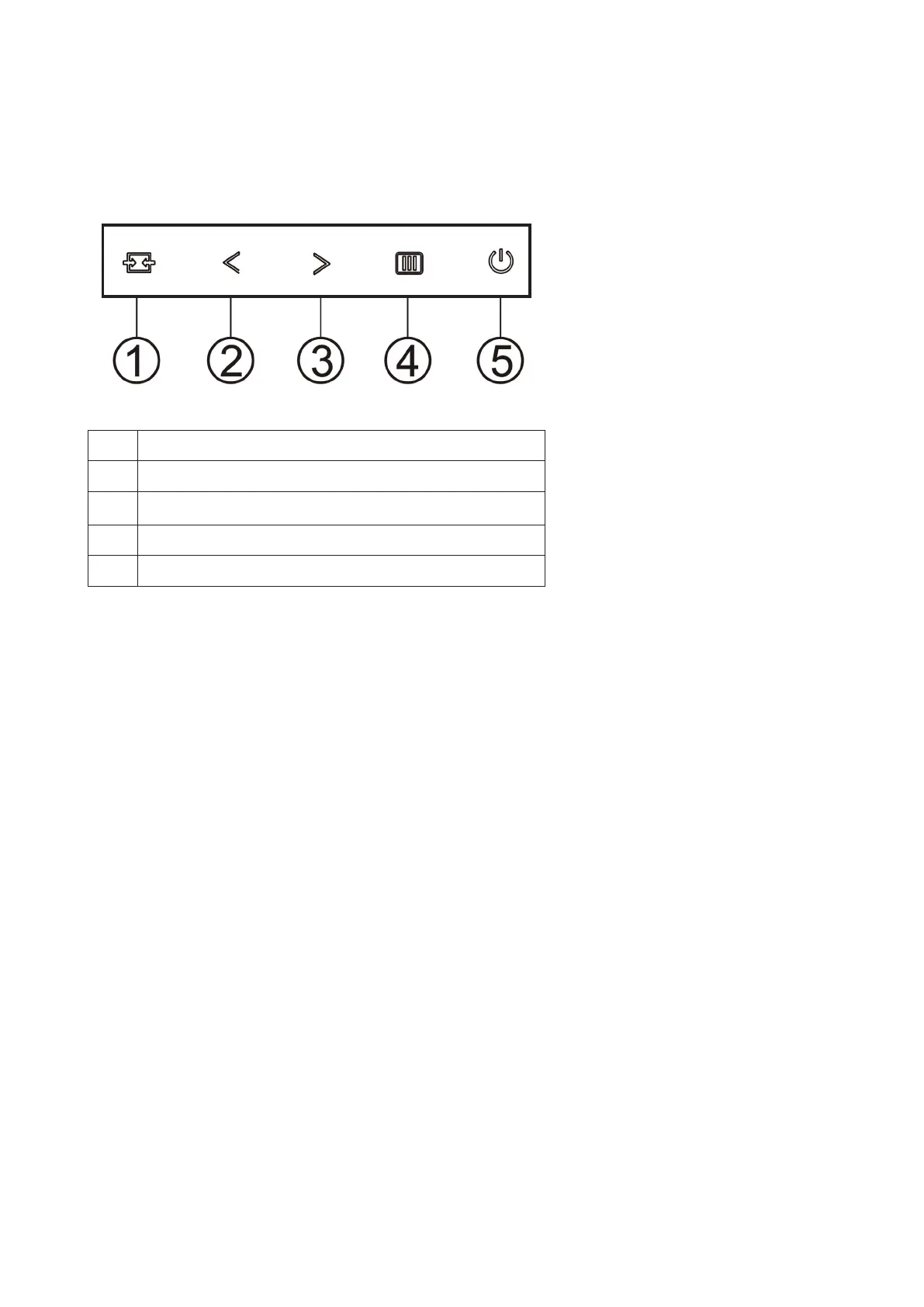12
Adjusting
Hotkeys
1 Source/Exit
2 Clear Vision/<
3 Volume/>
4 Menu/Enter
5 Power
Menu/Enter
When there is no OSD, Press to display the OSD or conrm the selection.
Power
Press the Power button to turn on the monitor.
Volume
When there is no OSD, Press > Volume button to active volume adjustment bar, Press < or > to adjust volume.
Source/Exit
When the OSD is closed, press Source/Exit button will be Source hot key function.