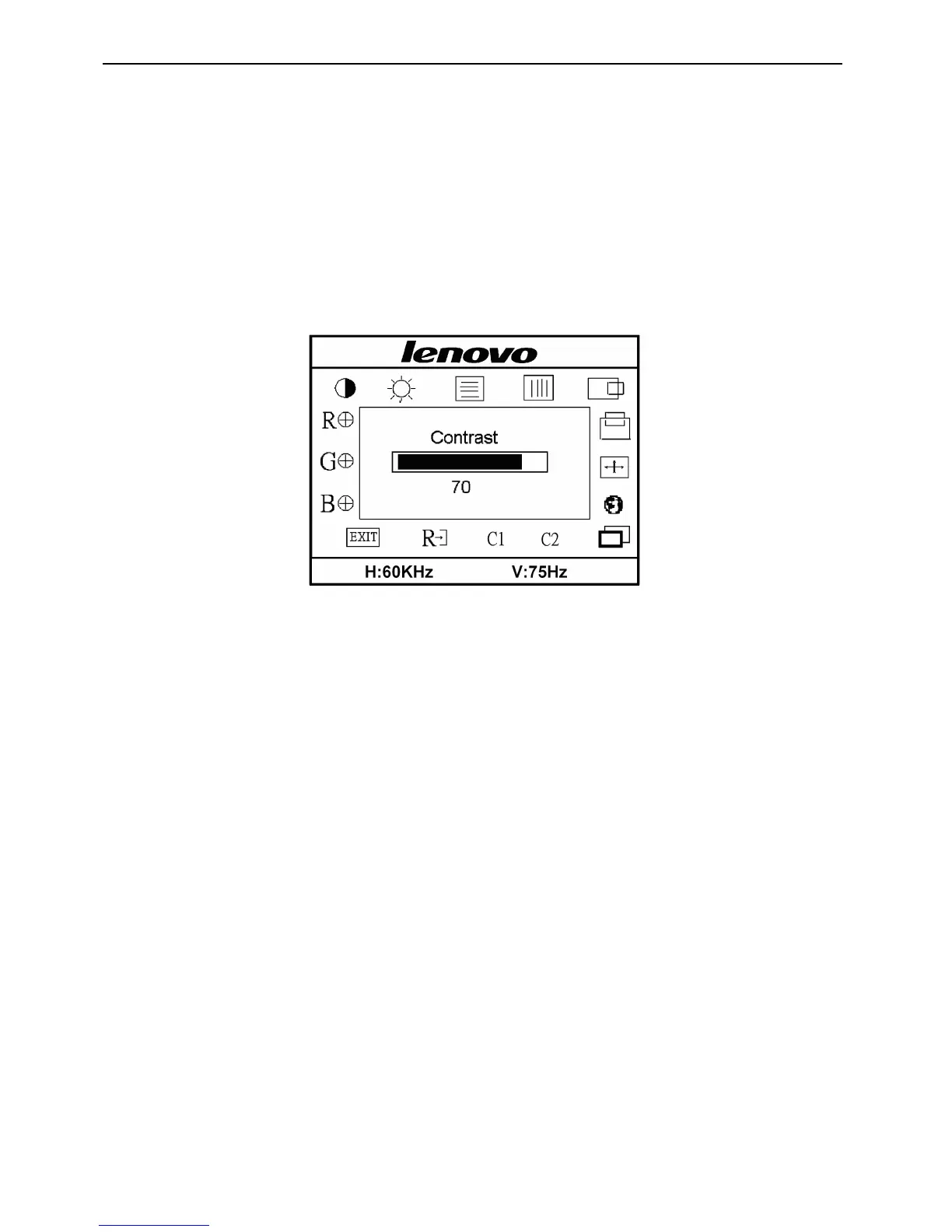17” LCD Color Monitor QDI TFT1780PSA
7
3.3 Adjusting the Picture
1. Press the MENU-button to activate the OSD window. See figure 5.
2. Press < or > to select the desired function. See figure 5.
3. Press the MENU-button again to activate the highlighted function.
4. Press < or > to change the settings of the current function.
5. When the OSD window is active, it shows the input signal timing. The "H" stands for the horizontal frequency and
"V" for the vertical frequency.
6. To exit and save, select the exit function, or leave the monitor alone for 10 seconds. If you want to adjust another
function press MENU again and repeat steps 2-4.
The OSD Message
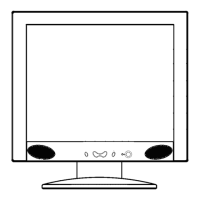