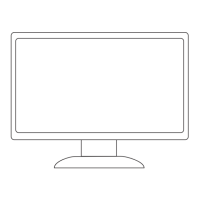
Do you have a question about the AOC U27U2S and is the answer not in the manual?
Explains icons and text formatting for notes, cautions, and warnings.
Details safe power source usage, grounded plugs, and overload prevention.
Covers placement, ventilation, and tilt angle restrictions for safe installation.
Provides guidelines on cleaning the cabinet and screen safely, including disconnecting power.
Covers unusual smells, ventilation, vibration, dropping, power cord safety, and audio warnings.
Details all components provided in the monitor's packaging.
Step-by-step guide for attaching or removing the monitor stand and base.
Explains how to adjust the monitor's tilt angle for optimal viewing and safety.
Details cable connections at the back of the monitor and the steps to connect to a PC.
Guides on attaching the monitor to a wall mount arm, including VESA compatibility.
Describes how to use the KVM function to control multiple PCs with one set of peripherals.
Explains the functions of the monitor's hotkeys for power, volume, and menu navigation.
Explains the Clear Vision function for image enhancement and how to use its demo mode.
Provides basic instructions on using the OSD menu for monitor settings adjustment.
Explains settings for Contrast, Brightness, Eco mode, Gamma, DCR, and HDR modes.
Covers settings for Color Temperature, DCB Mode, DCB Demo, and LowBlue Mode.
Explains Picture Boost settings like Bright Frame, Frame Size, Brightness, and Contrast.
Details OSD settings including language, timeout, DP capability, USB selection, and OSD transparency.
Explains settings for PIP/PBP modes, including main/sub source, size, position, and audio.
Covers game-specific settings like Game Mode (FPS, RTS, Racing), Shadow Control, Overdrive, and Game Color.
Details extra settings such as Input Select, Off Timer, Image Ratio, DDC/CI, and Reset options.
Explains how to exit the main On-Screen Display menu.
Describes the LED indicator colors for different power modes.
Provides solutions for common issues like no image, fuzzy picture, and connectivity problems.
Lists general specifications like model name, display size, resolution, power, and connectors.
Details standard, IBM, and MAC display modes with their resolutions and frequencies.
Shows pin assignments for the 19-pin and 20-pin display signal cables.
Explains the monitor's Plug & Play DDC2B capabilities for host communication.