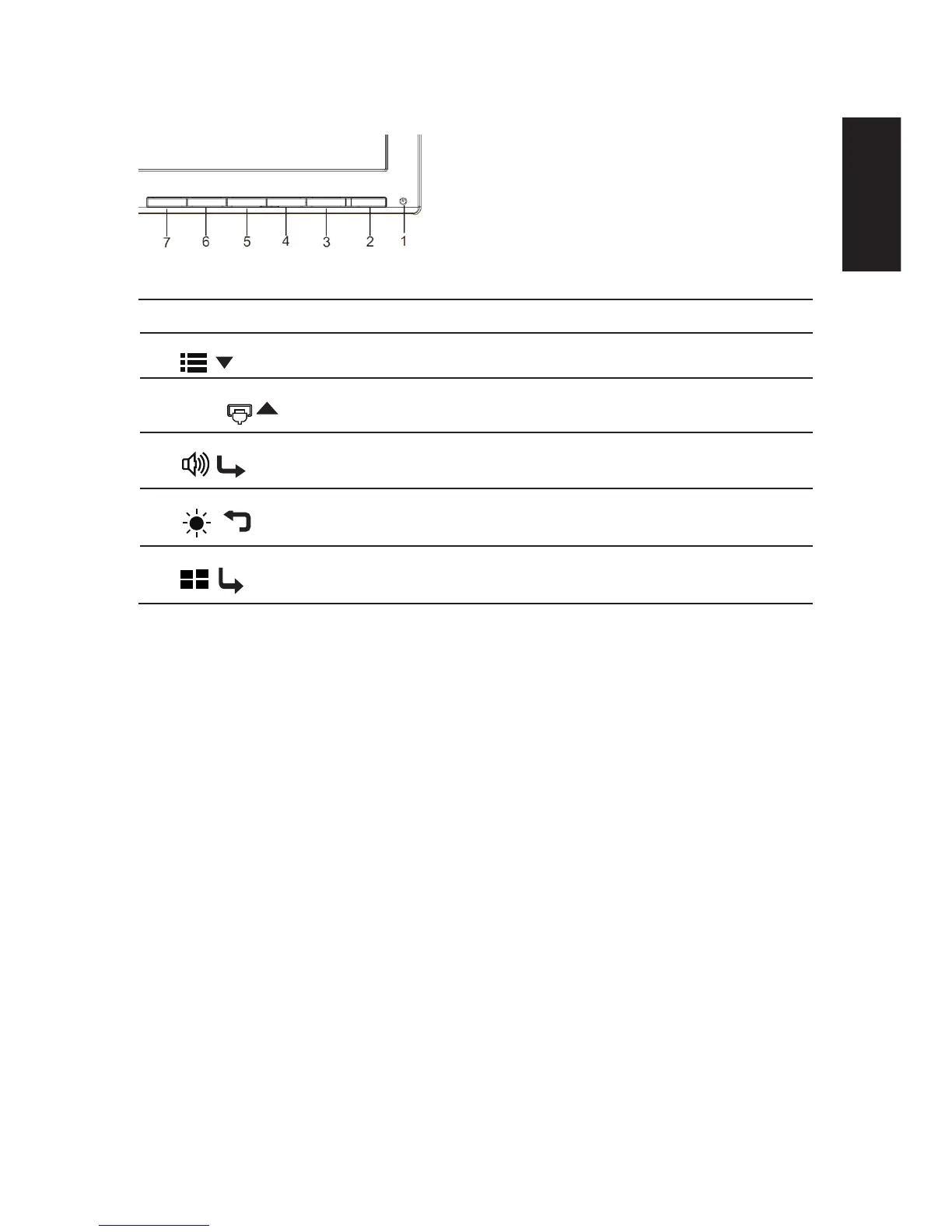User Controls
External controls
1&2
Power button Turns the monitor on/off.Blue indicates power on. Amber indicates standby/ power saving
mode.
3
Function key
/
a. Press to view Main page.Press again to enter next function in the Function Menu.
b. When the Function Menu is active, press this key selected or move to the next function.
4
Function key
/ /
a. Press to view Main page.Press again to enter Input select function.
b. When the Function Menu is active, press this button selected or move to the previous
function.
5
Function key
/
a. Press to view Main page.Press again to enter Volume adjustment function.
b. When the Function Menu is active, this button will enter a selection in the OSD.
6
Function key
/
a. Press to view Main page. Press again to enter brightness adjustment function.
b. When the Function Menu is active. Press to return previous Menu or exit current Menu..
7
Function key
/
a. When the Main page is active,Press to trigger the Game mode control
b. When the Function Menu is active, press to exit current Menu.
For displays with glossy bezels the user should consider the placement of the display as the bezel cause disturbing
reections from surrounding light and bright surfaces.
