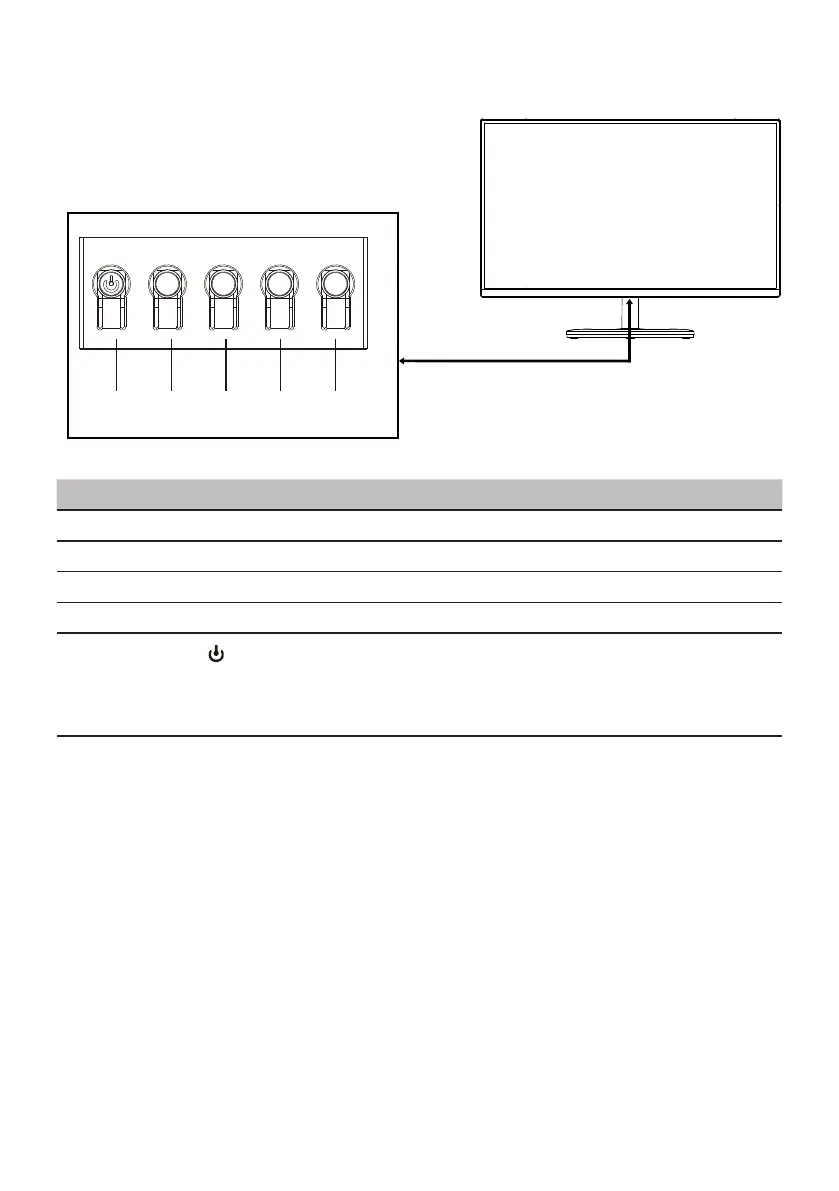10
User control
Basic controls
12
3
4
5
Number Icon Description
1 Go to the main menu.
2 Enter the source mode.
3 Enter the volume control menu.
4 Enter brightness adjustment.
5 In the powered-off state, pressing the button powers on
the device; in the powered-on state, pressing the button
normally enters the mode switching menu, and long-
pressing for 3 seconds powers off the device.
