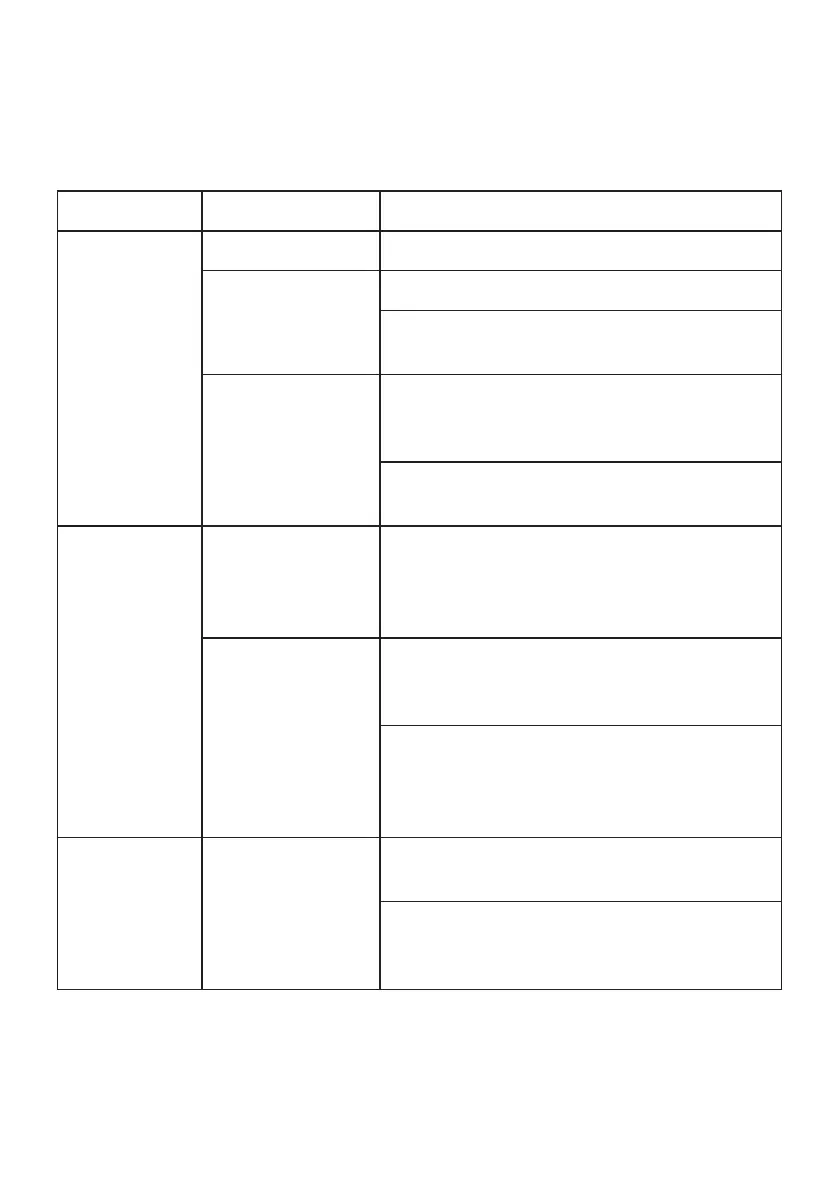20
Troubleshooting
Before sending your LCD monitor for repair, go through the troubleshooting checklist
below to see if you can diagnose the problem.
(DP mode)
Problem Status Solution
No picture
LED lights up • Press the standby button to turn on.
LED off
• Check the power switch.
• Ensure that the AC power adapter is
properly connected to the monitor.
LED ashes
• Check that the video signal cable is
properly connected to the back of the
monitor.
• Check whether the computer system's
power is on.
Picture
abnormal
Picture is unstable
• Check whether the graphics card
specications meet the monitor
requirements. If they do not, the input
signal frequency may not match.
The display
disappears,
cannot be
centered, or the is
too large or small.
• When the full screen image disappears,
use the OSD to select another resolution
or vertical frequency.
• Before changing or disconnecting the
signal cable or turning off the monitor,
resize the image and wait for a few
seconds.
Abnormal
sound
(only Audio
input model)
(optional)
No audio, or the
volume is too low
• Check whether the audio cable is
connected to the PC.
• Check if the volume of the PC is set
to minimum, and try to increase the
volume.