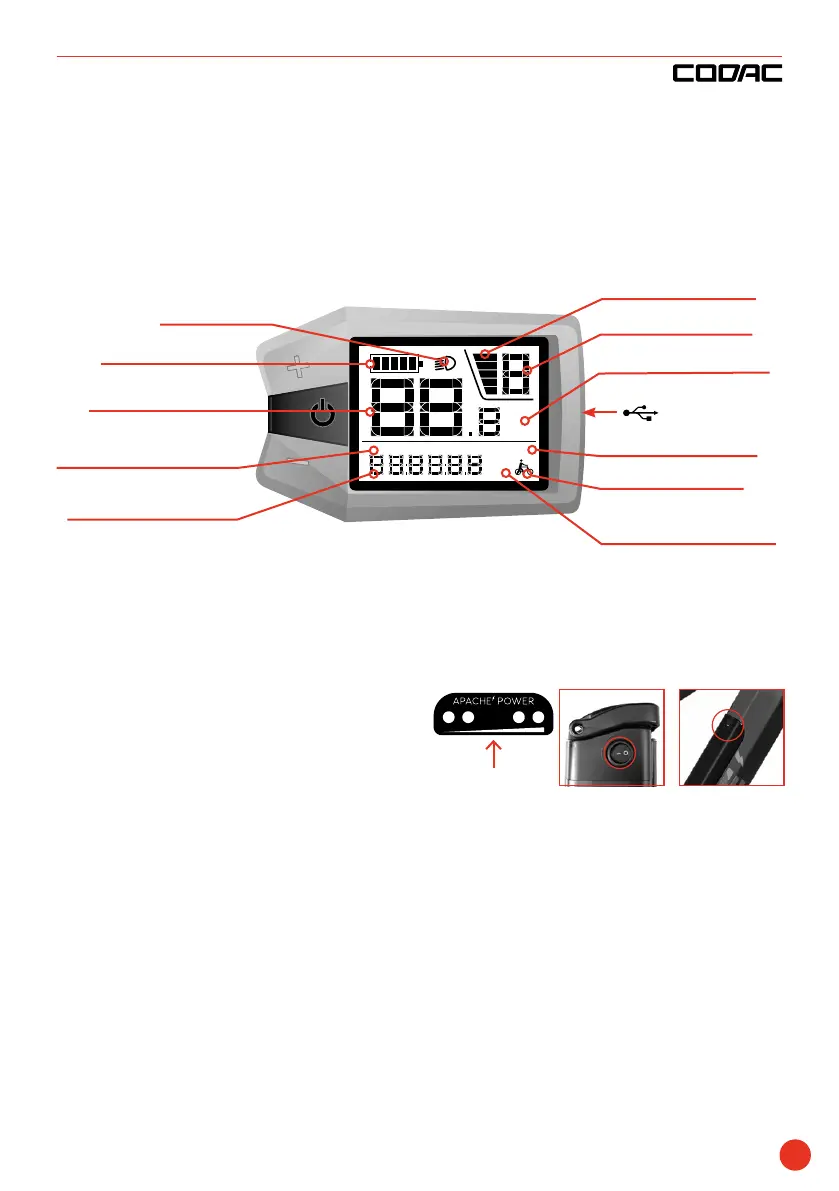5
TURNING ON AND OFF
1. Turn on the power on the battery.
Activate the battery by pushing a button
on its body.
2. Turn on the LCD panel of the e-bike
Press the
M
button on the display
controller and hold for 5 seconds.
This will also turn off the electric system.
For turning off a frame battery, hold the
button for 4 seconds. The system will turn
itself off automatically after 10 minutes of
inactivity for energy-saving reasons.
SETTING OF THE ASSISTANCE MODE
To change the mode of assistance in range of
0-5 shortly press buttons
C
and
A
. Highest
mode of assistance is marked with number 5,
lowest marked 0 is without electric motor’s
assistance.
During a ride with low engine speed
L and high assistance mode
the motor can start vibrating for a short time.
In such a case we recommend to immediately
decrease the level of assistance.
mph
km/h
TRIP ODO TIME MAX AVG RANGE ERROR
mi/h
km/h
speed units
walking assistent
speed / distance
units
power indicator
assistance mode
state of charge
lighting
speed indicator
speed
/ distance display
mode of speed
/ distance indicator
error message
USB port
Tuwan E3, Tuwan E5, Yamka E3, Yamka E5, Tate, Matto Tour E3, Matto Tour E5, Matta
E7, Matta Tour E3, Matta Tour E5, Matta E7, Wakan Tour E3, Wakan Tour E5, Wakita
Tour E3, Wakita Tour E5, Wakan City, Wakita City, Tocho Plus, Tocho Plus+
CODAC
EBIKE CONTROLS
frame battery
seatpost battery integrated battery
E
