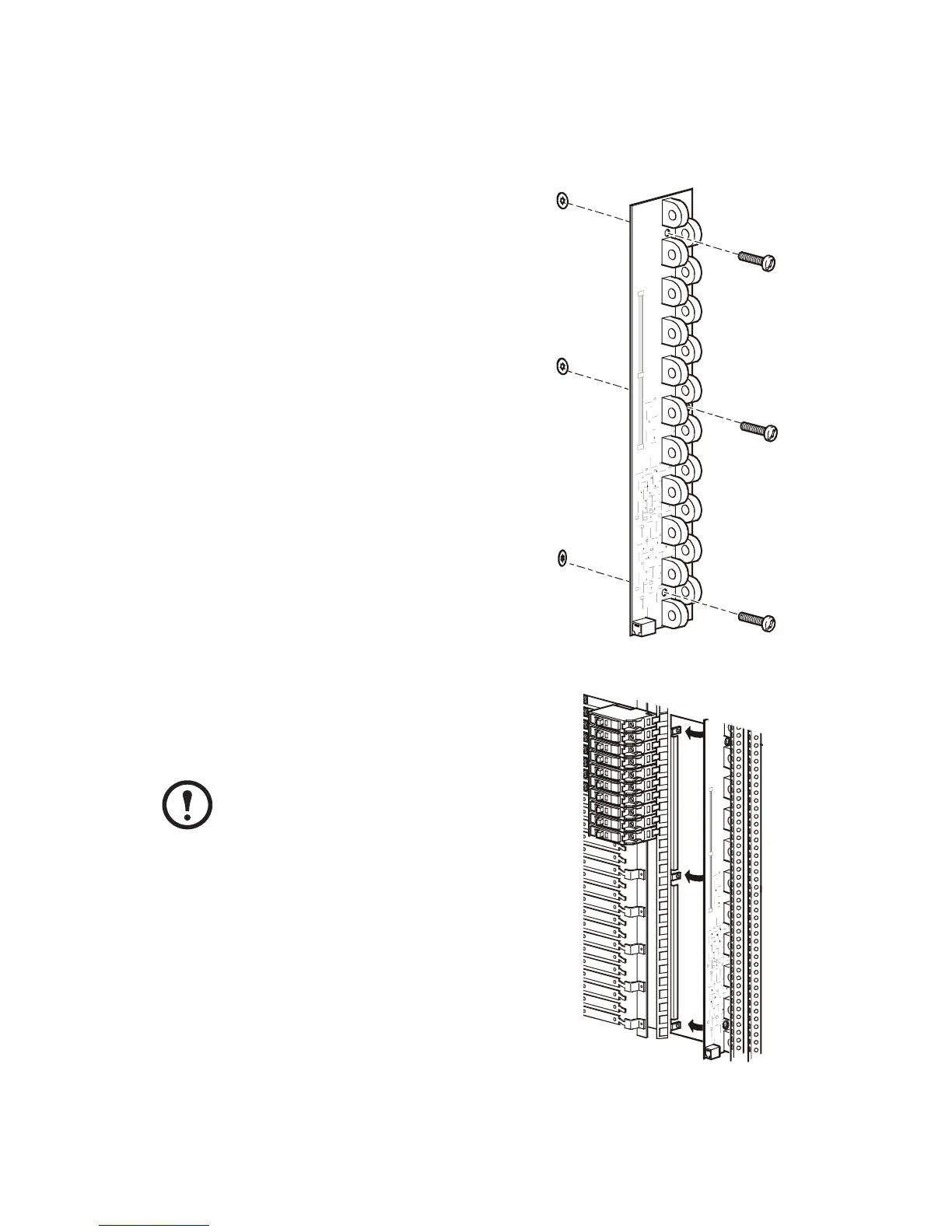Installation and Configuration
2 Branch Current Monitoring Kit
Installation
How to mount the board in the PDU.
1. Insert the three socket-head screws into the
board and attach the retainers to the screws.
2. Attach the board to any of the four sets of
mounting brackets inside the PDU.
Note
The front of the board must face away
from the PDU.
3. Secure the board to the mounting brackets with a
5-mm Allen wrench, and torque 14–16 in-lb
(1.7N-m).