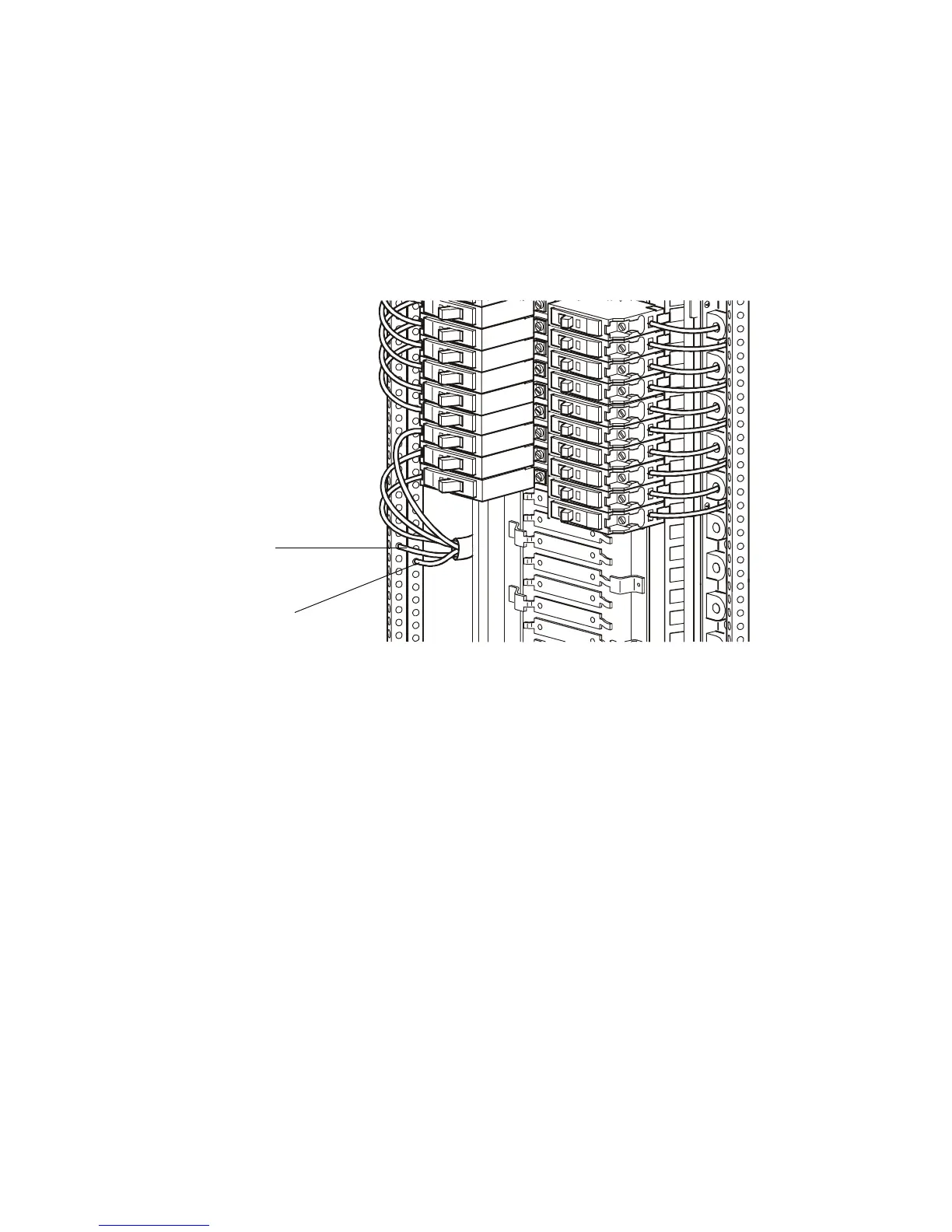Installation and Configuration
Branch Current Monitoring Kit 3
How to route power cable wires.
1. Route the phase conductor through a current sensor. If it is a three-phase cable, route each of the
L1, L2, and L3 wires through its own current sensor.
2. Connect the L1, L2, and L3 wires to single-pole breakers or to a three-pole breaker. (The
illustration below shows single-pole breakers.)
3. Connect the neutral wire (
!
) to the closest open termination point on the Neutral Bar.
4. Connect the ground wire (
"
) to the closest open termination point on the Ground Bar.
!
"