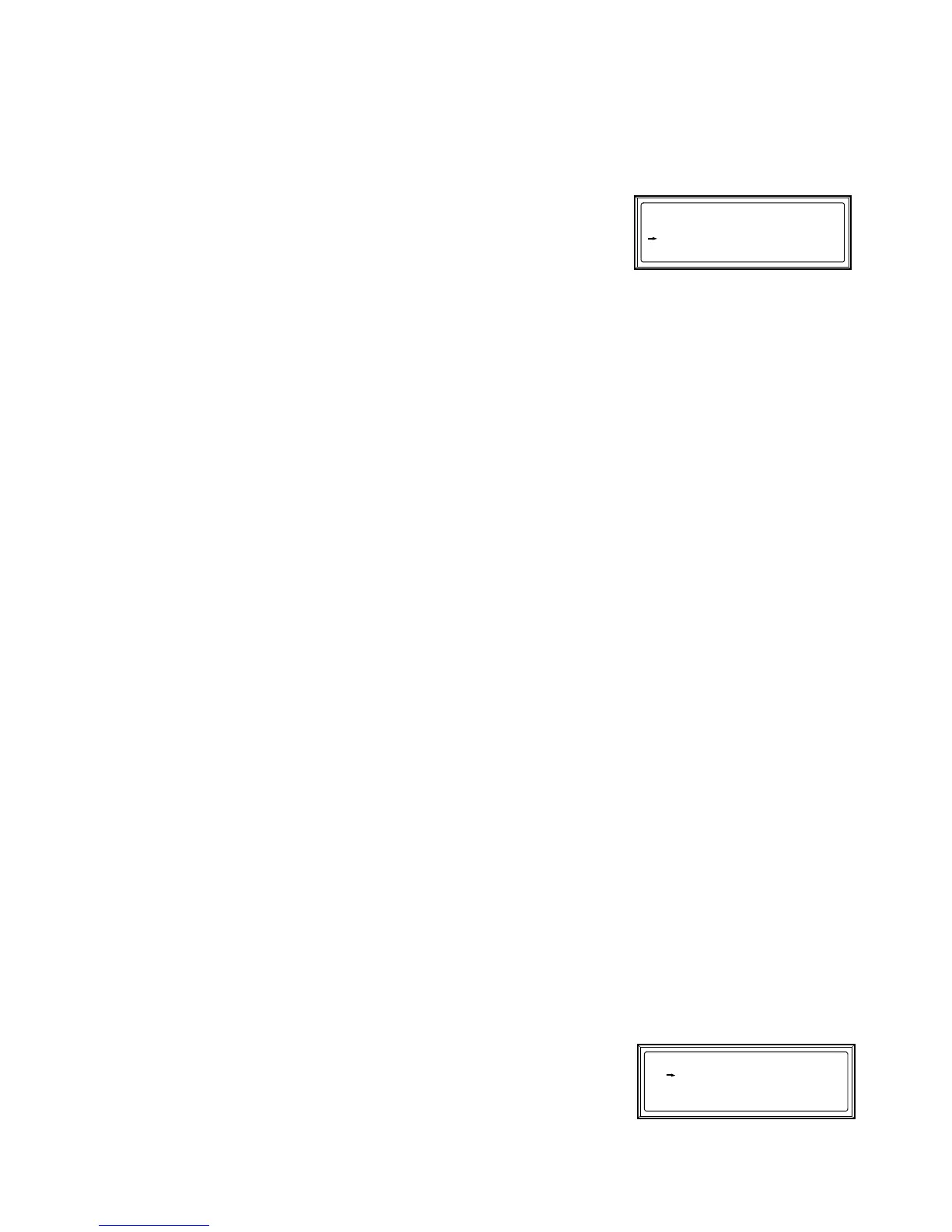Installation and Configuration
Branch Current Monitoring Kit 5
Configuration
Configure the branch current monitoring parameters using either the Panel configuration option or
Global panel config option on the Panel screen of the PDU display interface.
Panel Config. Configure the branch metering settings for each
circuit breaker on the distribution panel, or configure both panels
simultaneously.
To configure a circuit breaker, select the range
that includes the circuit breaker. The top line of selections on the
screen applies to the top distribution circuit breaker panel on the PDU. The bottom line of selections
applies to the bottom distribution circuit breaker panel on the PDU. The panel position numbers on
the screen correspond to the numbers on the distribution panel. Odd numbers are on the left; even
numbers are on the right. Once you have selected the correct range, configure the settings for each
circuit breaker in the range.
Pos: The panel positions in the selected range.
Breaker: There are two configurable items:
• The circuit breaker rating, in amps
• The circuit breaker tie indicator: Define the number of tied panel positions (i.e., associated).
You can associate panel positions with circuit breakers, to view the status about each circuit
breaker and to receive alarm notification when any of a circuit breaker’s poles are above or
below the configured branch circuit limit. You can also tie together panel positions that are
logically associated. For example, you can tie together panel positions for three separate circuit
breakers that are connected to the same PDU power cord and that provide power to the same
equipment enclosure.
To configure the values on this screen:
1. From the first column, use the arrow keys to scroll up or down to the pole position you want to
configure.
2. Press the
ENTER key to move to the item you want to configure in the third column (the circuit
breaker rating or the circuit breaker tie indicator).
3. Scroll again to select the value you want for the circuit breaker rating or the circuit breaker tie
indicator. To associate one panel position with the next position in the list, choose the
+
character as the tie indicator immediately following the circuit breaker rating. To indicate that
the position is not associated with (tied to) the next panel position in the list, choose the
]
character as the tie indicator immediately following the circuit breaker rating. When you change
the
+ or ] character that follows the circuit breaker rating in one row, the + or [ character before
the circuit breaker rating in the next row also changes to indicate the changed association
between the panel positions.
For example, this screen shows three, single-pole, 20A, tied
circuit breakers occupying positions 08, 10, and 12 on the
top right distribution panel.
Panel Configuration
Select Range:
[01..41] [02..42]
Pos
08
10
12
Breaker
[ 20A +
+ 20A +
+ 20A ]