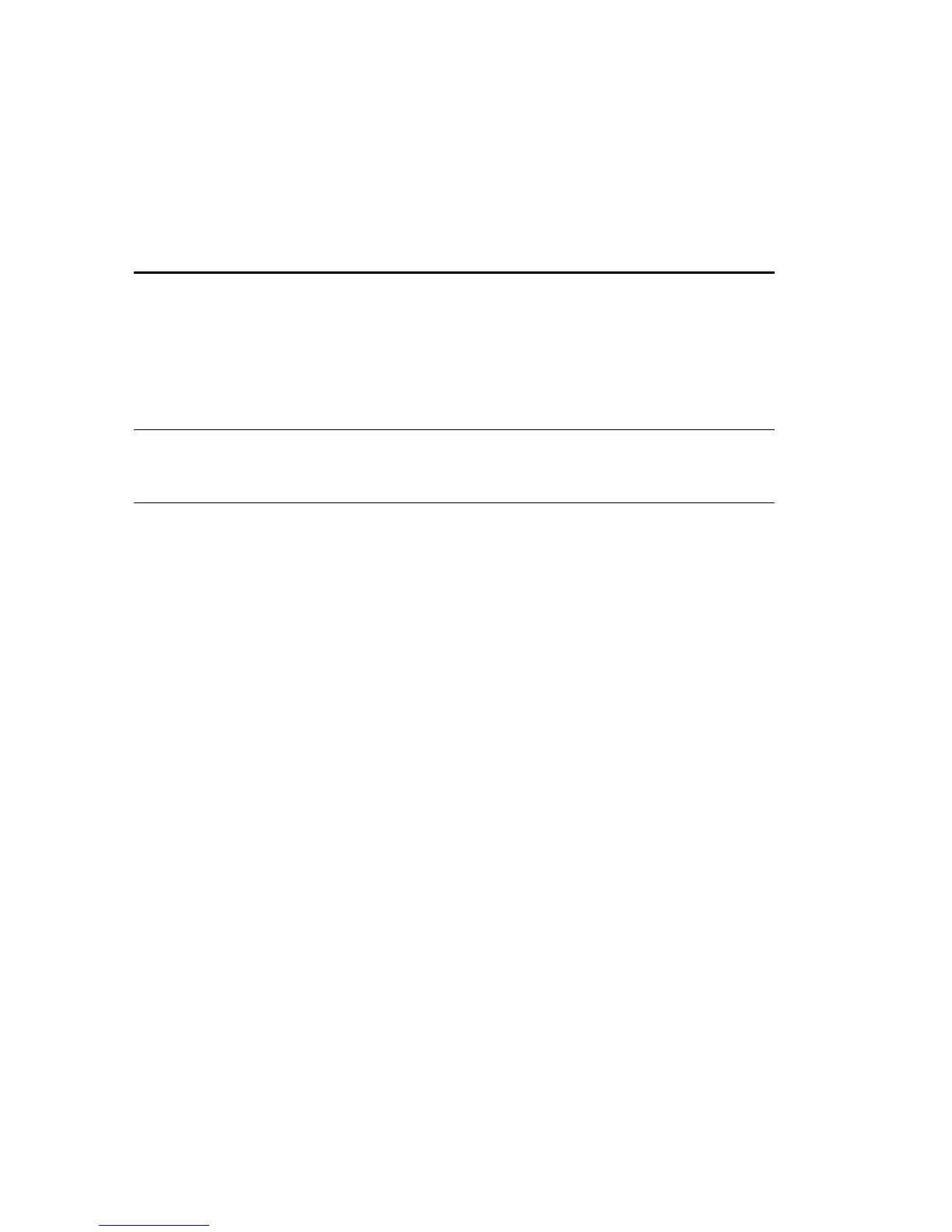Installation and Configuration
6 Branch Current Monitoring Kit
Global Panel Config. Configures the same number of poles or circuit breaker ratings for all circuit
breakers in both distribution panels simultaneously. For example, if your system uses only three-pole,
20-amp circuit breakers, choose this option, scroll to the value 3 for Poles and 020 for Amp Rating.
Select Apply Now and YES to implement your changes.
Specifications
Branch Monitor Parameters Maximum current (RMS): 95A
Maximum current (peak): 135A
Maximum crest factor: 3
Minimum current: 0.5A
Measurement accuracy: +/- 0.5A or 5% of reading
(whichever is greater)
Maximum wire size: 0.35in (8.89mm) maximum diameter
InfraStruXure System Parameters Branch circuit range: 20–60A
Maximum scan (refresh) time: 3 seconds
Display resolution: 0.1A