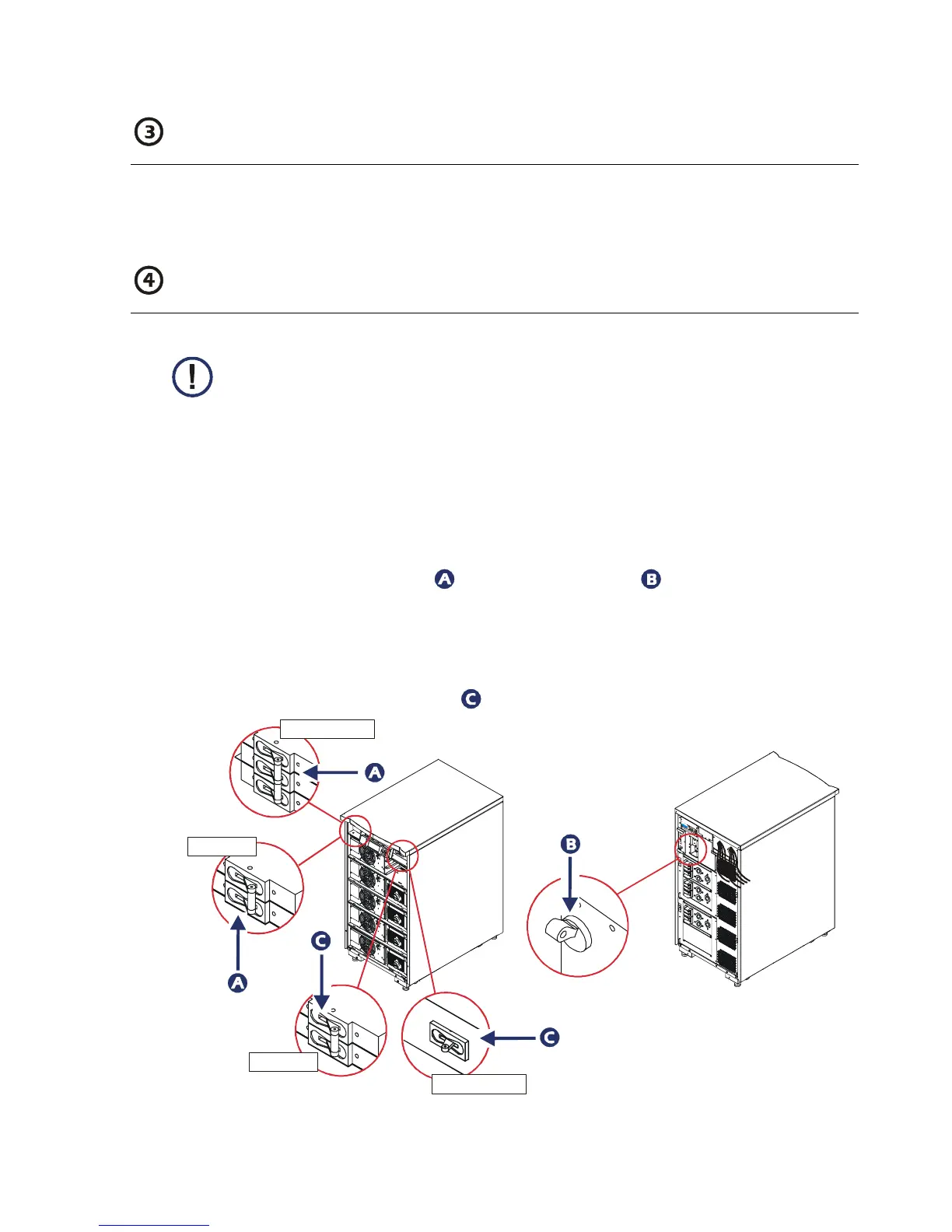Symmetra
LX Start Up Guide 3
Wire the Symmetra LX
• Install the input and output power connections, and the remote emergency power off (REPO).
Refer to the Symmetra LX Electrical Installation Guide.
• Install all management and communications cables. Refer to the instruction manual for each
product.
Complete the System Installation Checklist
To ensure proper UPS installation, complete the tasks in this checklist.
.
1. Disconnect all load equipment.
2. Check that all rack mounted components are secured properly in the rack.
3. Check that all modules (power, battery, and intelligence) are fully installed.
4. Check that the PowerView is connected to either Intelligence Module (IM).
5. Turn ON the AC utility power to the UPS.
6. Turn ON the input circuit breaker and system enable switch .
7. The system will make clicking sounds as it powers up, and may display messages on the
PowerView. Disregard the messages at this time. Press the 'Esc' button until the monitoring
screen is displayed. Verify that the input voltage, Vin, matches your branch circuit (mains)
voltage.
8. Turn the maintenance bypass switch ON.
NOTE
Refer to the Symmetra LX Physical Installation Guide and the Symmetra LX Electrical
Installation Guide for more detailed information.
200/208 V
220/230/240 V
200/208 V
200/208 V
220/230/240 V
