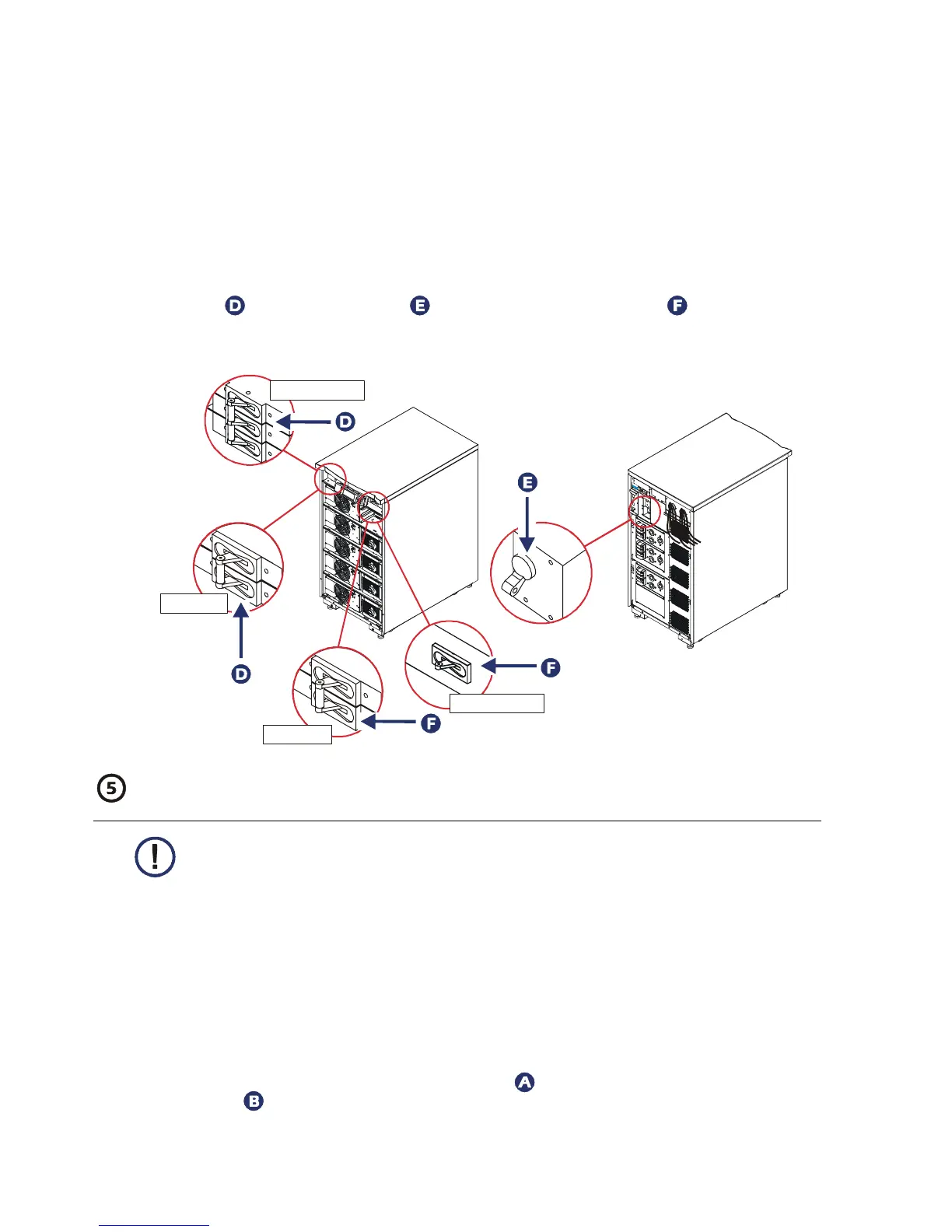4Symmetra
LX Start Up Guide
9. Disregard any LED indicators or messages on the PowerView. Press the 'Esc' button until the
monitoring screen is displayed.
10.Verify that the input voltage, Vin, and the output voltage, Vout, match your branch circuit
(mains) voltage.
11.Test the REPO switch. The system enable switch should physically move to the standby
position, and the system should shut down completely.
12.If all prior checks are completed, the installation is successful. Turn OFF the input circuit
breaker , system enable switch , and maintenance bypass switch . If the installation
is not successful, review the installation procedures and refer to the Troubleshooting section of
the Symmetra LX Operations Manual.
System Startup Procedures
.
Turn ON the UPS
This procedure powers the Symmetra LX and does not power equipment connected to the UPS.
1 . Turn ON the AC utility power to the UPS.
2 . Switch ON the circuit breakers for all connected equipment.
a. If connected equipment is hardwired, check that the output circuit breakers in the distribution
panel are turned ON.
b. If connected equipment is plugged into the UPS , check that each UPS PDU output circuit
breaker is switched ON.
200/208 V
220/230/240 V
200/208 V
220/230/240 V
NOTE
Refer to the Symmetra LX Operations Guide for more detailed information.