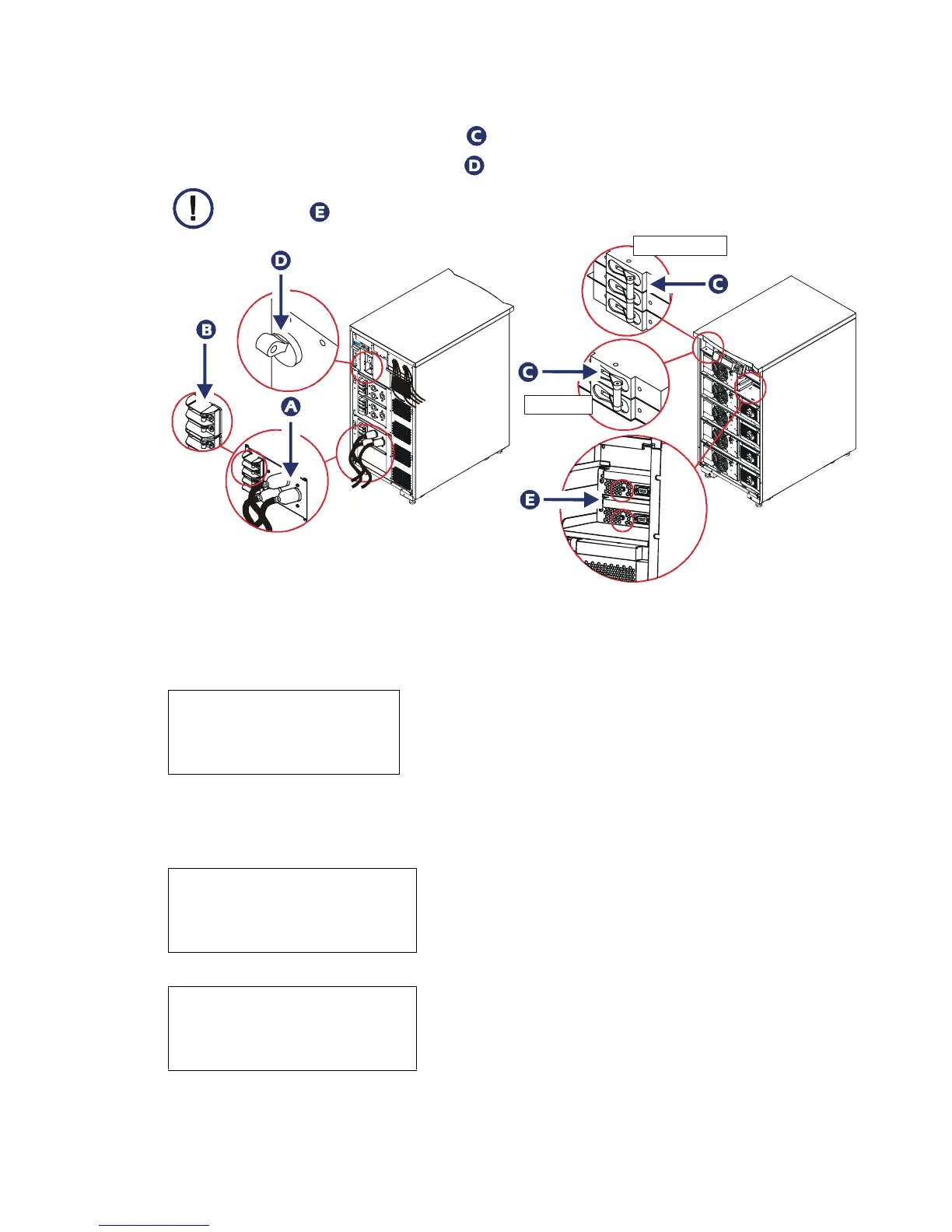Symmetra
LX Start Up Guide 5
3 . Switch ON the UPS input circuit breaker .
4 . Turn ON the UPS system enable switch .
5 . After initialization, the monitoring screen appears, providing a view of operating parameters.
Set the Correct Output Voltage
1 . Press the ‘Esc’ button until the Main Menu appears. Use the up and down arrow keys to choose
‘Setup’ and ENTER to select it.
2 . Use the arrow keys and ENTER to select ‘Other’.
Chg100%
Load 000%
220 Vin 000 Vout 60Hz
Runtime: 00hr 30min
Conrol
Status
>Setup
Accessories
Logging
Display
Diags
Help
Settings:
Shutdown
Defaults
Output Freq
Alarms
Bypass
Copy
>Other
220/230/240 V
200/208 V
NOTE
To start the UPS when there is no AC utility power present, press and hold either of the cold
start buttons for four seconds.
