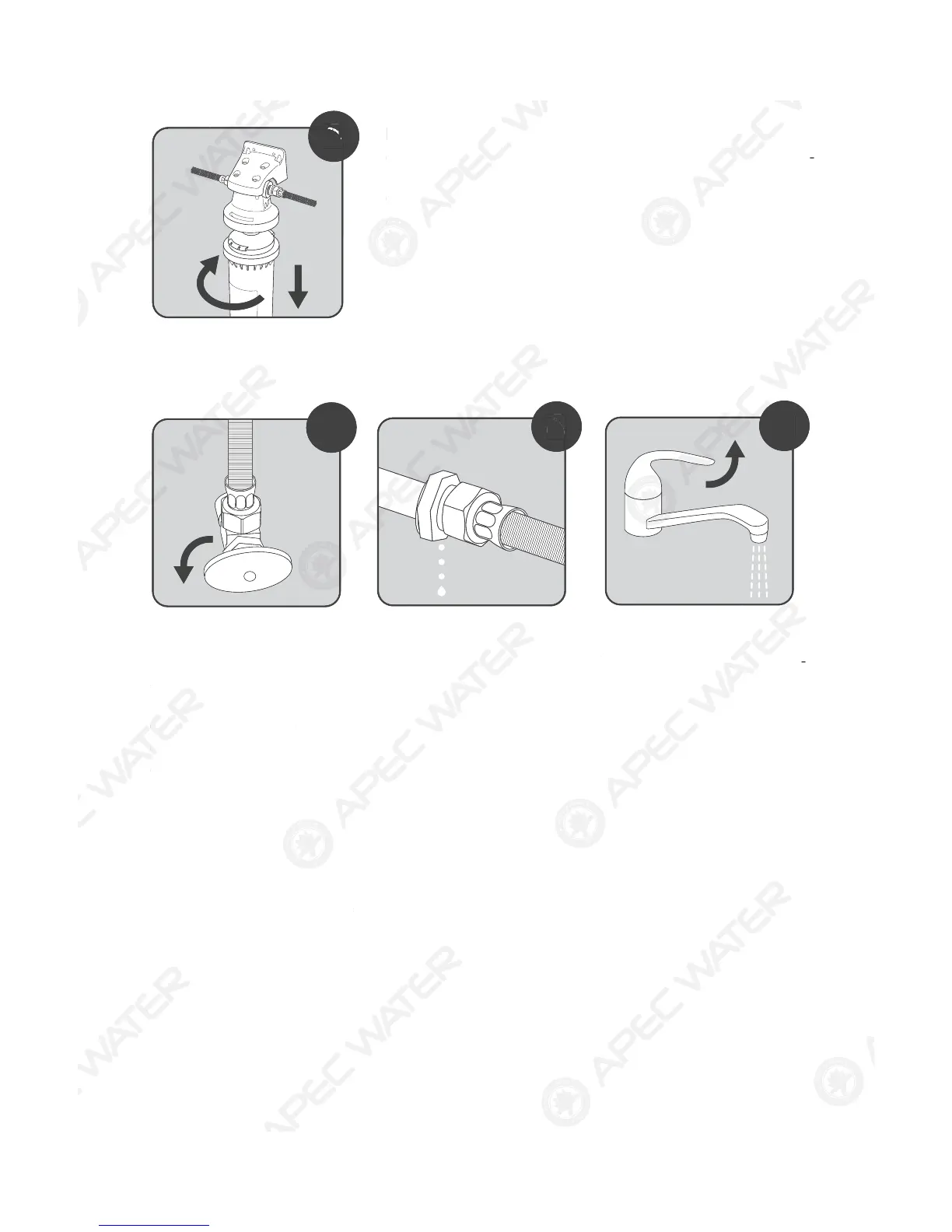Turn on feed water:
Slowly, turn on your
Cold water supply. Turn
counter-clockwise to
allow the raw water to
enter the system.
Check for leaks! Turn on the cold water fau-
cet and let it flush the new
system for up to 5 minutes.
Hold on to the new filter with the label side facing you and
align the two teeth indent to the two teeth on the cap. Af-
ter the filter and the cap is align, gently push up and turn
Counterclockwise until it locks in place. Gently pull
down to make sure the filter is secure in place.
4
5
6
7
* * * End Filter Change Section * * *
11
urn on
eed water
Slowly, turn on you
Cold water supply. Turn
t
allow the raw water to
nter the system.
h
k
r l
k
Turn on the cold water
au
et and let it
lush the new
ystem
or up to 5 minutes.
old on to the new
ilter with the label side
acing you and
align the two teeth indent to the two teeth on the cap. A
ter the
ilter and the cap is align, gently push up and turn
nt
r
l
kwi
until it locks in place. Gently pull
own to make sure the
ilter is secure in plac
* * * End Filter Change Section * *
