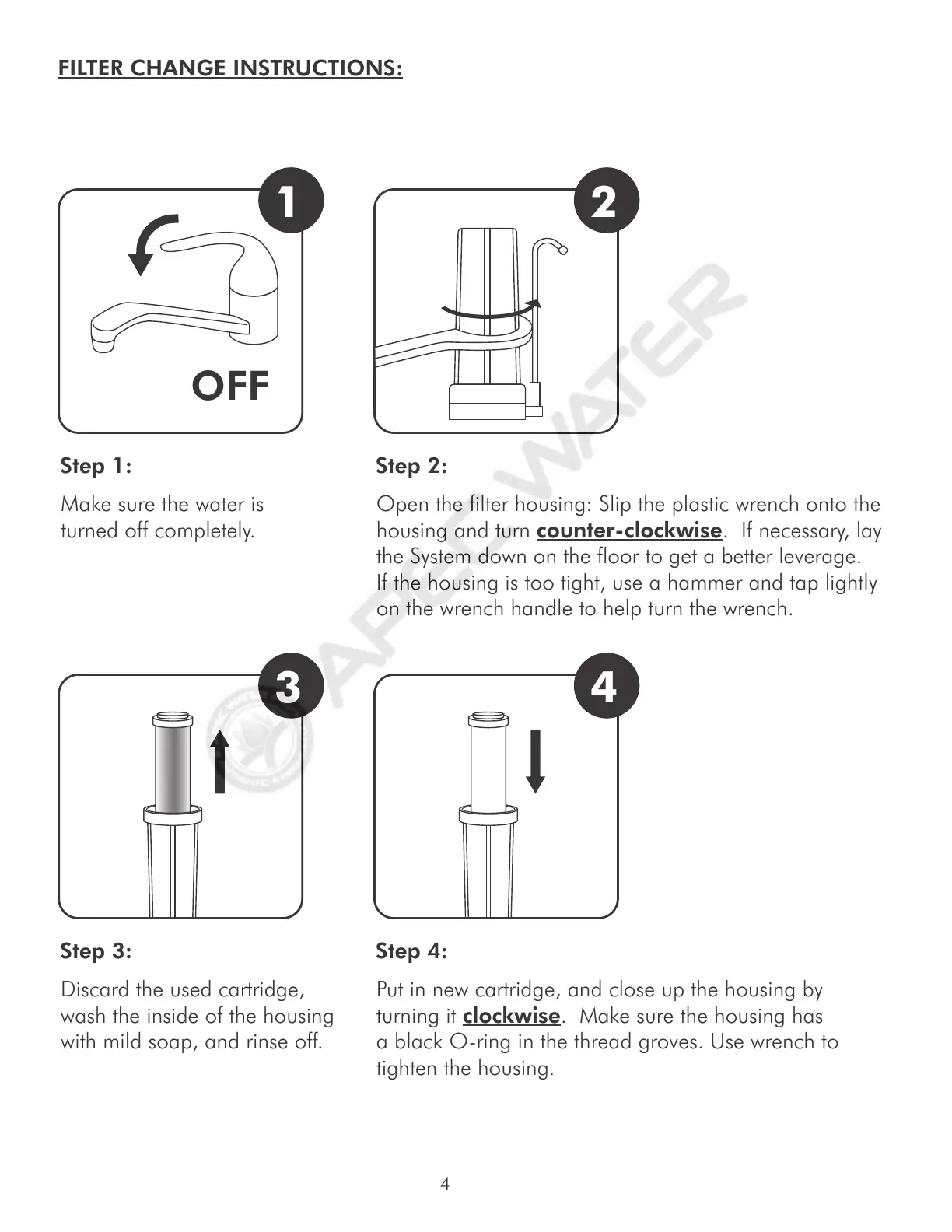4
FILTER CHANGE INSTRUCTIONS:
OFF
Step 1:
Step 3: Step 4:
Step 2:
1
3 4
2
Make sure the water is
turned off completely.
Discard the used cartridge,
wash the inside of the housing
with mild soap, and rinse off.
Put in new cartridge, and close up the housing by
turning it clockwise. Make sure the housing has
a black O-ring in the thread groves. Use wrench to
tighten the housing.
Open the filter housing: Slip the plastic wrench onto the
housing and turn counter-clockwise. If necessary, lay
the System down on the floor to get a better leverage.
If the housing is too tight, use a hammer and tap lightly
on the wrench handle to help turn the wrench.
