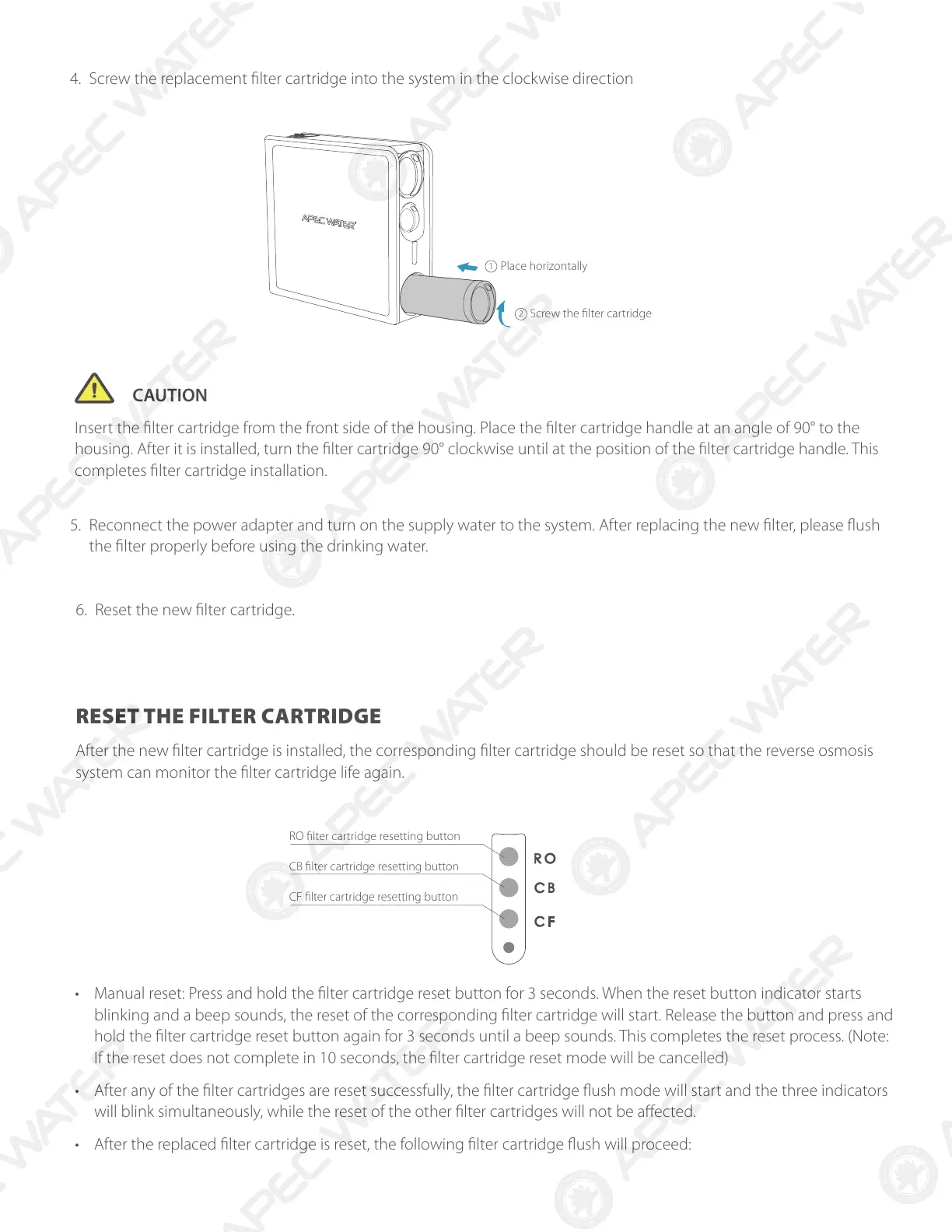RESET THE FILTER CARTRIDGE
After the new filter cartridge is installed, the corresponding filter cartridge should be reset so that the reverse osmosis
system can monitor the filter cartridge life again.
RO filter cartridge resetting button
CB filter cartridge resetting button
CF filter cartridge resetting button
• Manual reset: Press and hold the filter cartridge reset button for 3 seconds. When the reset button indicator starts
blinking and a beep sounds, the reset of the corresponding filter cartridge will start. Release the button and press and
hold the filter cartridge reset button again for 3 seconds until a beep sounds. This completes the reset process. (Note:
If the reset does not complete in 10 seconds, the filter cartridge reset mode will be cancelled)
• After any of the filter cartridges are reset successfully, the filter cartridge flush mode will start and the three indicators
will blink simultaneously, while the reset of the other filter cartridges will not be affected.
• After the replaced filter cartridge is reset, the following filter cartridge flush will proceed:
CAUTION
Insert the filter cartridge from the front side of the housing. Place the filter cartridge handle at an angle of 90° to the
housing. After it is installed, turn the filter cartridge 90° clockwise until at the position of the filter cartridge handle. This
completes filter cartridge installation.
6. Reset the new filter cartridge.
4. Screw the replacement filter cartridge into the system in the clockwise direction
Screw the filter cartridge
2
Place horizontally
1
5. Reconnect the power adapter and turn on the supply water to the system. After replacing the new filter, please flush
the filter properly before using the drinking water.