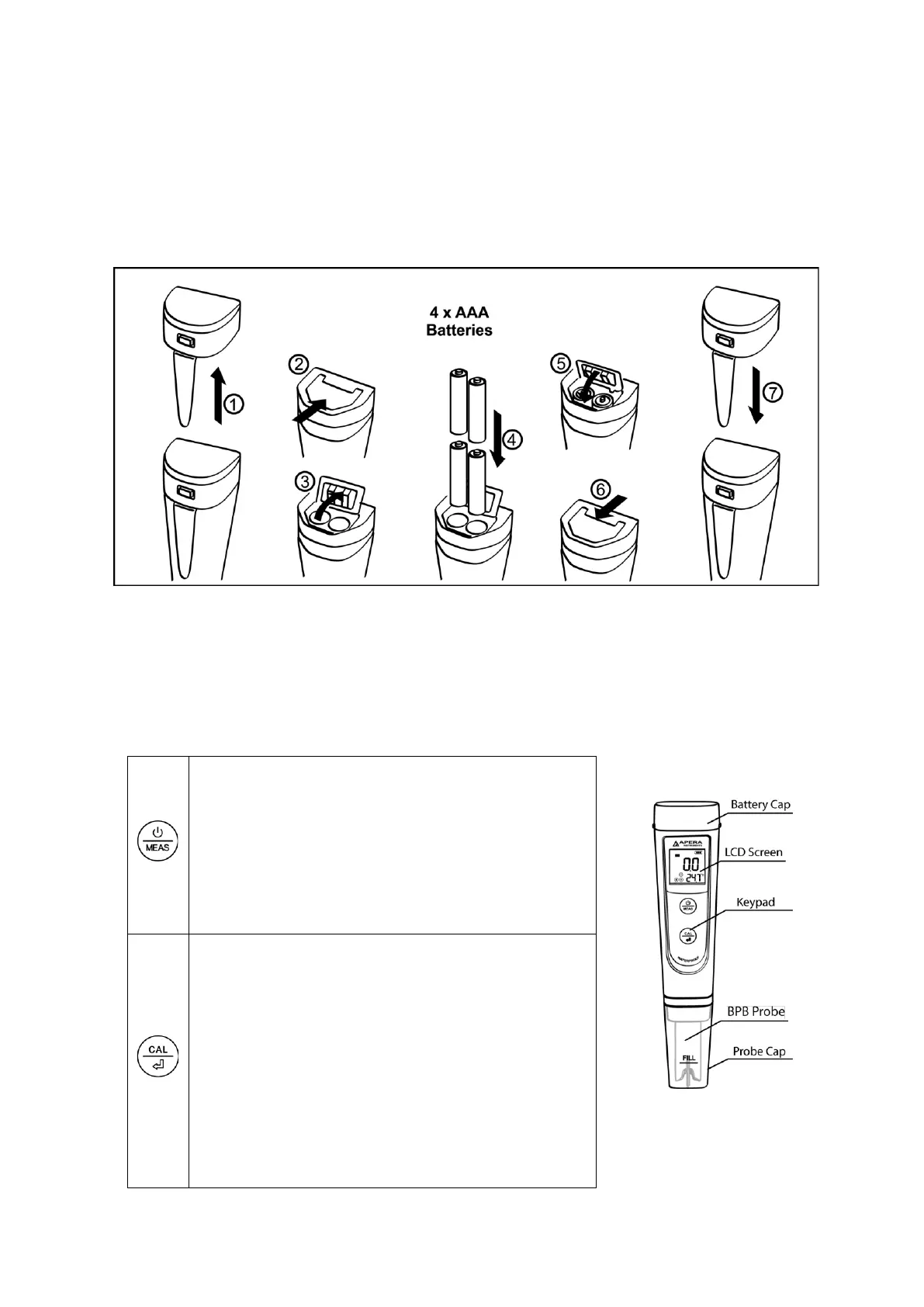TDS20 Pocket TDS Tester Instruction Manual
1. Battery Installation
Please install batteries according to the following steps. Please note polarity: “+” (positive)
is upward; “-” (negative) is downward
2. Keypad Functions
■ Short press------- < 2 seconds
■ Long press-------- > 2 seconds
1. Short press to turn on, long press to turn off;
2. When turned off, long press to enter setup;
3. In mode setting, short press to change
parameter;
1. When turned on, long press to enter
calibration mode.
2. In calibration mode, short press to confirm
calibration;
3. In mode setting, short press to confirm
parameter selection.
